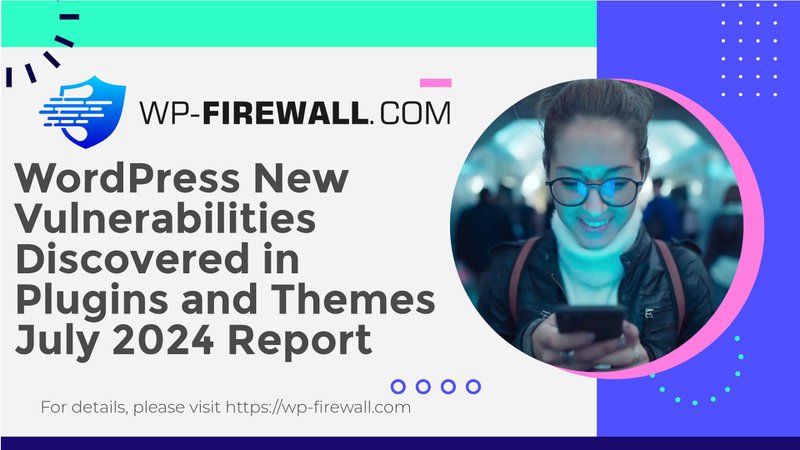
Introduction
Ensuring the security of WordPress sites is critical as cyberattacks grow increasingly sophisticated. The July 2024 WordPress Vulnerability Report highlights the latest threats and offers essential insights for safeguarding your site.
WordPress, powering over 40% of all websites, remains a prime target for cybercriminals. Regularly updating and securing your WordPress site is paramount to protect against data breaches, malware, and other cyber threats. This report provides a comprehensive overview of vulnerabilities identified in July 2024, helping site owners take proactive measures to secure their platforms.
Key Vulnerabilities Identified
This month, 93 new vulnerabilities were discovered in the WordPress ecosystem, impacting 87 plugins and 6 themes. Notably, 21 vulnerabilities remain unpatched, posing significant risks. Key examples include vulnerabilities in plugins like Timetable and Event Schedule by MotoPress and ListingPro, which expose sites to PHP Object Injection and SQL Injection attacks, respectively.
- Timetable and Event Schedule by MotoPress: A PHP Object Injection vulnerability can allow attackers to execute arbitrary code, leading to complete site takeover.
- ListingPro: SQL Injection vulnerabilities can be exploited to access and manipulate the database, potentially exposing sensitive user data.
- Elementor Pro: A Cross-Site Scripting (XSS) vulnerability can enable attackers to inject malicious scripts, affecting site visitors and compromising site integrity.
By understanding these vulnerabilities, site owners can prioritize updates and implement necessary security measures to protect their websites.
Expert-Driven Insights and Recommendations
Experts recommend immediate action to mitigate these risks. For unpatched vulnerabilities, deactivate the affected plugins and seek alternatives. For those with available patches, update immediately. Utilize WP Firewall's virtual patching to shield against unpatched threats.
Recommendations:
- Regular Updates: Ensure all plugins and themes are updated to their latest versions.
- Virtual Patching: Use WP Firewall’s virtual patching feature to protect against unpatched vulnerabilities.
- Backup: Regularly backup your website to quickly restore functionality in case of a breach.
Step-by-Step Guide:
- Identify Vulnerable Plugins: Use WP Firewall’s vulnerability scanner to detect at-risk plugins.
- Deactivate and Replace: For unpatched plugins, deactivate immediately and look for secure alternatives.
- Apply Patches: Regularly check for updates and apply them as soon as they become available.
Latest Security Technologies and Methodologies
The report highlights advancements in virtual patching and AI-driven threat detection, which are becoming essential tools in the fight against emerging threats. WP Firewall integrates these technologies, providing real-time protection and proactive security measures.
Technologies:
- AI-Driven Threat Detection: Leveraging machine learning to identify and mitigate threats in real-time.
- Virtual Patching: Provides immediate protection by simulating patches for unpatched vulnerabilities.
- Behavioral Analysis: Monitors user and system behavior to detect and respond to anomalies.
Innovations:
- AI and Machine Learning: AI models can predict and respond to threats faster than traditional methods.
- Behavioral Analytics: Detects unusual activity patterns, offering an additional layer of security.
User-Friendly Security Practices
Improving WordPress security doesn’t have to be complex. Simple practices like regular updates, using strong passwords, and enabling two-factor authentication can significantly reduce risks. WP Firewall offers an intuitive interface to help users of all technical levels implement these security measures effectively.
Tips for All Users:
- Strong Passwords: Use a combination of letters, numbers, and special characters.
- Two-Factor Authentication (2FA): Adds an extra layer of security by requiring a second form of verification.
- Regular Updates: Keep WordPress, themes, and plugins up to date.
Step-by-Step Actions:
- Enable 2FA: Go to your WordPress settings and enable two-factor authentication.
- Update Plugins and Themes: Regularly check the dashboard for available updates and apply them.
- Backup Regularly: Use WP Firewall’s backup feature to ensure you can recover from any security incident quickly.
Proactive and Preventative Measures
Proactive security is about preventing issues before they arise. Regular monitoring, vulnerability scanning, and employing a robust security plugin like WP Firewall are crucial steps. These measures ensure ongoing protection and peace of mind.
Preventative Tips:
- Regular Monitoring: Constantly monitor your site for any unusual activity.
- Vulnerability Scanning: Use WP Firewall to scan for and address vulnerabilities before they are exploited.
- Education and Training: Stay informed about the latest security threats and best practices.
Ongoing Maintenance:
- Scheduled Scans: Set up regular vulnerability scans with WP Firewall.
- Security Audits: Conduct periodic security audits to assess your site’s defenses.
- User Training: Educate your team on security best practices and emerging threats.
Comprehensive Security Solutions
WP Firewall provides a comprehensive suite of tools to protect your WordPress site. From real-time threat detection to automatic patching and detailed security reports, WP Firewall offers robust protection against the vulnerabilities identified in the report.
WP Firewall Features:
- Real-Time Threat Detection: Monitors and responds to threats as they occur.
- Automatic Patching: Automatically applies patches to vulnerabilities, ensuring your site stays secure.
- Detailed Security Reports: Provides insights into your site’s security status and areas for improvement.
Benefits:
- Peace of Mind: Comprehensive protection ensures your site is secure against known and emerging threats.
- User-Friendly: Easy-to-use interface makes it accessible for users of all technical levels.
- Proactive Protection: Continuous monitoring and virtual patching keep your site protected around the clock.
Conclusion
The July 2024 Vulnerability Report underscores the importance of staying vigilant and proactive in WordPress security. By following the recommended measures and leveraging WP Firewall’s advanced security solutions, you can safeguard your site against the latest threats.
Stay ahead of potential security threats by signing up for our newsletter, where we provide the latest updates, tips, and insights on WordPress security. By staying informed and proactive, you can ensure your WordPress site remains secure and resilient against cyber threats.

