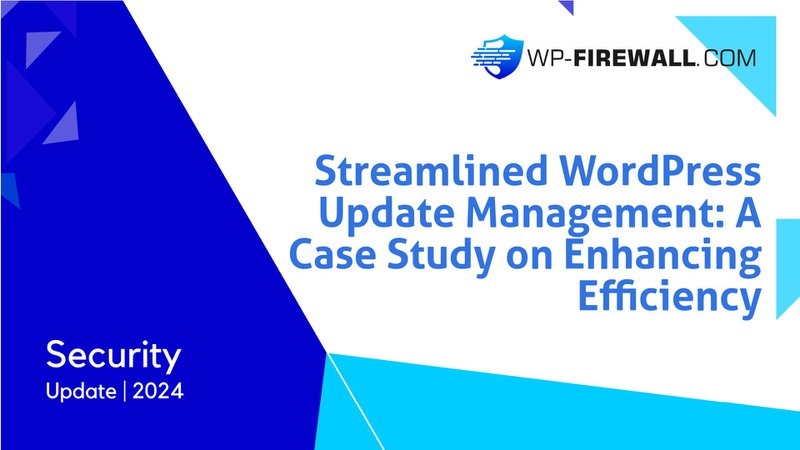
Case Study: Streamlining WordPress Security with WP-Firewall – The Managed-WP Experience
In the fast-paced digital age, website security and maintenance often become daunting tasks for website owners and developers. Ensuring that a website remains secure while managing updates efficiently is crucial to maintaining its integrity and performance. This case study explores how Managed-WP, a popular WordPress website management service, leveraged its own product, WP-Firewall, to significantly reduce the time spent on WordPress update management while bolstering their security posture.
Introduction to Managed-WP
Managed-WP is a leading service provider specializing in WordPress website management. Their primary offerings include website maintenance, updates, performance optimization, and security management. Over the years, they have garnered a reputation for their reliability and efficiency, managing hundreds of WordPress sites for various clients ranging from small businesses to large enterprises.
Despite their success, Managed-WP faced a recurring challenge common to many in the WordPress community: the time-consuming process of managing updates and ensuring robust security for their clients' websites.
The Challenge: Time-Consuming Update Management
Managed-WP's core challenge was managing updates across numerous WordPress sites without compromising on security. The process involved:
- Regular Updates: Ensuring that WordPress core, themes, and plugins were consistently up-to-date.
- Compatibility Checks: Verifying that updates did not cause conflicts or issues with existing site functionalities.
- Security Patches: Promptly applying security patches to protect sites from vulnerabilities.
These tasks were labor-intensive and required meticulous attention to detail. The team at Managed-WP was spending an inordinate amount of time on these repetitive tasks, diverting resources from other critical areas like customer support and new feature development.
Enter WP-Firewall
WP-Firewall, developed and owned by Managed-WP, is a comprehensive WordPress security solution designed to protect websites from a wide range of threats, including malware, brute force attacks, and vulnerabilities in plugins and themes. Its features include:
- Automated Security Scans: Continuous monitoring and scanning for vulnerabilities.
- Firewall Protection: Blocking malicious traffic and preventing unauthorized access.
- Patch Management: Automatic application of security patches and updates.
- User-Friendly Dashboard: A centralized interface for managing multiple sites with ease.
Implementation and Integration
Managed-WP decided to integrate WP-Firewall into their workflow to address the time and security challenges they were facing. The integration process was straightforward and involved the following steps:
- Site Audits: Initial security audits of all managed sites to identify existing vulnerabilities.
- Configuration: Setting up WP-Firewall configurations tailored to the specific needs of each site.
- Automation Setup: Enabling automated updates and patch management to reduce manual intervention.
- Continuous Monitoring: Implementing continuous monitoring and alert systems to keep the team informed of any security incidents.
Results and Benefits
The implementation of WP-Firewall brought about significant improvements for Managed-WP:
1. Time Savings
By automating the update management process, WP-Firewall freed up substantial amounts of time for the Managed-WP team. Routine tasks that previously took hours each week were now handled automatically, allowing the team to focus on more strategic initiatives and customer support.
2. Enhanced Security
With WP-Firewall's robust security features, Managed-WP could ensure that all managed websites were protected against the latest threats. The automated patch management system applied updates and security patches promptly, minimizing the risk of vulnerabilities being exploited.
3. Improved Performance
WP-Firewall's continuous monitoring and optimization tools helped maintain the performance of client websites. The firewall protection reduced the load from malicious traffic, ensuring that sites ran smoothly and efficiently.
4. Client Satisfaction
Managed-WP's clients benefited from the enhanced security and reliability provided by WP-Firewall. The reduction in downtime and security incidents led to higher levels of client satisfaction and trust.
Detailed Analysis of Benefits
Automated Updates and Patch Management
One of the standout features of WP-Firewall is its ability to automate updates and patch management. For Managed-WP, this was a game-changer. Automated updates ensured that all WordPress core, theme, and plugin updates were applied without manual intervention. The patch management system specifically targeted known vulnerabilities, applying fixes as soon as they were released.
This automation reduced the manual workload for the Managed-WP team, allowing them to manage updates across hundreds of sites effortlessly. It also eliminated the risk of human error, ensuring that all updates were applied consistently and accurately.
Comprehensive Security Scanning
WP-Firewall's continuous security scanning provided an additional layer of protection. These scans detected vulnerabilities in real-time, allowing Managed-WP to address potential threats before they could be exploited. The security dashboard provided a clear overview of the security status of all managed sites, making it easy to identify and prioritize issues.
Firewall Protection
The firewall protection offered by WP-Firewall was instrumental in blocking malicious traffic and preventing unauthorized access. Managed-WP could configure custom firewall rules to suit the specific needs of each client site. This level of protection was particularly valuable for sites that handled sensitive data or had high traffic volumes.
User-Friendly Dashboard
The user-friendly dashboard provided by WP-Firewall simplified the management of multiple sites. Managed-WP could monitor the security status, apply updates, and manage firewall rules from a single interface. This centralized approach streamlined their workflow and improved efficiency.
Conclusion: A Transformative Partnership
The partnership between Managed-WP and WP-Firewall has been transformative. By integrating WP-Firewall into their workflow, Managed-WP could address the challenges of update management and security effectively. The time savings, enhanced security, improved performance, and increased client satisfaction were significant outcomes of this integration.
WP-Firewall has proven to be an invaluable tool for Managed-WP, helping them maintain their reputation for reliability and efficiency in the WordPress website management space. For any WordPress service provider facing similar challenges, WP-Firewall offers a comprehensive solution to streamline operations and enhance security.
Recommendations for WordPress Site Owners
For WordPress site owners and managers, adopting a solution like WP-Firewall can provide numerous benefits:
- Reduce Administrative Overhead: Automate routine tasks like updates and security patches, freeing up time for strategic activities.
- Enhance Security: Protect your site from a wide range of threats with continuous monitoring and robust firewall protection.
- Simplify Management: Use a user-friendly dashboard to manage multiple sites and monitor their security status effectively.
In conclusion, WP-Firewall stands out as a powerful tool for enhancing WordPress site security and efficiency. By leveraging its features, website owners and service providers can ensure their sites are secure, up-to-date, and running smoothly, ultimately leading to better user experiences and higher satisfaction levels.

