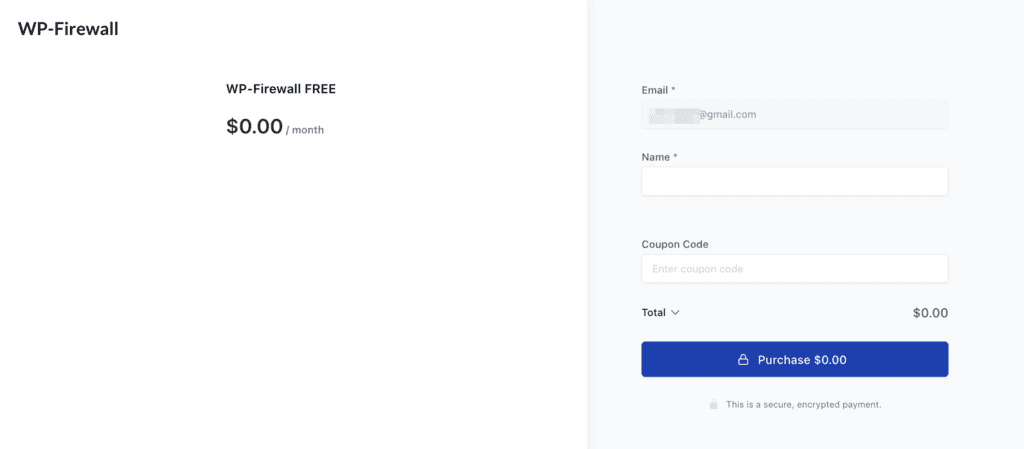Índice
Etapa 1: Baixe o plugin WP-Firewall #
Primeiro, baixe o plugin WP-Firewall WordPress no seu PC.
Etapa 2: Carregar e instalar o plugin de firewall #
Segundo, abra o portal de administração do seu site WordPress, vá em “Plugins” -> “Adicionar novo”.
Em seguida, carregue o plugin e instale-o.
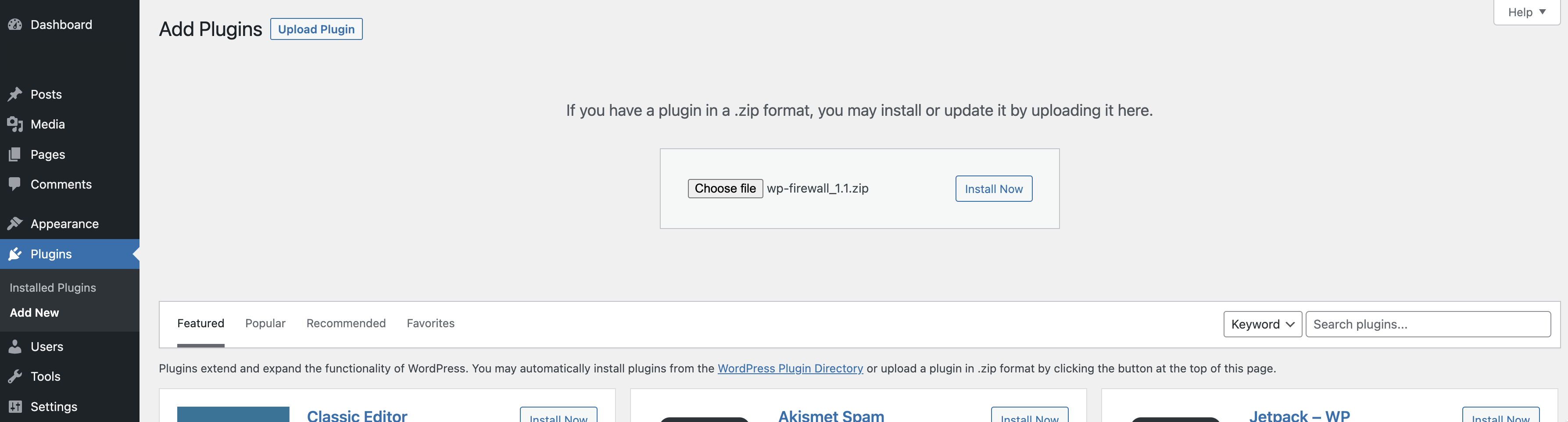
Etapa 3: Ative o firewall #
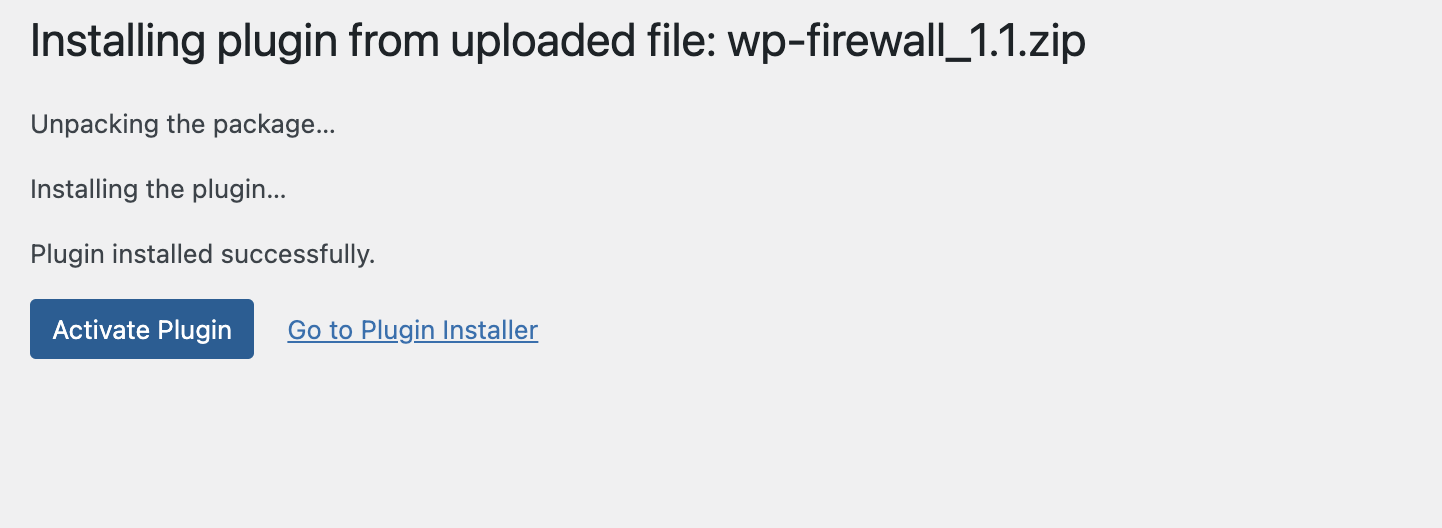
Etapa 4: Selecione o plano gratuito ou assinatura WP-Firewall adequado e, em seguida, inscreva-se #
No menu, clique em “Firewall” -> “Atualizar” e selecione Plano gratuito.
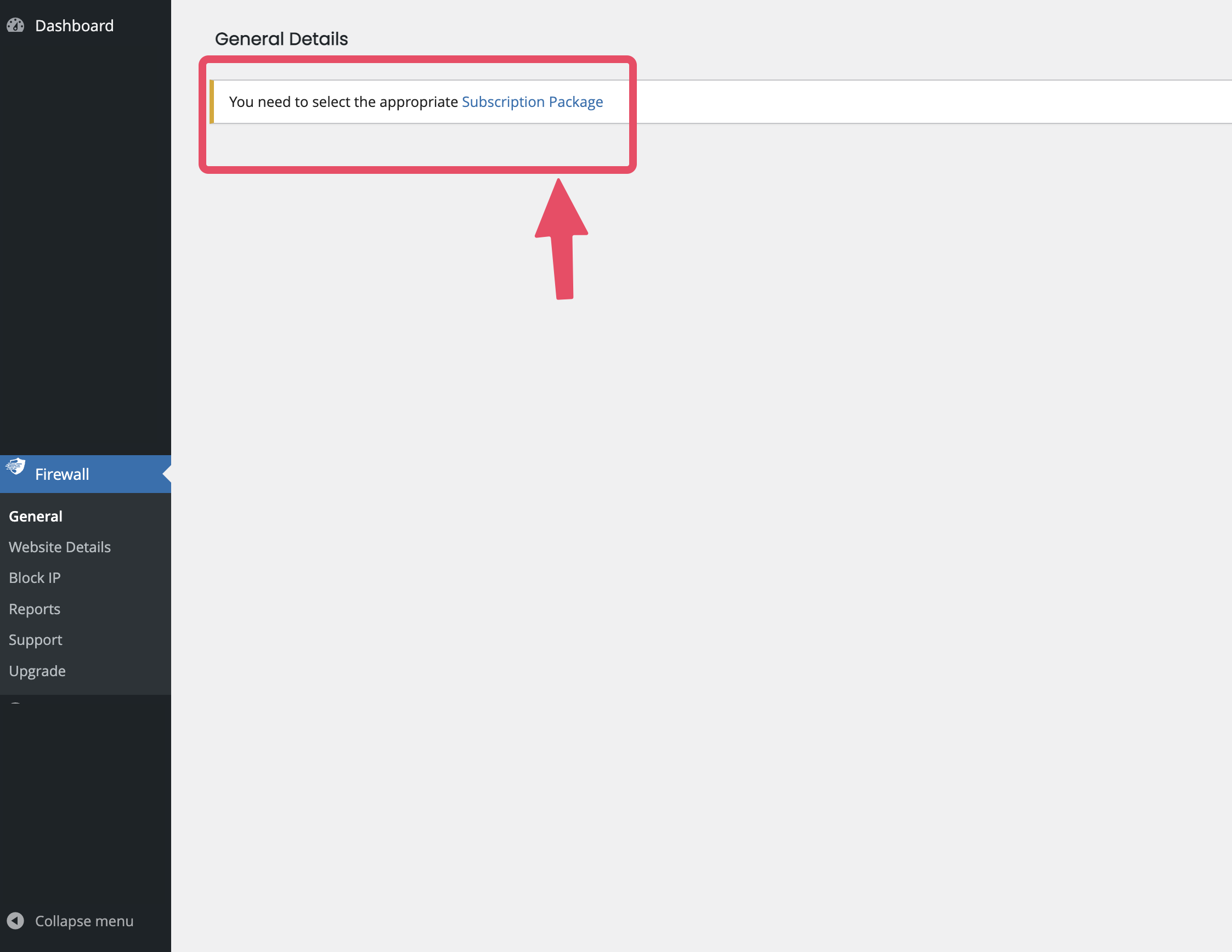
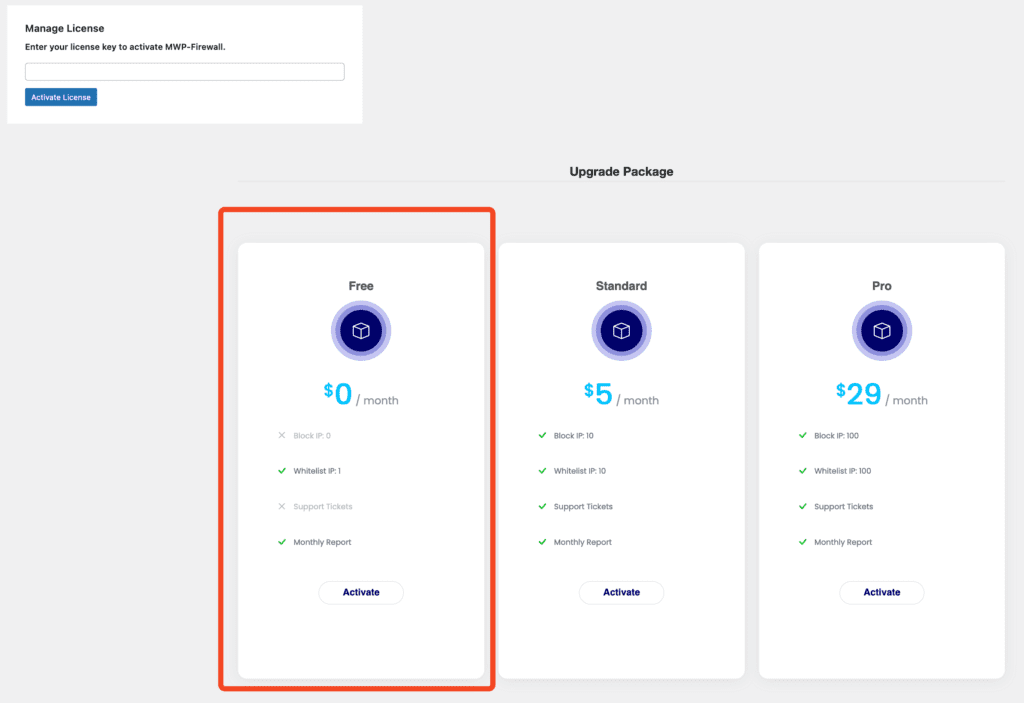
Etapa 5: Preencha o formulário de inscrição e ative o plano gratuito #
Digite seu nome, e-mail,
e clique em Concluir pedido