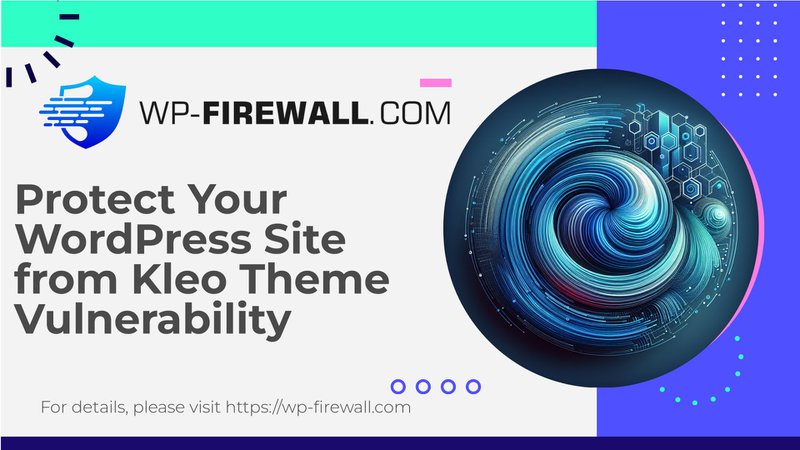
WordPress powers over 40% of all websites on the internet, making it an attractive target for hackers. Themes and plugins extend its functionality, but they can also introduce vulnerabilities that put your site—and your visitors—at risk. Recently, security researchers discovered a 🚨 Broken Access Control issue (CVE-2025-39367) in the popular KLEO theme, affecting versions below 5.4.4. This flaw allows unauthenticated attackers to access privileged functionality, potentially compromising site integrity.
In this article, we’ll explain:
- What Broken Access Control means
- How this specific vulnerability works
- The risks it introduces
- Step-by-step mitigation, including updating to KLEO 5.4.4
- How a robust firewall like WP-Firewall can further protect your site
- Best practices to maintain a secure WordPress installation
By the end, you’ll have a clear roadmap to secure your site against this and similar threats.
Table of Contents
- What Is Broken Access Control?
- CVE-2025-39367 in the KLEO Theme
- Exploitation Scenario
- Evaluating Your Exposure
- Immediate Mitigation: Update KLEO
- Enhancing Protection with WP-Firewall
- Automated Virtual Patching
- Hardening Your WordPress Environment
- Summary and Next Steps
- Get Started with WP-Firewall’s Free Basic Plan
What Is Broken Access Control?
Broken Access Control occurs when an application fails to properly enforce restrictions on actions based on a user’s privileges. In WordPress, this might mean:
- Allowing non-administrators to perform administrator-only tasks
- Exposing internal functions without proper nonce or capability checks
- Letting unauthenticated users trigger operations reserved for logged-in users
When access control is missing or misconfigured, attackers can bypass authentication or privilege checks to:
- Modify content
- Change site settings
- Inject malicious code
- Access private data
The OWASP Top 10 lists Broken Access Control as A01, highlighting its prevalence and severity.
CVE-2025-39367 in the KLEO Theme
On 28 April 2025, Patchstack published details of a broken access control vulnerability in the KLEO theme (versions < 5.4.4). Key facts:
- Vulnerable versions: < 5.4.4
- Fixed version: 5.4.4
- Severity: Low (CVSS 5.3)
- Required privilege: Unauthenticated
- Type: Missing authorization check
- Attack vector: HTTP request to theme endpoint
How the Vulnerability Works
Internally, KLEO exposes certain AJAX and admin-post handlers to perform tasks such as resetting settings, exporting data, or processing theme actions. In versions prior to 5.4.4:
- The theme registers endpoint URLs accessible to all visitors.
- Callback functions skip a proper
current_user_can()or nonce verification. - An attacker crafts a request targeting that endpoint.
- The function executes with full privileges, performing actions reserved for administrators.
Because no authentication or capability check exists, any visitor can invoke these functions.
Exploitation Scenario
To understand the real-world impact, let’s walk through a hypothetical attack chain:
- Reconnaissance
The attacker scans your site and identifies that KLEO is installed. A public database or fingerprinting tool reveals the version is < 5.4.4. - Crafting a Malicious Request
The attacker locates the vulnerable AJAX endpoint, e.g.,admin-ajax.php?action=kleo_reset_options. They issue a POST request:curl -X POST https://example.com/wp-admin/admin-ajax.php -d "action=kleo_reset_options"No authentication or nonce parameter is required. - Privilege Escalation
The callback resets theme options, potentially wiping out custom settings or enabling debug modes. Alternatively, it could inject malicious payloads into theme files. - Maintaining Persistence
With settings reset, the attacker might set up backdoors, insert malicious JavaScript into page templates, or create new administrator users. - Full Compromise
From this foothold, they can pivot, install malware, steal user data, distribute spam, or spin up a phishing page.
Evaluating Your Exposure
1. Verify Your Theme Version
Log in to your WordPress dashboard and navigate to Appearance → Themes. Look for KLEO and check the version number. If it’s below 5.4.4, you’re exposed.
Alternatively, run a WP-CLI command:
wp theme list --status=active --field=name,versionLook for kleo in the output.
2. Scan for Indicators of Compromise
Even if you update immediately, a prior attacker might have already abused the flaw. Check for:
- Unexpected administrator accounts under Users → All Users
- Modified theme files with new code or obfuscated scripts
- Unusual options in Settings → Theme Options (if reset occurred)
- Suspicious scheduled tasks (
wp cron event list)
A malware scanner or site-integrity checker can automate this process.
3. Audit Server Logs
Review your access.log and error.log for calls to admin-ajax.php or admin-post.php with unexpected action parameters. Look for POST requests around the date of public disclosure.
Immediate Mitigation: Update KLEO
The most direct solution is to upgrade KLEO to version 5.4.4 or later.
- Backup your site (files + database).
- Download the latest theme package from your vendor account.
- In Appearance → Themes, switch to a default theme (e.g., Twenty Twenty-Four).
- Delete the old KLEO theme.
- Upload and activate the new KLEO 5.4.4.
- Reconfigure any customized settings if they were reset.
- Verify site functionality and design.
By updating, you remove the missing access control checks and ensure future patches land correctly.
Enhancing Protection with WP-Firewall
While updating is critical, you can strengthen your defenses and reduce the risk of similar issues by deploying a Web Application Firewall (WAF). WP-Firewall offers:
- Managed Firewall: Blocks common attacks (SQLi, XSS, LFI, RFI)
- Unlimited Bandwidth: No hidden fees as your traffic grows
- Customized Ruleset: OWASP Top 10 protections auto-applied
- Malware Scanner: Detects malicious files, code injections, and backdoors
- Real-Time Monitoring: Alerts on suspicious or blocked requests
- Easy Dashboard: Single pane to manage all rules and view logs
A WAF inspects incoming requests before they reach your WordPress installation. Even if a theme exposes a vulnerable endpoint, malicious payloads can be stopped at the network edge.
Why a Managed Firewall Matters
- Zero Configuration: Rules updated by security experts in real time.
- Virtual Patching: Immediate mitigation for zero-day vulnerabilities.
- Reduced False Positives: Tailored to WordPress traffic patterns.
- Performance Optimizations: Caching and CDN integration to keep your site fast.
Automated Virtual Patching
WP-Firewall’s Auto Virtual Patching feature provides an additional safety net:
- Detection: New vulnerabilities are ingested from threat intel feeds.
- Rule Generation: A custom mitigation rule is created to block exploit attempts.
- Deployment: The rule is pushed instantly to all protected sites.
- No Code Changes: Your theme or plugin files remain untouched.
In the case of KLEO’s broken access control, a virtual patch could:
- Block requests to the vulnerable AJAX action
- Enforce nonce and authentication checks at the firewall layer
This ensures your site is safe even if you haven’t updated right away.
Hardening Your WordPress Environment
Beyond patching themes and installing a firewall, a holistic security posture includes:
Principle of Least Privilege
- Assign each user only the capabilities they need.
- Avoid running daily tasks under administrator accounts.
Secure Hosting & File Permissions
- Use a reputable host that isolates accounts.
- Set file permissions to 644 for files, 755 for directories.
Regular Backups
- Store backups off-site and test restoration processes.
- Automate daily incremental backups and weekly full snapshots.
Two-Factor Authentication (2FA)
- Enforce 2FA for all administrator and editor accounts.
- Use time-based one-time passwords (TOTP) rather than SMS.
Database Security
- Change the WordPress table prefix (default
wp_). - Disable database user remote access.
Monitoring & Logging
- Enable logging for failed login attempts.
- Use server-side intrusion detection to alert on file changes.
Combining these best practices with WP-Firewall creates a multi-layered defense.
Summary and Next Steps
The KLEO < 5.4.4 broken access control vulnerability demonstrates how a missing authorization check can empower unauthenticated attackers to perform privileged actions. While the immediate remedy is to update to version 5.4.4, relying solely on patching leaves a gap between disclosure and update.
WP-Firewall fills that gap with:
- Real-time request filtering
- Virtual patches for zero-days
- Comprehensive OWASP Top 10 protections
- Automated malware scanning and alerts
Pair these capabilities with sound security practices—least privilege, strong passwords, regular backups, and 2FA—and you’ll significantly reduce risk.
Get Started with WP-Firewall’s Free Basic Plan
Essential protection, zero cost
Our Basic (Free) plan provides a foundational security layer for your site:
- Managed firewall with OWASP Top 10 mitigations
- Unlimited bandwidth and traffic scanning
- Web Application Firewall (WAF)
- Automated malware scanning for known threats
No credit card required—complete your registration in under a minute.
Activate Your Free Basic Plan Today → https://my.wp-firewall.com/buy/wp-firewall-free-plan/
About WP-Firewall
WP-Firewall is a purpose-built security platform designed by WordPress experts. We focus exclusively on securing WordPress sites, delivering rapid vulnerability response, automated virtual patches, and easy-to-use dashboards. Join thousands of site owners who sleep better at night knowing WP-Firewall stands guard.
Further Reading & Resources
By taking swift action—updating KLEO, deploying WP-Firewall, and following best practices—you’ll ensure your site remains secure against current and future threats.

