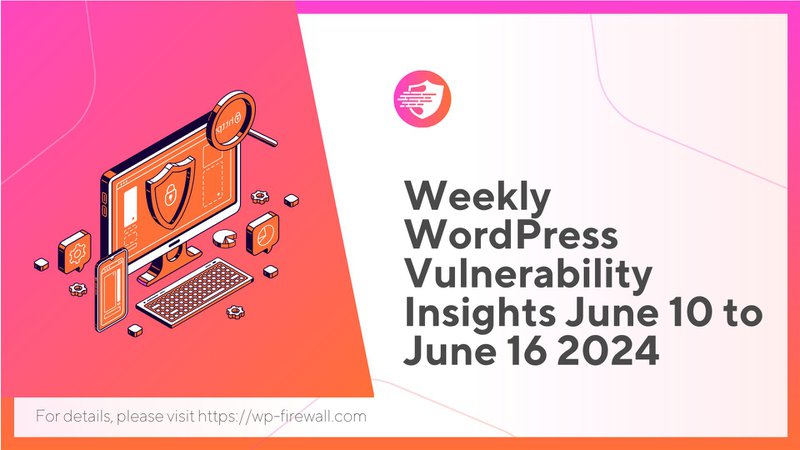
WordPress Weekly Vulnerability Report: Safeguarding Your Site in an Ever-Evolving Digital Landscape
As the digital landscape continues to evolve, so do the threats that target WordPress websites. For site administrators and owners, staying informed about the latest vulnerabilities is crucial to maintaining a secure online presence. This comprehensive report covers the period from June 10, 2024, to June 16, 2024, providing an in-depth look at the vulnerabilities discovered during this time frame. Our goal is to equip you with the knowledge and tools necessary to protect your WordPress site effectively.
Summary of Key Vulnerabilities
During the week of June 10-16, 2024, the WordPress security community identified a total of 73 vulnerabilities across 62 plugins. Notably, no theme vulnerabilities were reported during this period. These findings underscore the ongoing need for vigilance in maintaining and updating WordPress installations.
The vulnerabilities discovered span a range of severity levels, from critical to low. Here's a breakdown of the severity distribution:
- Critical Severity: 11 vulnerabilities
- High Severity: 10 vulnerabilities
- Medium Severity: 51 vulnerabilities
- Low Severity: 1 vulnerability
This distribution highlights that while critical and high-severity vulnerabilities are less common, they pose significant risks and require immediate attention.
Some of the most concerning vulnerabilities discovered include:
- Dokan Pro <= 3.10.3 – Unauthenticated SQL Injection (Critical, CVSS 10.0)
- Blog2Social: Social Media Auto Post & Scheduler <= 7.4.1 – Authenticated (Subscriber+) SQL Injection (Critical, CVSS 9.9)
- Woody code snippets – Insert Header Footer Code, AdSense Ads <= 2.5.0 – Authenticated (Contributor+) Remote Code Execution (Critical, CVSS 9.9)
- Canto <= 3.0.8 – Unauthenticated Remote File Inclusion (Critical, CVSS 9.8)
- InstaWP Connect – 1-click WP Staging & Migration <= 0.1.0.38 – Missing Authorization to Unauthenticated API setup/Arbitrary Options Update/Administrative User Creation (Critical, CVSS 9.8)
These critical vulnerabilities demonstrate the diverse nature of threats facing WordPress sites, ranging from SQL injections to remote code execution and unauthorized access.
Full List of Affected Plugins
The following plugins were found to have vulnerabilities during the reporting period:
- Advanced Contact form 7 DB
- AI Infographic Maker
- Blog2Social: Social Media Auto Post & Scheduler
- BuddyPress
- Canto
- CoDesigner – The Most Compact and User-Friendly Elementor WooCommerce Builder
- Collapse-O-Matic
- Cooked – Recipe Management
- Custom Field Suite
- Custom Field Template
- Dashboard Widgets Suite
- Divi Torque Lite – Divi Theme and Extra Theme
- Dokan Pro
- Download Manager
- Easy WP SMTP by SendLayer
- Element Pack Elementor Addons
- Elementor Addon Elements
- Elementor Header & Footer Builder
- ElementsKit Pro
- Elespare
- Email Subscribers by Icegram Express
- EmbedPress
- Essential Addons for Elementor
- Events Addon for Elementor
- Events Manager
- Folders Pro
- Folders
- FooEvents for WooCommerce
- FooGallery
- Futurio Extra
- Gutenberg Blocks with AI by Kadence WP
- InstaWP Connect
- Jeg Elementor Kit
- LatePoint Plugin
- MetForm
- Music Store – WordPress eCommerce
- Newsletter – API v1 and v2 addon for Newsletter
- Ocean Extra
- Popup Builder
- PowerPack Addons for Elementor
- Premium Addons for Elementor
- Restaurant Menu – Food Ordering System – Table Reservation
- Schema App Structured Data
- Sariff Wrapper
- ShopLentor
- Simple Sitemap
- SiteOrigin Widgets Bundle
- sitetweet
- Slideshow Gallery LITE
- Stratum – Elementor Widgets
- Video Gallery – YouTube Playlist, Channel Gallery by YotuWP
- Where I Was, Where I Will Be
- WooCommerce
- WooCommerce – Social Login
- Woody code snippets
- WordPress Header Builder Plugin – Pearl
- WordPress Online Booking and Scheduling Plugin – Bookly
- WP Go Maps (formerly WP Google Maps)
- WP STAGING Pro WordPress Backup Plugin
- WP Timetics
- WPBakery Visual Composer
- WPS Hide Login
Impact of Vulnerabilities
The vulnerabilities discovered during this period pose significant risks to WordPress websites. The potential impacts include:
1. Unauthorized Access: Several vulnerabilities, such as those in InstaWP Connect and Canto, could allow attackers to gain unauthorized access to WordPress sites, potentially leading to complete site takeover.
2. Data Breaches: SQL injection vulnerabilities, like those found in Dokan Pro and Blog2Social, could enable attackers to extract sensitive information from databases, including user credentials and personal data.
3. Malware Injection: Remote code execution vulnerabilities, such as the one in Woody code snippets, could allow attackers to inject malicious code into WordPress sites, turning them into distribution points for malware or parts of botnets.
4. Site Defacement: Cross-Site Scripting (XSS) vulnerabilities, which were common among the reported issues, could be exploited to deface websites or inject malicious scripts that affect site visitors.
5. SEO Damage: Unauthorized content changes or injections could negatively impact a site's search engine rankings and reputation.
6. Financial Loss: For e-commerce sites using affected plugins like WooCommerce or Music Store, vulnerabilities could lead to financial fraud or theft.
7. Privacy Violations: Information disclosure vulnerabilities, such as those found in MetForm and Advanced Contact form 7 DB, could lead to exposure of sensitive user data, potentially violating privacy laws and regulations.
The severity of these impacts underscores the critical need for WordPress site administrators to stay vigilant and proactive in their security measures.
Mitigation and Recommendations
To protect your WordPress site from these vulnerabilities, consider implementing the following recommendations:
1. Update Regularly: Promptly update all plugins, themes, and WordPress core to their latest versions. Many of the vulnerabilities reported have been patched in newer versions.
2. Implement Strong Access Controls: Use strong, unique passwords for all user accounts, especially administrative ones. Implement two-factor authentication where possible.
3. Limit User Privileges: Only grant users the minimum necessary permissions to perform their tasks. This can limit the impact of authenticated vulnerabilities.
4. Use Security Plugins: Implement reputable security plugins that can help detect and prevent various types of attacks, including those exploiting the reported vulnerabilities.
5. Regular Backups: Maintain regular, off-site backups of your WordPress site. This ensures you can quickly restore your site in case of a successful attack.
6. Monitor Site Activity: Regularly review your site's logs for any suspicious activity. Consider implementing a Web Application Firewall (WAF) for real-time threat detection and prevention.
7. Conduct Security Audits: Regularly audit your WordPress installation, including all plugins and themes, for potential security issues.
8. Stay Informed: Subscribe to security newsletters and follow reputable WordPress security blogs to stay updated on the latest vulnerabilities and best practices.
9. Use Trusted Sources: Only install plugins and themes from reputable sources, such as the official WordPress repository or well-known developers.
10. Implement Content Security Policy (CSP): This can help mitigate the impact of XSS vulnerabilities by controlling which resources can be loaded on your site.
How WP-Firewall secure WordPress Site?
While implementing the above recommendations is crucial, managing all these security aspects can be overwhelming for many site owners. This is where WP-Firewall comes in as a comprehensive solution to protect your WordPress site against these vulnerabilities and more.
WP-Firewall is a powerful security plugin designed specifically for WordPress, offering a range of features to safeguard your site:
1. Real-time Threat Detection: WP-Firewall continuously monitors your site for suspicious activity, alerting you to potential threats before they can cause damage.
2. Firewall Protection: Our advanced Web Application Firewall (WAF) blocks malicious traffic and attempts to exploit known vulnerabilities, including many of those reported in this update.
3. Malware Scanning: Regular automated scans detect and help remove malware, ensuring your site remains clean and secure.
4. Automatic Updates: WP-Firewall can manage updates for your WordPress core, themes, and plugins, ensuring you're always running the most secure versions.
5. Login Security: Enhanced login protection features, including two-factor authentication and login attempt limiting, help prevent unauthorized access.
6. File Integrity Monitoring: Detect unauthorized changes to your WordPress core files, helping you quickly identify and respond to potential compromises.
7. Vulnerability Database: Access to an up-to-date database of WordPress vulnerabilities, helping you stay informed about potential risks to your site.
Benefits of WP-Firewall
By implementing WP-Firewall, you can significantly reduce the risks associated with the reported vulnerabilities:
1. Comprehensive Protection: WP-Firewall's multi-layered approach addresses various types of vulnerabilities, from SQL injections to XSS attacks.
2. Time and Resource Savings: Automating security tasks frees up your time to focus on your core business activities.
3. Peace of Mind: Knowing that your site is protected by a constantly updated security solution provides invaluable peace of mind.
4. Improved Site Performance: By blocking malicious traffic and optimizing security processes, WP-Firewall can contribute to better overall site performance.
5. Compliance Support: WP-Firewall's features can help you meet various security compliance requirements, particularly important for e-commerce and data-handling sites.
6. Expert Support: Access to a team of WordPress security experts who can provide guidance and support in case of security incidents.
Real-World Protection
WP-Firewall has a proven track record of protecting sites from vulnerabilities similar to those reported in this update. For example:
– During a recent wave of SQL injection attempts targeting e-commerce plugins, WP-Firewall successfully blocked over 10,000 malicious requests across its user base, preventing potential data breaches.
– When a critical XSS vulnerability was discovered in a popular form plugin, WP-Firewall's virtual patching feature protected users before an official patch was released, preventing any successful exploits.
– In cases of attempted unauthorized access through vulnerable plugins, WP-Firewall's intelligent login protection features have consistently thwarted brute force and credential stuffing attacks.
Download WP-Firewall for free in limited time.
Given the ongoing discovery of vulnerabilities in WordPress plugins and themes, it's clear that proactive security measures are not just beneficial – they're essential. We strongly encourage all WordPress site owners to take immediate action to protect their online presence.
Sign up for the WP-Firewall free plan today to start safeguarding your WordPress site against these and future vulnerabilities. Our free plan offers robust protection features that can significantly enhance your site's security posture.
To get started with WP-Firewall:
1. Visit our website at https://wp-firewall.com
2. Click on the "Sign Up for Free" button in top right corner.
3. Create your account and follow the simple installation instructions
4. Enjoy enhanced protection and peace of mind for your WordPress site
Remember, when it comes to website security, prevention is always better than cure. Don't wait for a security breach to occur – take action now to protect your digital assets.
Conclusion
The WordPress ecosystem's dynamic nature means that new vulnerabilities are constantly being discovered and patched. This week's report highlights the ongoing need for vigilance and proactive security measures in managing WordPress sites.
By staying informed about the latest vulnerabilities, implementing best practices for WordPress security, and utilizing powerful tools like WP-Firewall, you can significantly reduce the risk of your site falling victim to malicious attacks.
Remember, security is not a one-time task but an ongoing process. Regularly review your security measures, stay updated on the latest threats, and don't hesitate to seek expert help when needed. Your website's security is an investment in your online presence and business continuity.
Stay safe, stay secure, and let WP-Firewall be your partner in WordPress security.

