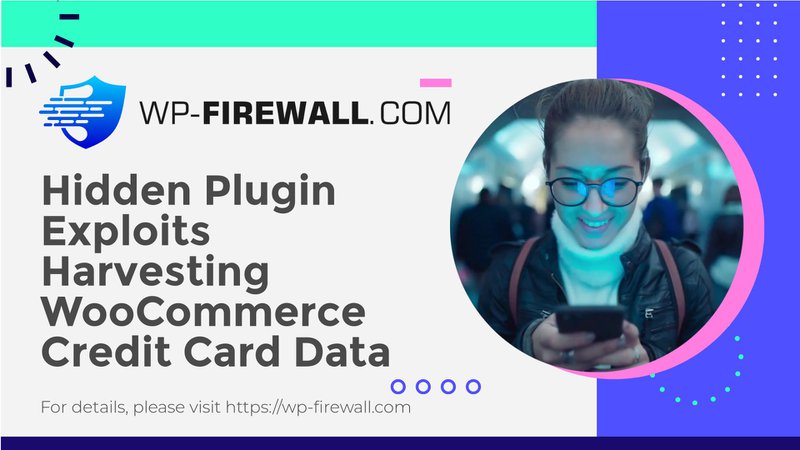
Protecting Your WordPress Site from Server-Side Credit Card Skimmers: A WP-Firewall Perspective
In the ever-evolving landscape of cybersecurity, attackers continuously devise new methods to exploit vulnerabilities in websites. One recent incident, detailed in a blog post by Sucuri, highlights how a server-side credit card skimmer was lodged in an obscure WordPress plugin, compromising a WooCommerce online store. This case underscores the critical importance of robust security measures for WordPress sites, particularly those handling sensitive information like payment details.
As a leading provider of WordPress firewall plugins and security services, WP-Firewall is dedicated to helping you safeguard your website against such threats. In this blog post, we will delve into the incident, analyze the tactics used by the attackers, and provide actionable steps to fortify your WordPress site against similar threats.
The Incident: An Overview
On May 11th, 2024, a significant spike in downloads of an obscure WordPress plugin called Dessky Snippets was observed. This plugin, with only a few hundred active installations, was exploited by attackers to inject malicious PHP code into a WooCommerce online store. The malware was designed to skim credit card details during the checkout process, sending the stolen information to a third-party URL.
How the Attack Unfolded
1. Plugin Exploitation: The attackers leveraged the Dessky Snippets plugin, which allows users to add custom PHP code to their WordPress sites. By injecting obfuscated PHP code into the plugin, they managed to hide the malicious script from the website owner.
2. Malware Injection: The malicious code was embedded underneath a comment in the plugin, followed by several dozen blank lines to avoid detection. This code was saved in the `dnsp_settings` option in the WordPress `wp_options` table.
3. Checkout Manipulation: The malware modified the WooCommerce checkout process by adding new fields to the billing form, requesting credit card details. This information was then sent to a third-party URL.
4. Evasion Techniques: To avoid detection, the attackers disabled the autocomplete feature on the fake checkout form, ensuring that the fields remained blank until manually filled out by the user.
Lessons Learned: Key Takeaways
This incident highlights several critical points for WordPress site owners, particularly those running eCommerce platforms:
1. Vulnerability of Obscure Plugins: Even plugins with a small user base can be targeted by attackers. It's essential to vet and monitor all plugins, regardless of their popularity.
2. Importance of Regular Monitoring: Regularly scanning your website for malware and unauthorized changes can help detect and mitigate threats before they cause significant damage.
3. Need for Robust Security Measures: Implementing comprehensive security measures, including firewalls, malware detection, and regular updates, is crucial to protecting your site.
WP-Firewall: Your Defense Against Cyber Threats
At WP-Firewall, we offer a suite of security solutions designed to protect your WordPress site from a wide range of threats, including server-side credit card skimmers. Here's how our services can help you safeguard your site:
1. Comprehensive Firewall Protection
Our WordPress firewall plugin provides robust protection against malicious bots, SQL injections, cross-site scripting (XSS), and other common attack vectors. By filtering harmful traffic and virtually patching known vulnerabilities, our firewall ensures that your site remains secure.
2. Real-Time Malware Detection
WP-Firewall's malware detection capabilities continuously monitor your site for signs of infection. Our advanced algorithms can identify and neutralize malware before it can cause harm, providing you with peace of mind.
3. Regular Security Audits
We offer regular security audits to identify potential vulnerabilities in your WordPress site. Our team of experts will review your plugins, themes, and configurations, providing recommendations to enhance your site's security posture.
4. Automatic Updates and Patching
Keeping your WordPress site, plugins, and themes up-to-date is crucial for security. WP-Firewall offers automatic updates and patching to ensure that your site is always protected against the latest threats.
5. 24/7 Incident Response
In the event of a security breach, our incident response team is available 24/7 to assist you. We will quickly identify the source of the breach, remove any malware, and restore your site to its original state.
Actionable Steps to Secure Your WordPress Site
To protect your WordPress site from server-side credit card skimmers and other threats, we recommend the following steps:
1. Vet and Monitor Plugins
– Choose Reputable Plugins: Only install plugins from reputable sources with a track record of regular updates and positive reviews.
– Regularly Review Installed Plugins: Periodically review your installed plugins and remove any that are no longer necessary or maintained.
2. Implement Strong Passwords and Authentication
– Use Strong Passwords: Ensure that all accounts,including admin, sFTP, and database credentials, have strong and unique passwords. Utilize password managers to generate and store complex passwords securely.
– Enable Two-Factor Authentication (2FA): Adding an extra layer of security through 2FA can significantly reduce the risk of unauthorized access.
3. Regularly Update Your Software
– Update WordPress Core: Always run the latest version of WordPress to benefit from security patches and new features.
– Update Plugins and Themes: Regularly update all installed plugins and themes to their latest versions. Enable automatic updates where possible.
4. Implement a Web Application Firewall (WAF)
– Use WP-Firewall: Our WAF provides comprehensive protection against a variety of threats, including SQL injections, XSS, and other common attack vectors. It also helps in virtually patching known vulnerabilities.
– Monitor Traffic: Regularly review your WAF logs to identify and respond to suspicious activity.
5. Conduct Regular Security Audits
– Schedule Regular Audits: Conduct security audits at regular intervals to identify and address potential vulnerabilities.
– Use Security Plugins: Utilize security plugins that offer audit logging and vulnerability scanning to keep track of changes and potential threats.
6. Backup Your Site Regularly
– Automate Backups: Use automated backup solutions to ensure that you always have a recent copy of your site. WP-Firewall offers reliable backup services as part of our comprehensive security suite.
– Store Backups Securely: Keep backups in a secure, off-site location to protect against data loss due to breaches or server failures.
7. Educate Your Team
– Security Training: Provide regular security training for your team to ensure they are aware of the latest threats and best practices.
– Phishing Awareness: Educate your team about phishing attacks and how to recognize and avoid them.
8. Implement a Content Security Policy (CSP)
– Define a CSP: Establish a Content Security Policy to protect against clickjacking, cross-site scripting (XSS), and other threats.
– Regularly Review and Update CSP: Ensure that your CSP is up-to-date and reflects the current security landscape.
Case Study: How WP-Firewall Protected an Ecommerce Site
One of our clients, an online retailer using WooCommerce, faced a similar threat where an obscure plugin was exploited to inject malicious code. Here’s how WP-Firewall helped them:
Initial Detection
Our real-time malware detection system identified unusual activity on the client’s site. The WP-Firewall plugin flagged an unauthorized change in the `wp_options` table, similar to the incident described in the Sucuri blog post.
Immediate Response
Our 24/7 incident response team quickly intervened. We isolated the malicious code and identified the compromised plugin. The team then removed the malware and restored the site to its original state.
Post-Incident Measures
Post-incident, we conducted a thorough security audit to identify and patch any vulnerabilities. We also implemented additional security measures, including:
– Enhanced Monitoring: Increased the frequency of security scans and monitoring.
– Stronger Authentication: Enabled two-factor authentication for all admin accounts.
– Regular Updates: Set up automatic updates for all plugins and themes.
Outcome
Thanks to WP-Firewall’s proactive measures, the client’s site was quickly secured, and no customer data was compromised. The client now enjoys enhanced security and peace of mind, knowing that their site is protected against future threats.
Conclusion
The incident involving the server-side credit card skimmer lodged in an obscure WordPress plugin serves as a stark reminder of the ever-present threats facing website owners. As attackers continue to evolve their tactics, it is crucial to stay vigilant and implement robust security measures.
WP-Firewall is committed to helping you protect your WordPress site from such threats. Our comprehensive suite of security solutions, including firewalls, malware detection, regular audits, and 24/7 incident response, ensures that your site remains secure.
By following the actionable steps outlined in this post and leveraging the power of WP-Firewall, you can significantly reduce the risk of cyber threats and safeguard your online store and customer data.
For more information on how WP-Firewall can help protect your WordPress site, visit our website or contact our support team today. Stay secure, stay protected with WP-Firewall.
—
Author: WP-Firewall Security Team
Related Tags: WordPress Security, Ecommerce Security, Malware Protection, Credit Card Skimmers, Website Firewall
Related Categories: WordPress Security, Ecommerce Security, Website Malware Infections

