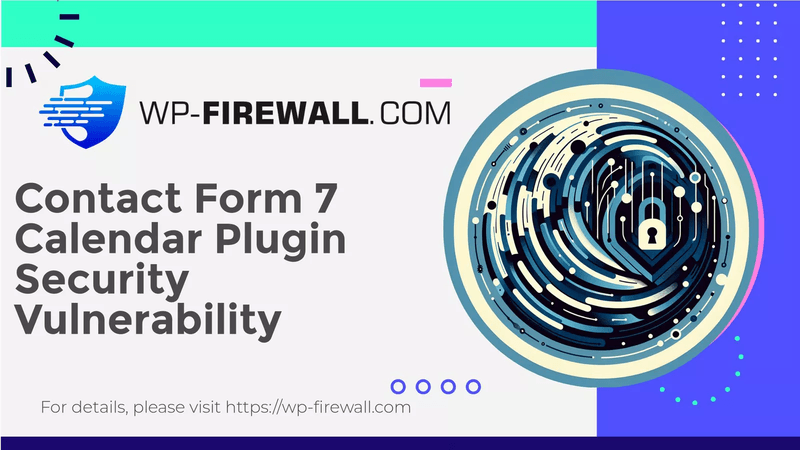
Understanding and Mitigating the Contact Form 7 Calendar Plugin Vulnerability
As a WordPress security expert, it's crucial to stay informed about vulnerabilities affecting popular plugins, such as the Contact Form 7 Calendar plugin. Recently, a significant vulnerability was discovered in version 3.0.1 of this plugin, which combines Cross-Site Request Forgery (CSRF) with Stored Cross-Site Scripting (XSS). This article will delve into the details of this vulnerability, its implications, and how to protect your WordPress site from such threats.
Introduction to the Vulnerability
The Contact Form 7 Calendar plugin is designed to enhance the functionality of Contact Form 7 by integrating calendar features. However, version 3.0.1 of this plugin contains a vulnerability that allows attackers to exploit both CSRF and Stored XSS weaknesses.
- Cross-Site Request Forgery (CSRF): This type of attack involves tricking users into performing unintended actions on a web application that they are authenticated to. In the context of the Contact Form 7 Calendar plugin, an attacker could potentially manipulate users into executing malicious requests without their knowledge or consent.
- Stored Cross-Site Scripting (XSS): This occurs when an attacker injects malicious scripts into a website, which are then stored on the server. When other users visit the affected page, the malicious script is executed in their browsers, potentially leading to unauthorized actions, data theft, or further attacks.
Impact of the Vulnerability
The combination of CSRF and Stored XSS in the Contact Form 7 Calendar plugin poses a significant threat to WordPress sites. Here are some potential impacts:
- Unauthorized Actions: An attacker could use CSRF to trick administrators into performing actions they did not intend, such as modifying plugin settings or injecting malicious scripts.
- Data Theft: Stored XSS can be used to steal sensitive information like session cookies, allowing attackers to impersonate users or gain unauthorized access to the site.
- Malicious Script Execution: Attackers could inject scripts that redirect users to phishing sites, install malware, or perform other malicious activities.
Mitigation Strategies
To protect your WordPress site from this vulnerability, consider the following strategies:
1. Update the Plugin
The most straightforward solution is to update the Contact Form 7 Calendar plugin to a version that fixes the vulnerability. Ensure that you are using the latest version of the plugin.
2. Disable the Plugin
If an update is not available, temporarily disable the plugin until a secure version is released. This will prevent attackers from exploiting the vulnerability.
3. Implement Security Measures
- CSRF Protection: Ensure that your site has robust CSRF protection mechanisms in place. This can include using tokens that must be included in requests to verify their legitimacy.
- Input Validation and Sanitization: Always validate and sanitize user input to prevent malicious scripts from being injected into your site.
- Regular Security Audits: Conduct regular security audits to identify and address vulnerabilities before they can be exploited.
4. Use a Web Application Firewall (WAF)
A WAF can help protect your site by filtering out malicious traffic and blocking common web attacks, including CSRF and XSS attempts. It acts as an additional layer of defense, providing real-time protection against known and unknown threats.
5. Monitor User Activity
Keep a close eye on user activity, especially administrative actions. Unusual behavior could indicate an attack.
Best Practices for WordPress Security
Beyond addressing specific vulnerabilities, maintaining robust WordPress security involves several best practices:
- Keep Software Up-to-Date: Regularly update WordPress core, themes, and plugins to ensure you have the latest security patches.
- Use Strong Passwords: Ensure all users have strong, unique passwords, and consider implementing two-factor authentication.
- Limit User Privileges: Only grant users the privileges they need to perform their tasks, reducing the potential damage from compromised accounts.
- Backup Regularly: Regular backups can help you recover quickly in case of an attack or data loss.
- Monitor for Malware: Use security tools to scan your site for malware and other threats.
Conclusion
The vulnerability in the Contact Form 7 Calendar plugin highlights the importance of staying vigilant about WordPress security. By understanding the risks and implementing effective mitigation strategies, you can protect your site from potential attacks. Regular updates, robust security measures, and ongoing monitoring are key to maintaining a secure online presence.

