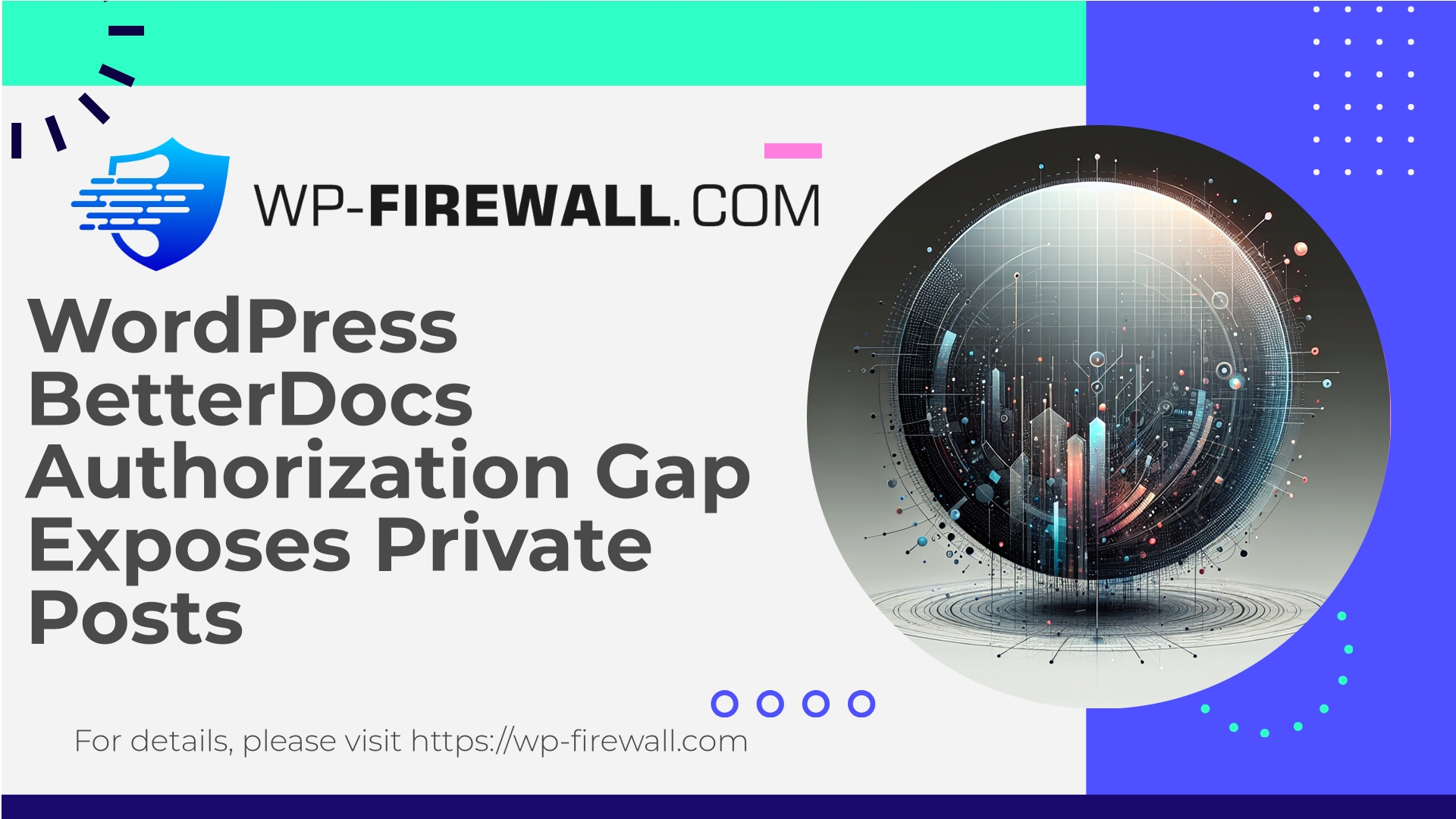
| Plugin Name | BetterDocs |
|---|---|
| Type of Vulnerability | Broken Access Control |
| CVE Number | CVE-2025-7499 |
| Urgency | Low |
| CVE Publish Date | 2025-08-16 |
| Source URL | CVE-2025-7499 |
BetterDocs <= 4.1.1 — Missing Authorization to Private & Password-Protected Posts (CVE-2025-7499) — What WordPress Site Owners Must Do Now
Technical analysis, impact assessment and step-by-step mitigation guidance for the BetterDocs vulnerability (CVE-2025-7499). Practical WAF rules, detection ideas, incident response and long-term hardening from the WP‑Firewall team.
Author: WP-Firewall Security Team
Date: 2025-08-16
Tags: WordPress, Security, WAF, BetterDocs, Vulnerability, CVE-2025-7499
Executive summary
On 16 August 2025 a broken access control vulnerability affecting BetterDocs (versions <= 4.1.1) was disclosed and tracked as CVE-2025-7499. The plugin allowed unauthenticated users to retrieve content intended to be private or protected by a password. The vendor released a fix in BetterDocs 4.1.2.
If your site uses BetterDocs and you are running a vulnerable version, this is actionable: update the plugin immediately. If you cannot update right now, put compensating controls in place (WAF rules, access restrictions, logs/monitoring) — and follow the recovery checklist below. This post explains the risk in plain language, how attackers can exploit it, how to detect exploitation, recommended WAF mitigations and longer-term hardening advice from the WP‑Firewall security team.
What happened (technical summary)
- Vulnerability type: Broken Access Control (A5, OWASP Top 10).
- Affected versions: BetterDocs plugin <= 4.1.1.
- Fixed in: BetterDocs 4.1.2.
- CVE: CVE-2025-7499.
- Reported: 16 Aug 2025.
- Reporter: independent security researcher (credited in original disclosure).
In short: an endpoint(s) exposed by the BetterDocs plugin returned content for private and password‑protected posts without verifying whether the requester was authorized to view that content. That means a remote unauthenticated visitor could retrieve information that the site owner intended to keep private (internal documentation, private knowledge base entries, or password‑protected posts). This is an information disclosure flaw; the attacker is not gaining remote code execution directly, but they can access sensitive content that may contain credentials, admin notes, or other data useful for follow‑on attacks.
Why this matters
- Confidential information leakage: Knowledge base posts and documentation often contain internal procedures, credentials, or links. Exposure increases the risk of targeted attacks or social engineering.
- Reconnaissance: Attackers can harvest private content to map site internals, find privileged usernames, email addresses or configuration details.
- Chaining with other vulnerabilities: Stolen content can be used to craft phishing emails, guess passwords, or find weak spots in backup/restore flows.
- Compliance and privacy: If private posts contain personal data, the disclosure may have regulatory or contractual implications.
Although the reported CVSS base score is moderate (5.3), the actual business impact depends on what the exposed content contains and how attackers use it. For many sites, leaking internal documentation is unacceptable.
How an attacker could exploit this
Exploit scenarios typically follow these steps:
- Discovery
The attacker finds a publicly accessible endpoint exposed by the plugin (REST route, AJAX endpoint, or a custom query string). - Request
The attacker sends a request that asks the plugin to return a post or doc by ID/slug. - Response
The plugin returns the content of the target post even though it is set to private or protected by a password because it did not enforce proper authorization checks. - Harvesting
The attacker automates requests to enumerate slugs/IDs and download multiple private posts.
Common enumeration techniques include iterating over sequential IDs, guessing slugs, or using sitemap/index pages. Once an attacker can fetch protected content in bulk, they can archive it and search for sensitive info.
What you should do right now (immediate actions)
- Update BetterDocs
The vendor published a fix in version 4.1.2. Update all sites running BetterDocs to 4.1.2 or later immediately.
Test the update on a staging environment if your site has customizations, then roll it out to production. - If you cannot update immediately, apply compensating controls
Put a WAF rule in place to block requests to the plugin endpoints that return post content unless the requester is authenticated.
Restrict access to the plugin’s REST endpoints / AJAX actions by requiring the presence of the WordPress login cookie or blocking common enumeration patterns. - Review access logs
Search your webserver logs for requests to plugin routes or endpoints that fetch docs or posts (see detection section for helpful patterns).
If you find successful unauthorized requests (200 responses returning content of private posts), treat it as confirmed exposure and follow the incident response checklist. - Rotate sensitive secrets
If private posts contained credentials, API keys, or other secrets, rotate them immediately.
Notify stakeholders if sensitive personal data was exposed. - Monitor for suspicious activity
Increase log retention and alerting for unusual requests (high volume to docs endpoints, sequential ID scans, spikes in REST calls).
How to verify whether your site is affected
- Check BetterDocs version in WordPress admin > Plugins. If version <= 4.1.1, update.
- Look for evidence that private or password-protected content was served to unauthenticated requests. Useful search patterns in logs:
- Requests to REST routes that include “betterdocs” or “docs”
- AJAX queries to wp-admin/admin-ajax.php with actions referencing docs, KB, or plugin-specific parameters
- Requests with query strings that look like: ?post_type=betterdocs or ?bd_id= or ?doc_id=
- Large numbers of 200 responses to requests from the same IP with sequential IDs or slugs
- If you are unsure which endpoints were exposed on your site, enable debug logging temporarily and reproduce a normal access (after update) to capture correct behavior for comparison.
Example detection indicators (do not treat these as exhaustive)
Note: plugin implementations vary. The patterns below describe common indicators — adjust them for your site.
- Web log entries (Apache / Nginx) showing GET/POST to paths like:
- /wp-json/*betterdocs*
- /?betterdocs_action=…
- /wp-admin/admin-ajax.php?action=betterdocs_*
- Requests returning content that contains HTML fragments matching your documentation templates but without a valid WordPress session cookie.
- Unusually high traffic from a single IP to documentation endpoints over a short time window.
- 200 responses to requests for content IDs that are configured as private in the database.
Recommended WAF/edge rules (temporary virtual patching)
If you run WP‑Firewall, or any other WAF in front of your WordPress site, implement the following compensating rules immediately until you have applied the plugin update.
- Block unauthenticated access to plugin endpoints
Idea: Block requests to the plugin’s REST namespace or AJAX actions that lack a WordPress authentication cookie (wordpress_logged_in_*).
Implementation suggestions (conceptual):- Match URI: ^/wp-json/.*/betterdocs.* OR ^/wp-json/betterdocs(/|$)
- Match query: admin-ajax.php with action parameter matching patterns used by BetterDocs (e.g., action=betterdocs_* or action=bd_get_post)
- Condition: No cookie header containing “wordpress_logged_in_” (case‑insensitive)
- Action: Block / Return 403
Important: Be careful — if your site exposes public docs via the same route, do not block legitimate users; instead restrict the specific actions that return private content.
- Rate-limit and block enumeration patterns
Implement per-IP rate limits on the matched endpoints (e.g., 5 requests/minute to doc retrieval endpoints).
Block requests that iterate sequential numeric IDs quickly (e.g., /?doc_id=1,2,3,…). - Deny known dangerous methods on plugin paths
If the plugin exposes POST endpoints for content fetching, restrict to GET-only where appropriate and block unexpected HTTP methods. - Block suspicious User-Agents or known bad bots
Implement stricter rules for requests with high-risk headers or no User-Agent. - Return generic responses
When blocking, return a 403 or 404 to avoid revealing whether a resource exists (this reduces information an attacker can learn).
Sample pseudo-modsecurity rule (conceptual only, adapt before deploying):
SecRule REQUEST_URI "@rx /wp-json/.*/betterdocs" "phase:1,deny,log,id:100001,msg:'Block BetterDocs REST endpoint access without authentication' chain" SecRule &REQUEST_HEADERS:Cookie "@eq 0"
Or, in an Nginx + WAF environment, create a rule that returns 403 if the request path matches the plugin’s namespace and there is no cookie matching wordpress_logged_in_.
If you need help creating an exact rule for your environment, our WP‑Firewall support team can assist in crafting minimal-risk rules that do not break legitimate workflows.
What to do after updating (post‑patch hardening & verification)
- Confirm plugin update
Verify BetterDocs shows version 4.1.2+ in WP admin. Confirm the update removed unauthenticated access by testing endpoints from an unauthenticated browser or curl session. - Recheck logs
After the update, re-review logs for the period before the update to determine whether the site saw suspicious access and what content (if any) was exposed. - Audit content that could have been exposed
Identify private docs and password‑protected posts. If any contain secrets, rotate those secrets now.
Document compromised items and inform stakeholders. - Rotate credentials and keys as needed
If private content included passwords, API tokens, OAuth clients, or other sensitive values, change them and revoke any suspect keys. - Strengthen plugin settings
Check BetterDocs settings for options to harden access to docs: restrict REST visibility, disable public endpoints, or apply stronger access controls if offered. - Implement least privilege and review user accounts
Remove stale administrator accounts, enforce strong passwords and MFA for privileged users.
Detection and logging: recommended searches and queries
- Web server logs (Nginx/Apache)
- Search for suspicious URIs containing “betterdocs”, “docs”, “kb”, or plugin-specific query strings.
- Search for admin-ajax.php requests with action parameters that target documentation.
- Look for 200 responses to requests from IPs that do not have authenticated cookies.
- WordPress database
- Query postmeta and posts to identify which posts are set to private or password-protected; correlate IDs with requests found in logs.
- Application logs
- If you have an application-level request log or plugin debug enabled, look for unauthenticated calls to plugin handlers.
Example log search (conceptual):
- grep -i "betterdocs" /var/log/nginx/access.log
- awk '/admin-ajax.php/ && /action=bd_get_post/ {print $0}' access.log
Incident response checklist (if you confirm data was exposed)
- Contain
Update BetterDocs to 4.1.2 immediately.
Apply WAF rules to block further unauthorized access. - Eradicate
Remove any web shells or backdoor code if discovered via forensic scans.
Replace compromised credentials and rotate keys. - Recover
Restore any altered content from clean backups if necessary.
Rebuild compromised accounts and apply password resets. - Notifications
Inform affected stakeholders and users if personal data was exposed (follow legal and contractual obligations).
If necessary, involve your hosting provider or a professional incident response service. - Post-mortem
Record timeline of events, root cause, and steps taken.
Update incident playbooks and test them.
Long-term recommendations for plugin security hygiene
- Keep plugins updated: configure automated plugin updates or a staging workflow to test and apply updates rapidly.
- Limit plugin footprint: remove unused plugins to reduce attack surface.
- Use least privilege: restrict who can publish and manage docs; use role-based access controls.
- Harden REST and AJAX: review plugin-provided endpoints and disable or protect any that serve private content.
- Backups: maintain frequent, tested backups with offline copies.
- Logging & monitoring: centralize logs and enable alerts for unusual request patterns.
- Security testing: include plugins in periodic vulnerability scans and code audits (especially plugins that expose content publicly).
Why a WAF matters in cases like this
Vulnerabilities that expose content without authorization are classic candidates for rapid automated exploitation. A properly configured Web Application Firewall can:
- Stop automated scraping and enumeration attempts.
- Enforce authentication checks at the edge when a plugin fails to do so.
- Rate limit suspicious clients and block known bad patterns before they hit WordPress.
- Provide virtual patching (rules that block exploit traffic) while you test and apply vendor fixes.
Using a WAF is not a substitute for patching; it is a compensating control that buys you time and reduces exposure between discovery and remediation.
Practical WP‑Firewall mitigation examples
Below are actionable protective measures you can implement in WP‑Firewall (or equivalent WAF) quickly.
- Block REST requests to BetterDocs namespace for unauthenticated users
Rule: If REQUEST_URI matches ^/wp-json/.*/betterdocs and there is no “wordpress_logged_in_” cookie then block.
Response: Return 403 or 404 with generic message. - Block suspicious admin-ajax enumeration
Rule: If REQUEST_URI contains “admin-ajax.php” and query parameter action matches regex (betterdocs|bd).* AND there is no wordpress_logged_in_* cookie, block or rate-limit.
Rate limit for authenticated vs unauthenticated sessions. - Rate-limit sequential enumeration
Rule: If a single IP requests doc IDs/slug patterns more than X times in Y seconds, throttle or block. - Hide plugin discovery
Rule: Return generic responses (404) for unauthenticated probes to plugin paths that are not intended to be publicly accessible.
Each site is different: test rules on staging first and use monitoring to ensure you are not breaking legitimate API clients.
Testing and verification checklist
After patching and/or applying WAF rules:
- From an incognito browser (not logged in), attempt to access a private doc you know exists. Expect 403/404 or a login/password challenge, not the document body.
- Repeat the same with a logged-in admin account to ensure legitimate functionality remains intact.
- Verify that the WAF logs show blocked attempts for unauthenticated requests.
- Re-run your scanning tools to ensure the vulnerability is no longer detected.
Communication guidance for site owners and administrators
If you are responsible for a site that used BetterDocs and you find evidence of exposure, be transparent with stakeholders:
- Briefly describe what happened and what types of content may have been exposed.
- Explain what you did immediately (patched, applied WAF, rotated credentials).
- Outline next steps (ongoing monitoring, third-party audits if needed).
- Provide contact info for follow-up.
Clear, calm, factual communication helps maintain trust.
Frequently asked questions
- Q: Is this vulnerability remote code execution?
A: No. The reported issue is information disclosure (broken access control). It does not directly allow code execution but can leak data useful for escalation. - Q: Should I uninstall BetterDocs?
A: Not necessarily. Installing the vendor update (4.1.2+) is sufficient. If you don’t need the plugin, removing unused plugins is a good security practice. - Q: Will this affect cached versions or CDNs?
A: If private content was cached by a reverse proxy or CDN, cached copies might persist. Purge caches and verify CDN configuration to ensure private content is not being cached publicly.
New: Protect your site starting today — WP‑Firewall Free Plan
Title: Get immediate, essential protection with the WP‑Firewall Free plan
If you want a fast, low-friction way to protect WordPress sites while you test and deploy updates, try the WP‑Firewall Basic (Free) plan. It includes a managed firewall, a ruleset tuned for common plugin vulnerabilities, a malware scanner, automatic mitigation for OWASP Top 10 risks, and unlimited bandwidth — everything you need to block exploit attempts and stop automated reconnaissance. Sign up for the free plan now and get instant virtual patching and basic monitoring: https://my.wp-firewall.com/buy/wp-firewall-free-plan/
(We offer higher tiers with additional automation, virtual patching and remediation for customers who need ongoing managed protection.)
Final words — a pragmatic perspective
Broken access control issues like this one are reminders that security must be layered. Plugins make WordPress powerful, but they also introduce varied code and surface area. Fast patching is the single best action site owners can take. When patching is delayed, properly configured edge protections — a WAF, rate limiting, and access controls — dramatically reduce risk and buy time for safe updates.
If you need help implementing compensating WAF rules quickly, validating whether your site was accessed, or handling incident response, the WP‑Firewall team is available to assist. Security is an ongoing process, but with the right processes and tools in place you can minimize exposure and respond effectively.
Stay safe,
The WP‑Firewall Security Team

