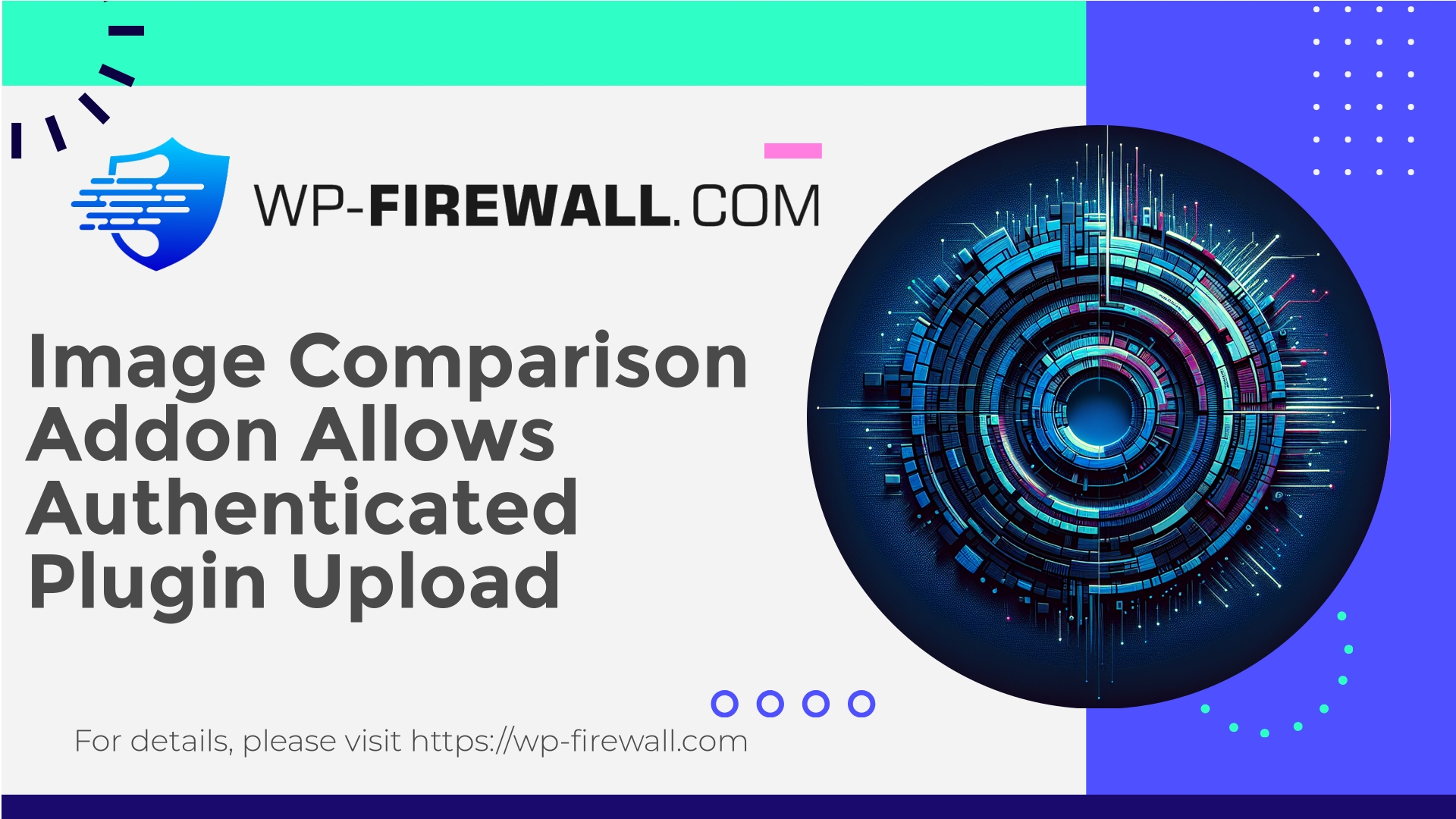
| 插件名称 | Image Comparison Addon for Elementor |
|---|---|
| 漏洞类型 | Authenticated file upload vulnerability |
| CVE 编号 | CVE-2025-10896 |
| 急 | 高 |
| CVE 发布日期 | 2025-11-04 |
| 源网址 | CVE-2025-10896 |
Critical: Image Comparison Addon for Elementor (≤1.0.2.2) — Missing Authorization Allows Subscriber Arbitrary Plugin Upload (CVE-2025-10896)
概括
A high-severity broken access control vulnerability (CVE-2025-10896) affects the “Image Comparison Addon for Elementor” plugin, versions ≤ 1.0.2.2. The bug permits authenticated users with a Subscriber role — or any role with equivalent privileges — to upload plugin packages (ZIPs) to the site without proper authorization checks. Successful exploitation may allow installation of arbitrary plugins, execution of arbitrary code, privilege escalation, and full site takeover. The CVSS score has been assessed as high (8.8). There is no official fix at the time of this writing.
This advisory presents an expert assessment, threat modelling, detection techniques, mitigation guidance (including emergency steps), and long-term hardening recommendations from the perspective of WP‑Firewall — a professional WordPress firewall and security provider.
为什么这很紧急
- Required privilege: Subscriber (very low). Many sites allow public registration or have guest users who can be promoted to subscriber — an easy foothold for attackers.
- Attacker goals: install and activate a malicious plugin, gain persistent admin-level backdoors, execute arbitrary PHP, create admin users, or move laterally across networks.
- Exploitability: low barrier to entry. If registration is open or an attacker already controls a subscriber account, the vulnerability is directly exploitable.
- Scale: plugins for page builders are widely used; an unprotected population of sites makes mass exploitation likely.
Any site running the vulnerable plugin should treat this as an emergency and act immediately.
What happened — high level technical description
The vulnerability is a classical Broken Access Control / Missing Authorization issue. A plugin endpoint (likely an AJAX handler, REST endpoint, or custom upload handler) fails to verify that the requesting user has the proper capability (for example, install_plugins, upload_plugins, or a trusted nonce). As a result, an authenticated user with only Subscriber-level privileges can send a crafted request to the endpoint, supplying a plugin ZIP file. The plugin accepts and stores the uploaded ZIP and — depending on how the plugin implements installation — it may unpack and place files under wp-content/plugins/ or otherwise make it possible for the attacker to execute code.
Key technical points:
- The endpoint does not properly call
當前使用者能夠()with the correct capability. - Nonce verification is missing or insufficient.
- File handling and validation is inadequate (may accept arbitrary ZIPs or PHP files).
- The plugin’s logic may allow automatic activation or triggers that enable the uploaded plugin to execute.
Because WordPress executes code located inside active plugin directories, arbitrary plugin upload is essentially as severe as remote code execution (RCE) in many practical scenarios.
Threat model and attacker use-cases
- A low-privilege registered user (subscriber) on the site uploads a malicious plugin ZIP. The attacker then activates it (if activation is possible) or leverages an activation vector to get arbitrary PHP executed.
- A malicious actor uses this vector to install backdoors, create admin accounts, add scheduled tasks (crons), or alter .htaccess to persist access.
- If the site hosts multiple WordPress instances or has privileged server access, a successful compromise can be used to pivot to other applications.
- Automated bots will likely scan for vulnerable plugin endpoints and attempt mass exploitation, making unpatched/unmitigated sites prime targets.
Indicators of compromise (what to look for)
If you suspect exploitation or want to check proactively, look for the following signs:
File system and plugin state
- New directories or files under
wp-content/plugins/with unexpected names or recent modification times. - ZIP files present in
wp-content/uploads/or a plugin upload directory. - Unexpected active plugins shown by
wp plugin listor inwp_選項under theactive_pluginsoption. - Files in
上傳/containing executable PHP (for example,.phpfiles in上傳/are suspicious).
WordPress logs and HTTP activity
- POST 請求
管理員-ajax.php, plugin-specific endpoints, or REST routes that include file upload payloads from subscriber accounts. - Requests with suspicious user-agent strings or high request rates from single IPs.
- Unexpected
行動parameters in admin-ajax calls relating to plugin install or file operations. - 請求與
Content-Type: multipart/form-datathat reference plugin ZIPs connected to plugin endpoints.
Database signs
- New or modified admin users (
wp_用戶) or usermeta changes (capabilities changed unexpectedly). - Unexpected options, cron entries, or transient entries that relate to plugin activation or configuration.
System-level
- Unusual outbound network connections originating from the web server (call-home behaviors).
- Scheduled cron entries inserting or executing malicious scripts.
Quick audit commands (WP-CLI / shell) you can run:
- List installed plugins:
wp plugin list --path=/path/to/site - Check for active plugins in DB:
wp option get active_plugins --path=/path/to/site - Find recently modified plugin files:
find /path/to/site/wp-content/plugins -type f -mtime -7 -ls - Search uploads for PHP files:
find /path/to/site/wp-content/uploads -type f -iname "*.php" -ls
注意: Run discovery in read-only or snapshot mode where possible. If you suspect compromise, take a full backup and preserve logs before cleaning.
Immediate mitigation — emergency steps (if your site may be vulnerable)
- Identify affected sites
Find installations with “Image Comparison Addon for Elementor” at versions ≤ 1.0.2.2 and mark them critical. - If possible, temporarily disable public registrations and set default role to “No role for this site” or a non-privileged state.
Dashboard: Settings → General → Membership (uncheck “Anyone can register”)
Or via wp-cli:wp option update default_role '' - Deactivate and remove the vulnerable plugin immediately
wp plugin deactivate image-comparison-addon
wp plugin delete image-comparison-addon
Removing the plugin ensures the vulnerable endpoint is no longer present. If removal is not immediately possible, block the endpoint at the web application firewall (see next). - Enforce principle of least privilege
Confirm no subscriber has been elevated. Audit users withwp user listand check user roles for unexpected admins. - Block the vulnerable endpoint with your WAF or webserver rules
Block requests to the plugin upload handler or admin-ajax actions matching the plugin’s parameter names.
If you do not have granular controls, block plugin installation endpoints from non-admin IPs or require HTTP auth for wp-admin temporarily. - Reset credentials and rotate keys
Reset admin passwords, force password reset for privileged accounts, rotate API and SFTP credentials.
Change salts inwp-config.phpif a compromise is suspected: generate new salts at https://api.wordpress.org/secret-key/1.1/salt/ - Scan for signs of compromise
Full malware scan (server-level and WordPress-level). Look for modified files, new PHP files in uploads, and webshell signatures.
Check scheduled tasks (wp cron事件列表) and database for persistence artifacts. - If compromise is confirmed
Take site offline or isolate network access.
Preserve logs and full backups for forensic analysis.
Clean or restore from known-good backups and re-install core/plugins/themes from official repositories.
If in doubt, perform a clean reinstall of WordPress core, all plugins, and themes, and restore content from sanitized backups.
How a WAF / virtual patch can protect you now
If you cannot immediately remove the plugin (for business continuity or other reasons), a web application firewall (WAF) with the ability to “virtual patch” is the fastest way to reduce exposure. Virtual patching enforces rules at the web layer to block exploit attempts while awaiting an official plugin update.
Effective virtual patch strategies for this class of vulnerability:
- Block POST upload requests to plugin endpoints that are not from admin sessions.
- Require a valid admin-level cookie or JWT for plugin installer endpoints; deny requests when the cookie indicates a Subscriber-level user.
- Block
管理員-ajax.phpPOSTs where the行動parameter matches known plugin upload actions unless nonce and capability checks are present. - Detect and block multipart file uploads where the filename extension is
。拉鍊and the destination path or parameter references plugin install endpoints originating from low-privilege accounts. - Alert on attempts to create or modify files in
wp-content/plugins/and temporarily block requests that write to these directories from web requests.
Example pseudo-rule (conceptual — do not copy verbatim into production without testing):
When HTTP POST contains action=ic_image_comparison_upload OR request path contains /wp-content/plugins/image-comparison-addon/ AND authenticated user role is Subscriber (or cookie lacks admin signature) THEN block request and log details.
WP‑Firewall can:
- Deploy targeted virtual patches quickly, tuned to the plugin’s endpoints and request patterns.
- Block suspicious uploads and prevent plugin activation attempts from low-privilege sessions.
- Generate immediate alerts and forensic evidence for IR teams.
Note: Virtual patching slows or blocks exploitation but does not replace the need to remove the vulnerable plugin and perform a full incident review.
Recommended permanent fixes for plugin developers
Plugin maintainers should fix the issue by implementing robust authorization and validation on any upload or plugin-install-related endpoints.
Minimum requirements for a secure handler:
- 能力檢查
使用current_user_can('install_plugins')or an appropriate capability before accepting uploads/changes. - Nonce verification
使用wp_verify_nonce()to ensure the request originates from a trusted page/action. - Proper use of WordPress APIs
使用wp_handle_upload()for file uploads.
Use the Plugin API for programmatic installs (Plugin_Upgrader) with strict checks. - Validate file types and contents
Only accept expected file types. For plugin installation, inspect the ZIP structure; do not accept arbitrary ZIPs from low-trust sources. - Avoid auto-activation unless absolutely necessary and only for admin users.
- Use REST permission callbacks for REST endpoints that check capabilities.
Example safe skeleton (PHP pseudocode):
<?php
function my_plugin_handle_upload() {
// 1. Verify nonce
if ( ! isset( $_POST['my_plugin_nonce'] ) || ! wp_verify_nonce( $_POST['my_plugin_nonce'], 'my_plugin_upload' ) ) {
wp_send_json_error( 'Invalid request.' );
}
// 2. Capability check - only admins or those who can install plugins
if ( ! current_user_can( 'install_plugins' ) ) {
wp_send_json_error( 'Insufficient permissions.' );
}
// 3. Use WP upload API
if ( ! empty( $_FILES['file'] ) ) {
$overrides = array( 'test_form' => false );
$file = wp_handle_upload( $_FILES['file'], $overrides );
if ( isset( $file['error'] ) ) {
wp_send_json_error( $file['error'] );
}
// Process safe install using WordPress upgrade APIs (only if strict checks pass)
} else {
wp_send_json_error( 'No file provided.' );
}
}
Developers should also add unit/integration tests simulating low-privilege roles to prevent regressions.
Hardening your WordPress installation (long-term)
- Restrict plugin/theme installations
Only site administrators should be able to install or activate plugins. If possible, restrict plugin installs on production sites to SFTP only. - 文件權限和所有權
Ensurewp-內容/插件is writable only by the web server account when needed and consider making it read-only otherwise (with deployment via SFTP). - Disable in-dashboard file editing
DefineDISALLOW_FILE_EDIT在wp-config.php. - Implement least-privilege on user roles
Audit roles and capabilities. Remove admin privileges from users who don’t need them. - Two-factor authentication (2FA)
Require 2FA for all administrator and editor accounts. - Strong password policies and credential rotation
Enforce strong passwords and rotate credentials after incidents. - File integrity monitoring
Monitor checksum changes inwp-content/and alert on unexpected writes. - Monitoring and logging
Capture web server and application logs centrally. Monitor for unusual patterns and set alerts for plugin installs or file writes. - Disable unused endpoints
If you don’t use XML-RPC or certain REST endpoints, disable them at the WAF or plugin level. - Regular security reviews and scanning
Perform scheduled vulnerability assessments and code audits for custom plugins/themes.
Detection rules and alerts you should add immediately
- Alert on any POST to
管理員-ajax.php和行動parameters that match plugin upload/install actions. - Alert on unexpected
multipart/form-dataPOSTs containing*.zipto non-admins. - Alert on creation or modification events under
wp-內容/插件by webserver user within short timeframes. - Monitor
active_pluginsoption changes and send immediate alerts if it changes outside of scheduled maintenance windows. - Trigger an incident if more than N plugin uploads/install attempts are observed from a single IP within 5 minutes.
Incident response playbook (concise)
- 包含
Temporarily disable public registration and block suspicious IPs.
Take the site offline if necessary; otherwise, apply WAF rules to block the exploit vector. - Preserve
Collect logs (HTTP, PHP, DB), take filesystem snapshots, and export the database. - 調查
Identify modified files, new plugins, new users, and suspicious cron jobs. - 根除
Remove malicious files and unauthorized plugins. Replace core, plugins, and themes with clean copies. - 恢復
Restore from a clean backup if available. Recreate credentials and harden configurations. - 交流
Notify stakeholders and customers if sensitive data or services were impacted. - 事件後
Perform root cause analysis and deploy compensating controls (WAF rules, monitoring, patching).
For hosts and agencies
If you manage multiple WordPress sites, treat this as high priority:
- Inventory all clients using the affected plugin and versions ≤ 1.0.2.2.
- Apply WAF virtual patches across the fleet to block upload attempts to the vulnerable endpoint until each site is remediated.
- Reach out to clients with explicit remediation steps and, where appropriate, schedule emergency maintenance windows to remove the plugin or apply fixes.
- Provide managed incident response for compromised sites — forensic cleanup, credential rotation, and post-cleanup hardening.
How WP‑Firewall helps you now
As a specialist WordPress WAF vendor, WP‑Firewall provides multiple layers of protection you can enable immediately:
- Rapid virtual patching rules that block attempts to call known vulnerable plugin upload endpoints from non-admin sessions.
- Granular blocking of suspicious multipart uploads, plugin installer actions, and admin-ajax calls tied to the vulnerable add-on.
- File write protection rules that can stop HTTP-driven writes to
wp-content/plugins/while minimising business impact. - Continuous monitoring and alerting for plugin installs, uploads, and
active_pluginschanges. - Malware scanning to detect and quarantine webshells and backdoors which are common after arbitrary plugin upload incidents.
- Incident logs and forensics support to speed recovery and help you prove compliance with internal or regulatory requirements.
These protections can be an effective stop-gap where immediate plugin removal is not feasible, enabling you to buy time to perform safe, thorough remediation.
Developer checklist for plugins and themes
If you build WordPress software or maintain third-party components, add these checks to your QA and security processes:
- Always verify capability before any privileged action.
- Use nonces on forms and verify them in handlers.
- Use REST permission callbacks and capability checks.
- Sanitize and validate all uploaded files — never trust the client.
- Restrict file handling functions to trusted roles only.
- Implement logging for administrative actions.
- Run role-specific security tests: try actions as Subscriber, Contributor, Author, Editor, and Administrator to confirm correct behavior.
Secure your site quickly with WP‑Firewall Free Plan
Protecting your site starts with simple, immediate steps — and a powerful, free WAF is one of them. WP‑Firewall’s Basic (Free) plan gives you essential protection fast: managed firewall, unlimited bandwidth, a battle-hardened WAF, malware scanning, and mitigation for OWASP Top 10 risks — enough to stop many automated exploit attempts and reduce your exposure while you perform remediation. If you want additional automation and support, upgrading to Standard or Pro adds automatic malware removal, IP allow/block lists, monthly security reporting, and automatic virtual patching for newly disclosed vulnerabilities. Start with the free plan and add more protection as your needs grow: https://my.wp-firewall.com/buy/wp-firewall-free-plan/
Final notes and recommended next steps (quick checklist)
- If the site uses Image Comparison Addon for Elementor ≤ 1.0.2.2: remove it now.
- Block plugin upload endpoints with your WAF until you can remove the plugin.
- Audit users and reset credentials if there’s any suspicion of compromise.
- Scan for webshells and unexpected files in plugin and upload directories.
- Apply hardening controls, limits on registration, and role auditing.
- Consider enabling a managed WAF with virtual patching to protect while you patch.
If you’d like help triaging a specific site or deploying virtual patching rules tailored to this vulnerability, WP‑Firewall’s security team can assist with fast mitigation and an incident response plan customized to your environment.
References and resources (for administrators and developers)
- CVE: CVE-2025-10896
- WordPress developer handbook (capabilities, nonces, uploads)
- WordPress Plugins API and Plugin_Upgrader documentation
Stay safe, stay vigilant — attacker activity accelerates quickly after public disclosures. If you need a hand triaging multiple sites, our incident response team can help prioritize and remediate at scale.

