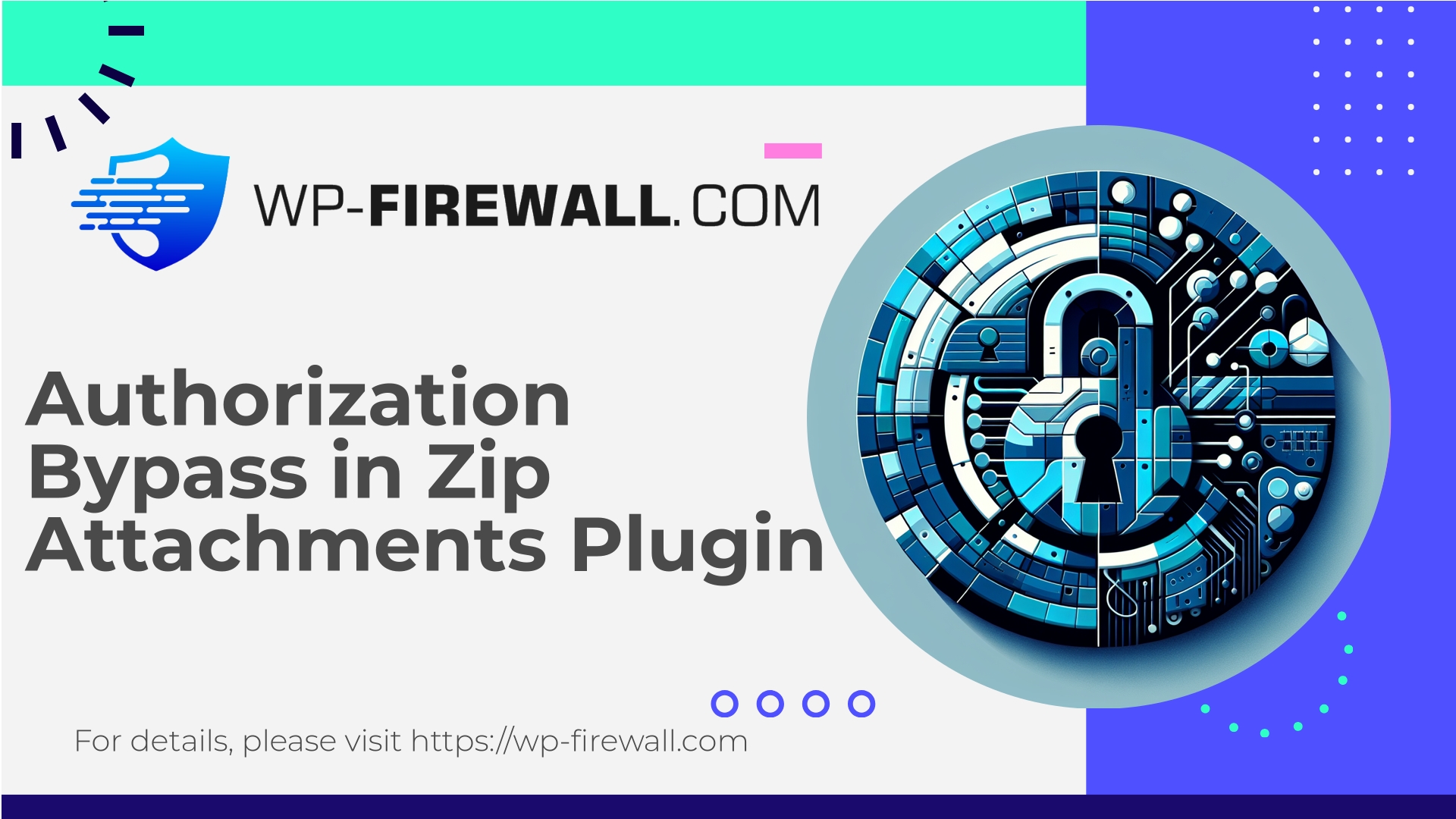
| 插件名称 | Zip Attachments |
|---|---|
| 漏洞类型 | 绕过授权 |
| CVE 编号 | CVE-2025-11692 |
| 急 | 低的 |
| CVE 发布日期 | 2025-10-15 |
| 源网址 | CVE-2025-11692 |
Zip Attachments <= 1.6 (CVE-2025-11692): What WordPress Site Owners Need to Know — Analysis, Risk Mitigation, and How WP‑Firewall Helps
日期: 2025-10-15
作者: WP防火墙安全团队
标签: wordpress, vulnerability, wpfirewall, security, cve-2025-11692
Summary: A broken access control vulnerability affecting the WordPress plugin “Zip Attachments” (versions <= 1.6) has been publicly disclosed (CVE-2025-11692). The issue allows unauthenticated actors to trigger limited file deletion functionality. The flaw has a CVSS score of 5.3 (medium/low) and, while not trivially weaponized to fully compromise a site, it can cause data loss, service disruption, and pave the way for follow-on attacks. This post walks you through what the vulnerability is, how to evaluate your risk, immediate hardening steps, recommended long-term remediation, and how WP‑Firewall can protect your site — including a free Basic plan to get protected quickly.
目录
- Overview: what was disclosed
- Technical summary (non‑exploitative)
- Realistic attack scenarios and impact
- Who is at risk and how to prioritize
- Detection: logs, indicators, and what to watch for
- Immediate mitigation steps (emergency checklist)
- Recommended long‑term fixes and hardening
- How virtual patching and a WordPress WAF reduce risk
- Example defensive WAF rules and rationale
- Incident response playbook for affected sites
- WP‑Firewall protection plans and how to start (Free Basic plan)
- Final notes and references
Overview: what was disclosed
On 15 October 2025 a security issue was published for the WordPress plugin “Zip Attachments” (versions up to and including 1.6). The vulnerability is a Broken Access Control issue — specifically, a missing authorization check on functionality that can delete files managed by the plugin. The vulnerability was assigned CVE‑2025‑11692 and credited to security researcher Jonas Benjamin Friedli.
Key facts at a glance:
- Affected software: Zip Attachments plugin for WordPress
- Vulnerable versions: <= 1.6
- Vulnerability type: Broken Access Control (missing authorization)
- Privilege required to exploit: Unauthenticated (no login required)
- CVE: CVE‑2025‑11692
- Reported: 15 October 2025
- CVSS score reported: 5.3 (medium/low)
- Fix status (as of disclosure): No official fix available (site owners should assume no vendor patch)
This advisory means that an unauthenticated user can interact with an exposed function to request deletion of files within a limited scope. While the severity rating suggests limited broad exploitation potential, the risk to any individual site depends on how the plugin is used, what files are available for deletion, and whether backup and restore processes are in place.
Technical summary (non‑exploitative)
Broken Access Control traditionally means a function or endpoint that performs sensitive actions (like deleting a file) does not verify that the caller has adequate permissions. In WordPress plugins, this can happen when:
- A plugin exposes an AJAX or REST endpoint but does not require authentication.
- A function performs file system operations without checking a user capability, nonce, or proper authentication token.
- An endpoint accepts a file path or identifier without strong validation and deletes or modifies files.
For this specific disclosure, the core issue reported is that a deletion routine in Zip Attachments can be triggered without an authorization check. The vulnerability reportedly allows deletion of files limited to those the plugin manages — meaning it is not a straight arbitrary deletion of any server file, but it still poses genuine risk to attachments or zip files the plugin handles.
Important constraints to keep in mind:
- The vulnerability is not described publicly as leading directly to remote code execution (RCE) or database access.
- The attacker’s capability is focused on deleting plugin-managed files — which can still cause denial-of-service (loss of uploaded content), broken user experience, or destruction of data required by the site.
- Because the operation is unauthenticated, automated scanners and mass exploitation attempts are possible once proof-of-concept information circulates.
We will focus on pragmatic defensive and detection guidance rather than exploit detail.
Realistic attack scenarios and impact
Understanding how an attacker might use this weakness helps prioritize response. These scenarios illustrate the plausible impact:
-
Content deletion / Denial of service
- An attacker triggers deletion of zipped attachments (or the plugin’s generated ZIPs) used by the site. If backups are not recent or stored off-site, this results in data loss and broken user workflows (downloads fail; orders or registrations relying on attachments break).
-
Disruption during business-critical operations
- For sites that generate downloadable zip artifacts on demand (digital marketplaces, membership sites), automated deletion could remove assets from purchase pages, causing revenue impact or user churn.
-
Reconnaissance + follow-on attacks
- Deleting or manipulating certain files can be used as a smoke screen while other malicious activity occurs, or to prepare a site for subsequent malicious uploads and exploitation — particularly on sites with weak file permissions or other vulnerabilities.
-
Reputation or trust erosion
- Repeated file loss or broken downloads will erode user trust. Restoring trust may require public communication and remediation.
While the immediate confidentiality impact (data theft) is limited by the reported scope, availability and integrity are directly affected — and those are important security properties.
Who is at risk and how to prioritize
Not all WordPress sites run the Zip Attachments plugin, and not all installs will be affected even if the plugin is present. Use this decision framework:
- If you do 不是 have the plugin installed: no action required for this specific issue, but general hardening is always recommended.
- If you have the plugin installed and ACTIVE (<= 1.6): treat this as high priority for immediate mitigation.
- If you have the plugin installed but DISABLED: risk is reduced; however uninstalling the plugin is the safest option because disabled plugin code still resides on disk and may expose endpoints in some edge cases.
- If you are unsure of the plugin version: determine version ASAP via the WordPress dashboard, plugin list, or file headers.
Prioritization guidance:
- Production sites with digital goods, user uploads, or critical operational dependencies: immediate action.
- Sites with frequent uptime and integrity requirements (e-commerce, financial, membership): immediate action.
- Low-traffic blogs or staging sites: still important, but can be handled slightly lower priority after backups and containment.
Note: an established backup and restore process dramatically reduces risk from deletion-based flaws. If your backups are reliable and off-site, the urgency shifts to detection and patching rather than pure disaster recovery.
Detection: logs, indicators, and what to watch for
Detecting exploitation early reduces damage. Below is a list of practical indicators to monitor.
Server logs and WordPress logs:
- Unexpected POST or GET requests to plugin paths, admin-ajax.php, admin-post.php, or plugin-specific REST routes that reference delete operations.
- Requests that target non-authenticated endpoints from unusual IPs or with low user-agent entropy (automated scanners).
- Repeated failed attempts followed by a successful delete action — could indicate brute-force or scanning followed by exploitation.
Filesystem and application indicators:
- Missing files in wp-content/uploads or plugin-managed directories.
- Timestamps showing deletion followed by no user-initiated change.
- Missing zip files or downloads that were previously present.
- Errors on pages referencing attachments (404s for previously valid download links).
Analytics and user reports:
- User complaints about missing downloads.
- Sharp drop in downloads for managed artifacts.
Recommended immediate detection actions:
- Enable or review recent web server access logs for POSTs to plugin endpoints.
- Search logs for keywords such as “zip”, “delete”, and the plugin slug (without exposing too much detail publicly).
- Set up file integrity monitoring on uploads and plugin directories to alert on deletions.
- Configure WAF alerts for suspicious patterns (see example rules below).
Immediate mitigation steps (emergency checklist)
If your site includes the vulnerable plugin and you cannot immediately apply an official vendor fix, take these steps to reduce exposure:
-
Backup now
Take an immediate full backup (files + database). Store a copy off-site or on a different system. -
Disable the plugin
Deactivate the Zip Attachments plugin from the WP Dashboard. If you cannot access the dashboard, rename the plugin folder via SFTP (/wp-content/plugins/zip-attachments→zip-attachments.disabled). -
Remove the plugin (if not required)
If the plugin functionality is not critical, uninstall and remove plugin files from the server. -
Block plugin endpoints at the server layer
Use webserver configuration (nginx/Apache) or a WAF to block unauthenticated requests to plugin AJAX/REST endpoints until a patch is available. -
Harden file system permissions
Ensure the uploads directory and plugin directories have correct ownership and permissions. Avoid overly permissive settings (e.g., 777). Typically, directories should be 755 and files 644, with owner as the webserver user. -
Verify backups and restore plan
Test your latest backup to ensure restore works. -
Monitor for suspicious activity
Increase log retention and monitoring on authentication logs, file changes, and web requests. -
Consider virtual patching
If you use a WordPress WAF (web application firewall) or host-level WAF, ask for rules to block access patterns associated with this flaw. (See full section on how WP‑Firewall can help.)
These steps limit immediate risk. Even after doing them, maintain heightened monitoring as proof-of-concept attacks often appear quickly after public disclosure.
Recommended long‑term fixes and hardening
Once the immediate risk is contained, follow these long-term practices to prevent similar issues:
-
Patch or upgrade
Apply the official plugin update when the vendor releases a fix. Check plugin changelogs and version metadata. If the vendor provides a fixed version, test in staging before deploying to production. -
最小特权原则
Plugins should only expose capabilities required for their operation. Encourage plugin authors to enforce capability checks and nonces on sensitive actions. -
Minimize attack surface
Uninstall plugins that are not actively used. Fewer plugins reduce the risk profile. -
File integrity monitoring
Implement automated tools to detect file deletions and modifications, and alert responsible personnel. -
Regular backups and recovery tests
Backups are your best defense against destructive vulnerabilities. Have an automated schedule and perform regular restore tests. -
Code review and secure development lifecycle
If you develop or customize plugins, follow secure coding best practices: validate/sanitize all input, verify capability checks, and avoid direct file system manipulation without strict validation. -
Deploy a WAF with virtual patching capability
Virtual patching (vPatch) lets you block exploit attempts at the edge even when no vendor patch is available. Keep rules updated and test for false positives. -
Use staging environments
Test plugin updates and configuration changes in staging before deploying to production. -
Keep WordPress core and plugins updated
While updates can’t prevent zero-day bugs, staying current reduces the window where known vulnerabilities remain exploitable on your site.
How virtual patching and a WordPress WAF reduce risk
Virtual patching is a fast, pragmatic mitigation technique that blocks exploitation attempts at the HTTP layer before they reach vulnerable plugin code. As a security vendor and managed WAF provider, WP‑Firewall uses virtual patching to:
- Inspect incoming requests for known malicious patterns or parameters and block them.
- Apply contextual checks such as requiring a valid authenticated cookie or nonce for sensitive actions.
- Rate-limit and block automated scanning behavior from suspicious IP addresses or networks.
- Provide centralized rule updates when a new vulnerability is disclosed — protecting many sites even if the plugin vendor hasn’t yet released a patch.
Advantages of virtual patching:
- Immediate protection without waiting for a vendor patch.
- Minimal downtime and no changes to plugin source code.
- Rules can be tuned to avoid breaking legitimate functionality.
Limitations:
- Virtual patches should be considered temporary. They reduce exploitation risk but do not remove the underlying vulnerability; apply the vendor’s official patch when available.
Example defensive WAF rules and rationale (non‑exploitative)
Below are example defensive patterns and rationale you can apply to block or limit exploitation attempts. These are defensive only — they focus on blocking anomalous or unauthenticated delete-like operations rather than exposing exploitation details.
-
Block unauthenticated requests attempting file‑deletion actions
Rationale: Deletion operations should require a valid authenticated session and a nonce token. If you cannot enforce server-side authentication, block such requests at the HTTP layer.
Example (conceptual — adapt to your environment):
– If an incoming POST contains parameters indicative of deletion (e.g., names like “delete”, “remove”, “file_id”, “attachment_id”) and there is no valid WordPress authentication cookie (e.g., no wordpress_logged_in_* cookie), then block or return 403. -
Rate-limit and fingerprint automated scanners
Rationale: Most mass-exploitation attempts come from automated tools. Limit requests from the same IP when suspicious patterns are present.
例子:
– Throttle requests to plugin endpoints to N requests per minute per IP. Increase scrutiny for unusual User-Agent or known bad IPs. -
Block direct access to plugin PHP files from public webroot
Rationale: Some plugins include scripts in their directories that are not intended for unauthenticated public usage. Deny direct access unless explicitly needed.
例子:
– Deny all direct requests to /wp-content/plugins/zip-attachments/*.php except through authenticated WordPress admin routes. -
Require valid nonces and referrers (where possible)
Rationale: Nonces (WordPress security tokens) help prevent CSRF and unauthorized calls. If a request lacks a valid nonce or proper HTTP referrer, block it.
Notes on deployment:
– Always test rules in a staging environment to avoid false positives that break legitimate use.
– Maintain an allowlist for trusted IPs (e.g., known internal services) and a blocklist for confirmed malicious sources.
– Log blocked events for later forensic analysis.
If you use a managed WAF provider, they can push tuned rules quickly across your sites and provide monitoring and rollback if a rule causes an issue.
Incident response playbook for affected sites
If you suspect your site has been exploited via this vulnerability, follow an incident response process:
-
包含
Disable or remove the vulnerable plugin immediately.
Block the plugin endpoints at the server/WAF layer. -
保存证据
Save logs (webserver, application, FTP/SSH) for at least 30 days.
Do not immediately overwrite logs or reinitialize servers. -
Assess
Check for deleted files, new user accounts, unknown scheduled tasks (cron entries), or other anomalous activity.
Search for suspicious files in uploads and plugin directories. -
根除
Restore deleted files from a known-good backup if needed.
Remove any backdoors or unauthorized admin accounts discovered during assessment. -
恢复
Test the restored site in staging.
Re-enable and monitor for reoccurrence. -
Post‑incident
Update all software to fixed versions once available.
Conduct a root cause analysis and update procedures to prevent recurrence (e.g., stricter code review or improved WAF coverage).
Tip: Work with your hosting provider for server-level logs and snapshots if you need forensic support. If you lack internal capability, engage a professional incident response service.
Why you should not delay: risk vs. cost
Even though the CVSS for this issue is 5.3 (medium/low), real-world risk is not just a number. Consider:
- Automated exploitation scales quickly. A flaw that is trivial to scan for and exploit will see rapid attempts across the internet.
- Data loss and business disruption can be costly: recovery time, lost revenue, and reputational damage often outweigh the immediate cost of mitigation.
- The longer a vulnerable plugin remains active, the higher the chance an opportunistic attacker will find and exploit it.
Given these realities, taking immediate defensive measures and ensuring backups are sound is cost-effective and pragmatic.
WP‑Firewall protection plans — Protect your site starting today
Start with Essential Protection — Try WP‑Firewall Basic (Free)
If you want fast protection while you manage the vulnerability lifecycle, WP‑Firewall offers an easy way to reduce your exposure today. Our Basic (Free) plan includes essential protections that help mitigate risks like the Zip Attachments issue while you implement permanent fixes:
- Essential protection: managed firewall covering the most common attack vectors.
- Unlimited bandwidth for security checks so protection does not block normal traffic spikes.
- Web Application Firewall (WAF) rules tailored to WordPress vulnerabilities.
- Malware scanner to identify suspicious files.
- Mitigation rules addressing OWASP Top 10 risks to reduce the attack surface.
Get started with WP‑Firewall Basic (Free): https://my.wp-firewall.com/buy/wp-firewall-free-plan/
If you need automatic malware removal and more control over IP allowlists/blacklists, consider upgrading to Standard. For organizations that want dedicated support, monthly reporting, and auto virtual patching, the Pro plan offers comprehensive coverage.
How WP‑Firewall helps with a disclosure like CVE‑2025‑11692
Our approach to disclosures and zero-day protection is practical and layered:
-
Rapid virtual patching
We analyze a vulnerability and deploy temporary WAF rules that neutralize common exploitation patterns. This allows site owners to remain protected while waiting for a vendor patch. -
Continuous monitoring
We monitor traffic patterns and generate alerts for anomalous requests targeting plugin endpoints, helping you spot reconnaissance and exploitation attempts early. -
File integrity and malware scanning
WP‑Firewall includes scanners to detect unexpected deletions, additions, or modifications in plugin and uploads folders. -
Incident support
For paid plans, we provide remediation support and guidance on safe recovery and restoration. -
Low‑impact rule tuning
Our engineers tune rules to minimize false positives for legitimate users while still blocking malicious activity.
If you prefer to rely on host-level protections, WP‑Firewall integrates well with hosting platforms and complements server-side controls.
Practical checklist to implement now
Use this concise checklist in priority order if you manage or operate WordPress sites affected by this disclosure:
- Immediately backup files and database and store copy off-site.
- Disable or uninstall Zip Attachments plugin if not essential.
- If you cannot remove the plugin, block its endpoints at the server/WAF level.
- Harden file permissions for uploads and plugins (directories 755, files 644).
- Add WAF rules to block unauthenticated delete-like requests and rate-limit suspicious traffic.
- Enable file integrity monitoring for wp-content/uploads and plugin folders.
- Increase logging and review access logs for suspicious POSTs or delete pattern requests.
- Test backups by restoring to staging.
- Sign up for WP‑Firewall Basic (Free) to get immediate edge protection and scanning: https://my.wp-firewall.com/buy/wp-firewall-free-plan/
- Monitor for vendor patch and apply promptly; re-enable plugin only after a vetted update.
Final notes and references
Security is a process, not a one-time change. When a plugin you rely on has a vulnerability — even one classified as “low” or “medium” — the correct operational response is a mix of containment, detection, and remediation. If your site’s functionality depends on the plugin, virtual patching combined with a tested backup and restore process is a pragmatic way to stay protected while awaiting a patch.
We recommend all WordPress site owners take these kinds of disclosures seriously because attackers automate exploitation quickly. If you want help implementing any of the mitigations listed above — or to get immediate WAF-based protection protecting your WordPress site edge — WP‑Firewall is ready to assist.
References and further reading:
- CVE‑2025‑11692 — public advisory (Zip Attachments <= 1.6)
- General guidance on Broken Access Control and WordPress plugin security
- Best practices for WordPress backups, file permissions, and WAF deployment
If you want assistance tailored to your site (rule tuning, incident triage, or help setting up file integrity monitoring), our security engineers are available. Start with WP‑Firewall Basic (Free) for immediate baseline protection: https://my.wp-firewall.com/buy/wp-firewall-free-plan/
保持安全,
WP-防火墙安全团队

