
Sự đơn giản với tính linh hoạt

Bảo vệ ngày thứ 0 (OWASP-10)

Bảo vệ DDoS không giới hạn

Tự động vá lỗi ảo

1. Có được khả năng bảo mật ứng dụng toàn diện chỉ với năm bước đơn giản.
WP-Firewall cung cấp cho bạn toàn quyền kiểm soát. Với trình hướng dẫn triển khai 5 bước và các bộ quy tắc được tải sẵn, bạn có thể bắt đầu và chạy nhanh chóng và dễ dàng. Ngoài ra, bạn có thể thực hiện phương pháp thực hành hơn bằng cách phát triển, tinh chỉnh và áp dụng chính sách tùy chỉnh của riêng bạn cho các trang web WordPress mà bạn chọn. Trong mọi trường hợp, WAF-as-a-Service cung cấp cho bạn một loạt các công cụ và khả năng toàn diện để đảm bảo bảo mật ứng dụng hoàn chỉnh.
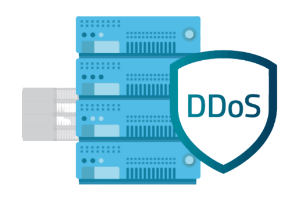
2. Nhận được khả năng bảo vệ DDoS mạnh mẽ mà không mất thêm chi phí.
Khả năng phòng ngừa DDoS không giới hạn mang lại sự an tâm hoàn toàn bằng cách chặn toàn bộ các mối đe dọa ứng dụng—nhiều hơn nhiều so với chỉ các lỗ hổng Top Ten của OWASP. Ngoài ra, không giống như các giải pháp khác, WAF-as-a-Service cung cấp khả năng bảo vệ DDoS toàn phổ, Lớp 3 – 7 để đảm bảo tính khả dụng liên tục của các ứng dụng mà doanh nghiệp của bạn phụ thuộc vào. Chúng tôi đã đề cập rằng nó cũng không giới hạn? Đúng vậy—bảo vệ DDoS hoàn chỉnh được bao gồm mà không mất thêm chi phí.
Để tránh bị phát hiện, các bot tinh vi, độc hại sẽ mạo danh người dùng là con người. Tuy nhiên, việc chặn các bot hợp lệ có thể gây hại cho doanh nghiệp của bạn, do đó, phòng thủ bot phải phân biệt giữa các bot hợp lệ và nguy hiểm, cũng như người dùng là con người và các bot nâng cao. WP-Firewall WAF-as-a-Service cung cấp Advanced Bot Protection, sử dụng máy học để liên tục nâng cao khả năng phát hiện và chặn các bot độc hại và bot bắt chước con người — đồng thời cho phép lưu lượng truy cập của con người và bot thông thường đi qua với ít thiệt hại.
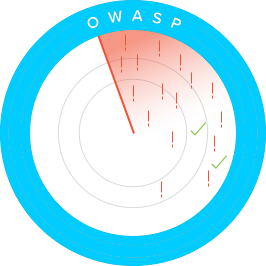
3. Tự động phát hiện và xử lý lỗ hổng.
Việc triển khai phức tạp, cập nhật ứng dụng thường xuyên và triển khai ứng dụng nhanh đều có thể gây ra sự cố. Barracuda WAF-as-a-Service sử dụng trình quét lỗ hổng mạnh mẽ của chúng tôi để liên tục quét toàn bộ quá trình triển khai của bạn để tìm lỗi.
Khi phát hiện ra lỗ hổng, nó có thể tự động sửa chúng hoặc chỉ bằng một cú nhấp chuột, ngay cả trong các ứng dụng vẫn đang trong quá trình phát triển. Bạn có thể chứng minh sự tuân thủ bằng cách cung cấp báo cáo chi tiết về việc phát hiện và khắc phục lỗ hổng.
Chọn một kế hoạch
Hãy tham gia hệ thống bảo mật trang web tự động đáng tin cậy được hơn 3.000.000 doanh nghiệp trên toàn thế giới sử dụng và tiếp tục làm những gì bạn yêu thích!
PLUGIN BẢO MẬT TƯỜNG LỬA WORDPRESS GIÀU TÍNH NĂNG, DỄ SỬ DỤNG, ỔN ĐỊNH, AN TOÀN VÀ ĐƯỢC HỖ TRỢ TỐT
Tường lửa giảm thiểu rủi ro bảo mật bằng cách quét lỗ hổng và triển khai cũng như thực thi các biện pháp và phương pháp bảo mật WordPress tốt nhất mới nhất.
Phương pháp đơn giản để hạn chế quốc gia và IP.
Bằng cách sử dụng plugin bảo mật tường lửa, người quản trị có thể bảo vệ trang web khỏi lưu lượng truy cập không mong muốn và các bot độc hại.
Tường lửa bảo vệ trang web của bạn khỏi nhiều loại mối đe dọa.
Và thêm một lớp bảo mật cho trang web của bạn.

“WP-Firewall” là ứng dụng duy nhất mang lại cho tôi kết quả tốt sau khi thử một số ứng dụng khác… giờ đây tôi có thể dễ dàng ngăn chặn các nỗ lực truy cập của bot, cấm người dùng có hại và kiểm soát cách bot, tin tặc và trình thu thập thông tin truy cập vào trang web của tôi mà không làm quá tải tài nguyên máy chủ.
– Priscilla J, Tập đoàn New Media US
Tính năng của chúng tôi
Ít tài nguyên, nhiều bảo mật
Là Tường lửa WordPress dựa trên đám mây (SaaS), WP-Firewall tiêu thụ ít bộ nhớ hơn tới mười lần so với các plugin bảo mật WordPress khác.
Tự động bảo trì bảo mật
Quét, dọn dẹp và bảo vệ tất cả các trang web bị nhiễm của bạn một cách tự động bằng cách sử dụng phần mềm diệt vi-rút trang web hiệu quả và thân thiện với người dùng nhất cùng các công nghệ bảo mật khác trên thế giới. Ngoài ra, hãy phân tích các sự kiện bảo mật phức tạp không thể tự động giải quyết trong vài giây.
Phát hiện lỗ hổng bảo mật mới
Nhận thông báo ngay lập tức nếu phát hiện lỗ hổng bảo mật mới trên một trong các trang web của bạn. WP-Firewall liên tục kiểm tra tính bảo mật của tất cả các phiên bản WordPress core, plugin và theme.
Tự động bảo vệ bằng các bản vá ảo
Chặn các nỗ lực tấn công bằng WP-Firewall để bảo vệ và vá lỗi ảo cho các lỗ hổng bảo mật trước khi chúng có thể bị khai thác.
Những câu hỏi thường gặp
OWASP Top 10 là báo cáo được cập nhật thường xuyên, phác thảo các lỗ hổng bảo mật ứng dụng web, tập trung vào mười mối đe dọa nghiêm trọng nhất. Một nhóm các chuyên gia bảo mật từ khắp nơi trên thế giới đã biên soạn nghiên cứu này. OWASP gọi Top 10 là "tài liệu nâng cao nhận thức" và tổ chức này khuyến nghị tất cả các doanh nghiệp đưa báo cáo này vào quy trình của mình để tránh và/hoặc giảm thiểu các mối đe dọa bảo mật.
Vui lòng xem danh sách OWASP Top 10 mới nhất tại đây: https://owasp.org/Top10/
Giảm các cuộc tấn công HTTP flood bằng cách sử dụng nhiều mức quy tắc bảo vệ mặc định, chính sách bảo vệ tùy chỉnh, chính sách điều tiết, xác minh CAPTCHA và chính sách chặn.
2. Giảm thiểu lỗ hổng: Nó có thể vá các lỗ hổng đã biết trong plugin và chủ đề, giúp giảm nguy cơ bị khai thác.
3. Tối ưu hóa hiệu suất: Việc chuyển giao các quy trình bảo mật sang tường lửa đám mây có thể cải thiện hiệu suất của trang web bằng cách giảm tải cho máy chủ.
4. Cập nhật theo thời gian thực: Tường lửa cung cấp các bản cập nhật theo thời gian thực để bảo vệ chống lại các mối đe dọa mới nổi.
5. Giám sát an ninh 24/7: Việc giám sát và bảo vệ liên tục đảm bảo trang web của bạn luôn an toàn 24/7.
Sử dụng tường lửa là điều cần thiết để duy trì tính bảo mật và toàn vẹn của trang web WordPress trong môi trường trực tuyến ngày càng thù địch.
– Tự động vá lỗi: Sửa lỗi các plugin và thành phần trang web dễ bị tấn công ngay lập tức.
– Hỗ trợ 24/7: Được hỗ trợ bởi trung tâm điều hành an ninh chuyên dụng.
Để có sự bảo vệ nâng cao hơn, có nhiều gói trả phí khác nhau.
Để biết thông tin chi tiết hơn, hãy liên hệ với chúng tôi ngay.
