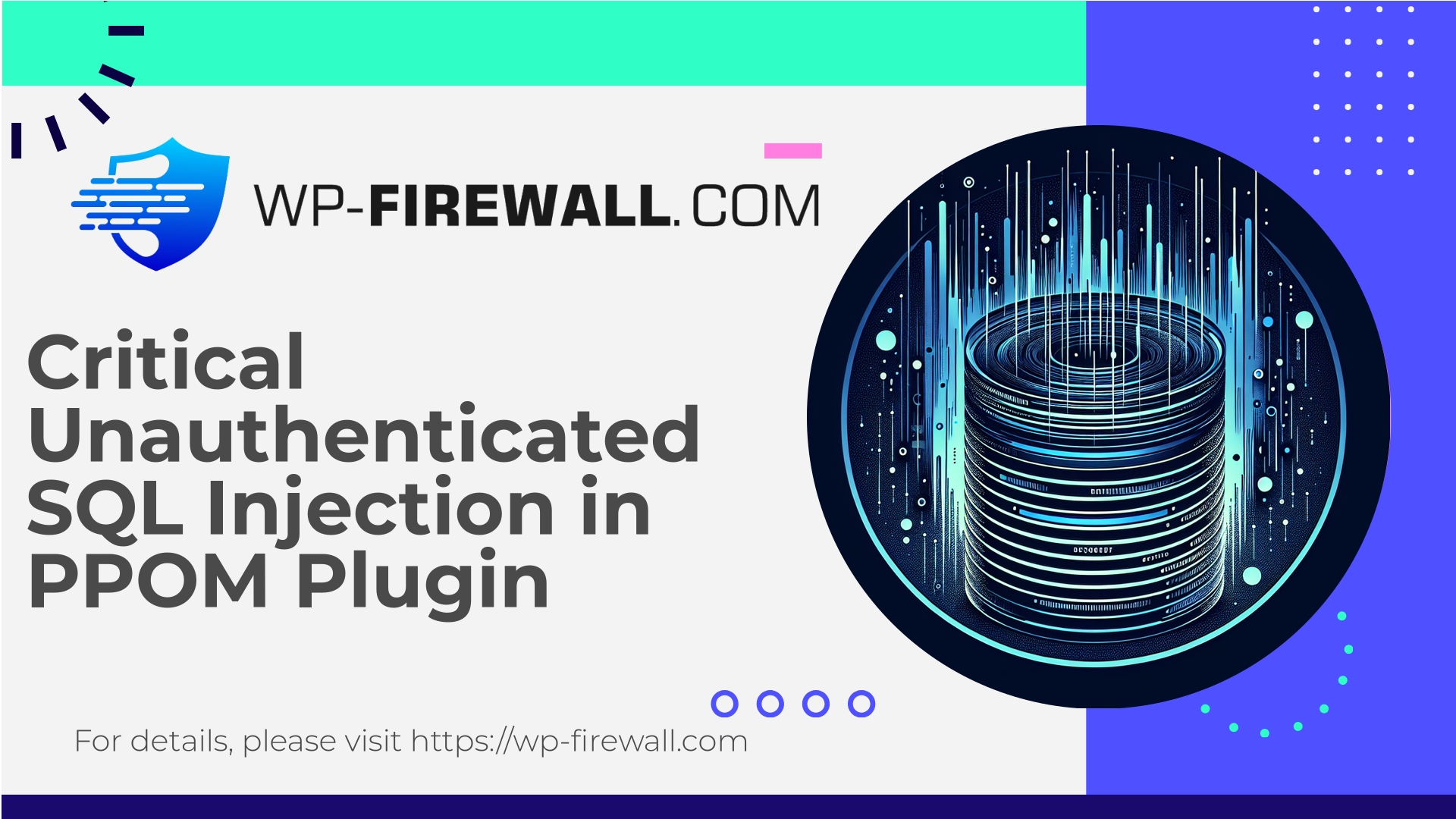
| Tên plugin | PPOM for WooCommerce |
|---|---|
| Loại lỗ hổng | Tiêm SQL |
| Số CVE | CVE-2025-11691 |
| Tính cấp bách | Cao |
| Ngày xuất bản CVE | 2025-10-18 |
| URL nguồn | CVE-2025-11691 |
Urgent: PPOM for WooCommerce (<= 33.0.15) — Unauthenticated SQL Injection (CVE-2025-11691)
Ngày: 18 October 2025
Mức độ nghiêm trọng: High — CVSS 9.3
Ảnh hưởng: PPOM for WooCommerce plugin versions <= 33.0.15
Đã sửa trong: 33.0.16
CVE: CVE-2025-11691
As the security team behind WP‑Firewall, we want to make sure every WordPress + WooCommerce site owner understands the real risk from this newly disclosed vulnerability and — more importantly — what to do now. This is an unauthenticated SQL injection (SQLi) in a widely used product-addons/custom-fields plugin for WooCommerce. Because the flaw can be triggered by unauthenticated requests, the exposure is severe: an attacker can interact with your database directly, potentially reading or modifying sensitive data (orders, customer info, credentials), creating administrative accounts, leaking cardholder data, or pivoting to full site takeover.
Below we provide an expert, practical breakdown of the vulnerability, likely attack vectors, detection signals, a prioritized remediation list, temporary mitigations including Web Application Firewall (WAF) rules you can apply today, post‑incident actions, and long‑term hardening guidance.
Summary (quick)
- Cái gì: Unauthenticated SQL Injection in PPOM for WooCommerce (<= 33.0.15) — CVE-2025-11691.
- Tại sao điều này quan trọng: SQLi allows attackers to read, modify, or delete data from your database, potentially leading to full site compromise and data theft.
- Hoạt động: Update PPOM to 33.0.16 immediately. If you cannot update immediately, apply WAF/virtual patches and other mitigations described below.
- Detection: Look for suspicious requests to plugin endpoints / admin-ajax.php with unusual parameters, SQL error entries, and unexpected database changes.
What happened — technical context
This vulnerability is an unauthenticated SQL injection. In short, the plugin accepted user-supplied input and used it in a database query without proper sanitization and use of prepared statements. Because no authentication was required to reach the vulnerable code path, any remote attacker could craft requests that inject SQL payloads into the query.
Typical impacts of an unauthenticated SQLi include:
- Reading arbitrary rows from the WordPress database (users, orders, private content).
- Modifying or deleting records (orders, product data, users).
- Creating new admin users (persistent site takeover).
- Injecting persistent malicious content (backdoors, malicious redirects).
- Extracting credentials and other sensitive data that could be reused elsewhere.
Ghi chú: The exact vulnerable parameter/endpoint and payload specifics are described in public advisories. You should not rely on obscurity — patch quickly.
Immediate recommended actions (Prioritized)
- Update the plugin now (if possible)
- Upgrade PPOM for WooCommerce to version 33.0.16 or later. This is the single most effective remediation.
- If you cannot update immediately — apply temporary mitigations
- Enforce a WAF rule (see proposed WAF signatures below).
- Block requests to the known plugin file paths and AJAX actions from unauthenticated clients until you patch.
- Temporarily restrict access to your store from suspicious IPs, countries or user agents if you can reasonably do so.
- Take a backup (files + database)
- Create a snapshot of the site and database now (before making additional changes), store it offline, and keep a secure copy to support incident investigation and recovery.
- Check logs and site integrity
- Review web server access logs and application logs for suspicious requests that target plugin files or admin-ajax.php with unusual parameters (see Detection section).
- Scan for newly created admin users, changed plugin/theme files, new scheduled tasks (wp-cron entries), and any unexpected database changes.
- Reset credentials and rotate keys if suspicious activity is found
- Rotate admin passwords, API keys, and any database credentials if you detect exploitation or unknown modifications.
- Consider rotating secrets used by external services connected to the site (payment gateway API keys, mail provider).
- Run a full site malware scan
- Use a reliable malware scanner to detect changed/injected PHP files, obfuscated code or backdoors. Also check uploads and cache directories.
- Engage incident response if you suspect compromise
- If you find evidence of exploitation (new admin, suspicious SQL commands in logs, or webshells), consider professional incident response and forensic analysis.
How attackers likely exploit this (attack vectors and indicators)
Because the vulnerability is unauthenticated, attackers can exploit it purely over HTTP(s). Common exploitation patterns include:
- Sending crafted GET/POST requests to public plugin endpoints or to
admin-ajax.phpwith action parameters referencing the plugin’s public functionality, embedding SQL control characters or SQL statements in input fields. - Probing for SQL errors returned by the application to confirm the injection point (for example, time-based or error-based SQLi techniques).
- Using UNION or boolean/time-based queries to extract data in chunks if error messages are suppressed.
- Automating exploitation across large numbers of sites (mass scanning and automated payload delivery), especially since many WooCommerce stores use popular addons.
Indicators of exploitation:
- Unusual requests in server access logs referencing plugin-specific file paths or
admin-ajax.phpwith suspicious parameters. - Unexpected SQL errors in PHP error logs or database error logs.
- Sudden spikes of requests to your site, often from multiple sources.
- New administrative users or modified user roles in WordPress.
- Unexpected modifications to posts, pages, plugin files, or new files in uploads or root directories.
- Strange database rows (e.g., content columns with SQL fragments or encoded payloads).
How to detect: log hunts and queries to run
Search your logs (web server + WordPress debug logs + database logs) for these patterns:
Nhật ký truy cập:
- Requests to plugin paths like
/wp-content/plugins/woocommerce-product-addon/(exact path may vary). - Requests to
/wp-admin/admin-ajax.phpwith query parameters that contain the plugin action or suspicious strings (check foraction=...that mentionsppom,product_addon, or similar). - Any GET/POST values containing SQL keywords:
LIÊN ĐOÀN,LỰA CHỌN,NGỦ(,OR 1=1,--,/*,xp_etc.
Database logs:
- Look for unusual or failing SQL statements or frequent new connections around the time of suspicious web requests.
- Check for queries that include payload patterns or that return errors.
WordPress checks:
wp_người dùng: run a query to identify new admin users created since before the disclosure.wp_tùy_chọn: look for rogue option entries (e.g., unexpected autoloaded entries).wp_posts: search for injected malicious content or redirects.
Sample search commands (adapt to your environment):
- grep access logs:
grep -E "admin-ajax.php|woocommerce-product-addon|ppom" /var/log/nginx/access.log*
grep -iE "union|select|sleep|or 1=1|-- |/\*" /var/log/nginx/access.log* - WordPress DB: (MySQL)
SELECT user_login, user_email, user_registered FROM wp_users WHERE user_registered >= '2025-10-01' ORDER BY user_registered DESC;
SELECT option_name FROM wp_options WHERE option_name LIKE '%ppom%' OR option_value LIKE '%<script>%';
If you find suspicious activity, preserve logs and backups before cleaning anything.
Temporary mitigations and WAF rules (actionable)
If you cannot immediately update the plugin, putting WAF rules in front of your site reduces the risk. Below are example mitigation approaches and sample rule logic you can adapt. These are meant as protective patterns — avoid over-blocking legitimate traffic; test in monitoring mode before blocking in production.
Quan trọng: these are example pseudo-rules. Your WAF product may have its own rule syntax (ModSecurity, Nginx, Cloud WAF UI, etc.).
- Block or challenge requests to known vulnerable plugin file paths
If you can identify the plugin file(s) that accept input (public endpoints), block unauthenticated access to them:
– If Request URI matches regex:^/wp-content/plugins/woocommerce-product-addon/.*$and request not from an authenticated backend session → return 403. - Block suspicious requests to admin-ajax.php for PPOM-related actions
If Request URI is/wp-admin/admin-ajax.phpAND parameter “action” contains (case-insensitive)ppom|product_addon|product_addons|ppom_ajaxAND request is unauthenticated → block. - SQL keyword and operator protection for public plugin endpoints
For requests to plugin files or admin-ajax.php where action matches the plugin, inspect GET/POST body; if it contains high-risk SQL tokens within short payloads, block:
– Pattern:(?i)\b(?:union(?:\s+all)?\s+select|select\b.*\bfrom\b|insert\s+into|update\s+\w+\s+set|drop\s+table|sleep\(|benchmark\(|or\s+1=1|--\s|\b/\*)\b
– If matched → block or challenge (CAPTCHA). - Rate-limit suspicious endpoints
Apply rate limiting for requests to the plugin path or admin-ajax.php for unknown clients (e.g., > 10 requests/min from same IP) and challenge with CAPTCHA. - Block requests injecting SQL meta-characters in numeric-only parameters
Many plugin endpoints expect numeric IDs; if a parameter looks non-numeric (contains quotes, semicolons, SQL keywords) and is expected to be numeric, block. - Apply stricter rules for anonymous requests
If no valid WordPress auth cookie is present and request targets sensitive endpoints, enforce stricter blocking.
Example ModSecurity-style pseudo-rule:
SecRule REQUEST_URI "@rx /wp-admin/admin-ajax\.php" \
"phase:2,chain,deny,status:403,msg:'Potential PPOM SQLi attempt',id:100001"
SecRule ARGS_NAMES|ARGS|REQUEST_HEADERS "@rx (?i)(union\s+select|select\s+.*\s+from|sleep\(|benchmark\(|or\s+1=1|--\s|/\*)" \
"t:none,t:urlDecode,t:lowercase"
Ghi chú:
– Test any pattern in monitoring mode before outright blocking to avoid breaking legitimate traffic.
– Do not rely on keyword blocking alone — attacker payloads can be obfuscated. Combine with path and context checks.
Virtual patching and how WP‑Firewall protects you
If you run our managed firewall or WAF, we can deploy virtual patches (rules that block exploit attempts at the edge) quickly. Virtual patching is an important safety net when a site cannot be updated immediately — it prevents exploitation by intercepting malicious requests targeting the vulnerable code paths.
Typical protections we apply for unauthenticated SQLi vulnerabilities:
- Edge rules targeting known vulnerable endpoints and AJAX actions.
- Parameter validation rules (rejecting non-conforming input for parameters expected to be numeric or short).
- SQL keyword detection in risky contexts combined with endpoint checks.
- Rate-limiting and reputation-based blocking for mass-scanning IPs.
- Honeypot and anomaly detection to identify and block exploitation attempts.
While virtual patches greatly reduce risk, they are not a permanent substitute for the vendor patch. Always apply the official plugin update as the final remediation.
Danh sách kiểm tra ứng phó sự cố (nếu bạn nghi ngờ bị khai thác)
- Immediately isolate the site (put site into maintenance mode or block all external traffic if necessary).
- Take an offline backup of files and database (preserve current state for forensic analysis).
- Identify and block the attack source(s) at the edge (IP blocks, rate limits).
- Rotate all high‑value credentials:
- WordPress admin users, FTP/SFTP accounts, database passwords, API keys.
- Inspect the site for webshells, modified files, and unknown scheduled tasks.
- Restore from a known clean backup if evidence of compromise is found and you cannot confidently clean the site.
- If payment/card data might be involved, follow PCI incident response requirements and notify payment processors as required.
- After cleanup, monitor logs closely, increase logging retention, and apply virtual patches + plugin update.
Long-term hardening recommendations for WooCommerce stores
This incident is a reminder to treat e-commerce sites as high-risk assets. Here’s practical hardening you can apply:
- Keep plugins and themes up-to-date. Enable automatic updates for trusted plugins where appropriate, or maintain a rapid update workflow.
- Run a managed WAF that supports virtual patching and tuned rules for WordPress/WooCommerce ecosystems.
- Limit plugin count: every additional plugin increases attack surface. Audit and remove unnecessary plugins.
- Harden WordPress:
- Limit access to wp-admin by IP where possible.
- Use two-factor authentication for admin accounts.
- Use strong passwords and a password policy.
- Restrict file editing in WordPress (
định nghĩa('DISALLOW_FILE_EDIT', đúng)).
- Backups: keep regular, tested backups stored off-site. Test restores periodically.
- Logging & monitoring: enable detailed logging and set alerts for suspicious patterns (new admin user creation, mass requests to admin-ajax.php, file integrity changes).
- Principle of least privilege: grant users the minimum capability they need. Avoid using admin accounts for day-to-day tasks.
- Security reviews: periodically perform plugin audits and vulnerability scans.
What to check in your WooCommerce environment — prioritized
- Plugin status:
- Is PPOM installed? Which version? If ≤ 33.0.15 — update immediately.
- Remove any stale copies or duplicate plugin files.
- User accounts:
- Look for new administrators and review recent changes to privileged accounts.
- Payments:
- Check orders for tampering or suspicious changes. Verify payment gateway settings and credentials.
- Files:
- Scan for PHP files with recent modification times, especially in
/wp-content/tải lên, plugin folders, and root.
- Scan for PHP files with recent modification times, especially in
- Scheduled tasks (wp-cron):
- Look for unfamiliar tasks that could reintroduce malware.
- Database:
- Look for unusual records in options, posts, or custom tables created by plugins.
Communicating with customers and compliance
If you run an e-commerce store and suspect data exposure (especially customer personal data or payment related info), you should review applicable breach notification laws and your payment processor / bank communication requirements. Even if you don’t find evidence of data exfiltration, transparency and timely communication will maintain trust.
- Notify your payment processor and any relevant regulatory body if required.
- If you collect EU personal data, review GDPR breach notification obligations.
- Prepare an incident summary for your customers if required by law or contract.
Những câu hỏi thường gặp
Hỏi: I updated the plugin — do I still need a WAF?
MỘT: Yes. Updating is essential, but a WAF provides an extra layer of protection against zero‑day vulnerabilities, automated scanners, and malicious bots. WAFs also allow virtual patching while you test updates.
Hỏi: I was blocked by a WAF rule — what should I do?
MỘT: Review the request details (saved by your WAF) to determine whether it was a false positive. Adjust rule sensitivity to avoid breaking legitimate functionality while keeping protections effective.
Hỏi: Can an attacker use SQLi to steal credit card numbers stored by the payment gateway?
MỘT: Most payment gateways don’t store full card numbers on your site—tokens are used. However, other sensitive customer data (emails, addresses, orders) could be exposed. If you store any sensitive payment data locally (discouraged), treat it as compromised until proven otherwise.
Example detection scenarios (what to look for in logs)
- Example 1: Multiple POSTs to
/wp-admin/admin-ajax.phpfrom various IPs, each withaction=ppom_*and payloads containingUNION SELECT. - Example 2: Repeated requests to
/wp-content/plugins/woocommerce-product-addon/somefile.php?id=1' OR '1'='1producing HTTP 500 or SQL error logs. - Example 3: Anomalous database read queries that occur outside normal operational windows or originate from web server processes at high volume.
If you see these, preserve evidence and follow the incident response checklist above.
Example WAF rule templates (pseudo-syntax) — adapt to your WAF
Ghi chú: These are illustrative. Always test in logging/monitor mode before enforce-blocking.
Rule A — Block suspicious admin-ajax requests (regex style)
- IF REQUEST_URI matches
^/wp-admin/admin-ajax\.php$VÀ - ARGS:action matches
(?i)ppom|product_addon|product_addonsVÀ - REQUEST_BODY or ARGS matches
(?i)(union\s+select|select\s+.*\s+from|sleep\(|benchmark\(|or\s+1=1|--\s|/\*) - THEN BLOCK (403) and LOG
Rule B — Deny plugin file access from unauthenticated requests
- IF REQUEST_URI matches
^/wp-content/plugins/woocommerce-product-addon/.*\.(php|inc)$AND NOT AUTH_COOKIE_PRESENT - THEN CHALLENGE (captcha) or DENY
Rule C — Numeric parameter enforcement
- IF REQUEST_URI matches plugin endpoint AND parameter expected_id exists AND expected_id contains non-digits
- THEN BLOCK
After you update — follow-up steps
- Re-scan the site to ensure no backdoors or persistent malicious content remain.
- Review access logs for activity before the update to ensure you didn’t miss earlier exploitation.
- Tighten monitoring: increase logging retention, set alerts for admin account creations, and monitor for file changes.
- Consider adding two-factor authentication and additional hardening layers.
Why acting fast is crucial
Modern attacks are highly automated. Exploit code for public vulnerabilities spreads rapidly through the internet and is integrated into automated scanners and botnets within hours or days. Because this is an unauthenticated SQLi, it’s an attractive target for attackers who aim to mass‑compromise e-commerce stores. Quick remediation dramatically reduces your risk.
Protect your store now — Single-step checklist
- Check if PPOM for WooCommerce is installed and which version.
- If version ≤ 33.0.15: update to 33.0.16 immediately.
- If you cannot update: apply WAF rules to block plugin endpoints and SQL-like payloads.
- Back up site and database.
- Inspect logs for suspicious activity.
- Scan for malware and check for unexpected admin users or modified files.
- Rotate high-value credentials if you detect suspicious behavior.
Try WP‑Firewall Free Plan to get protected quickly
Secure Your Store with WP‑Firewall — Free Protection You Can Trust
If you’re looking for an easy way to get essential protection in front of your WordPress/WooCommerce site right now, our Basic (Free) plan gives you essential defenses that reduce immediate risk while you patch.
- Sign up for the free plan: https://my.wp-firewall.com/buy/wp-firewall-free-plan/
- What you get with Basic (Free):
- Managed firewall and Web Application Firewall (WAF) rules
- Unlimited bandwidth protection at the edge
- Automated malware scanning for common threats
- Giảm thiểu 10 rủi ro hàng đầu của OWASP
- When you need more:
- Standard plan adds automatic malware removal and IP blacklist/whitelist controls.
- Pro plan includes monthly security reports, automatic virtual patching, and premium managed security services.
Get the essential guardrails in place today so you can patch with confidence tomorrow: https://my.wp-firewall.com/buy/wp-firewall-free-plan/
Final word from the WP‑Firewall team
Vulnerabilities like CVE‑2025‑11691 are a stark reminder of how quickly a single plugin can expose an entire site. The safest path is timely patching — but operational constraints mean many sites need a temporary safety net. A managed WAF + virtual patching + vigilant monitoring gives you that safety net. If you want help implementing WAF rules, investigating suspicious activity, or setting up continuous monitoring, our team is available to assist.
Stay safe, patch quickly, and treat e‑commerce sites as high-priority assets. If you need a hand implementing the temporary WAF rules above or validating logs, reach out to the WP‑Firewall team through your dashboard or sign up for our free plan to start protecting your store right away.
References and technical advisories consulted: official vendor patch notes and CVE record CVE‑2025‑11691 (review public advisory material for exploit specifics and implementation details).

