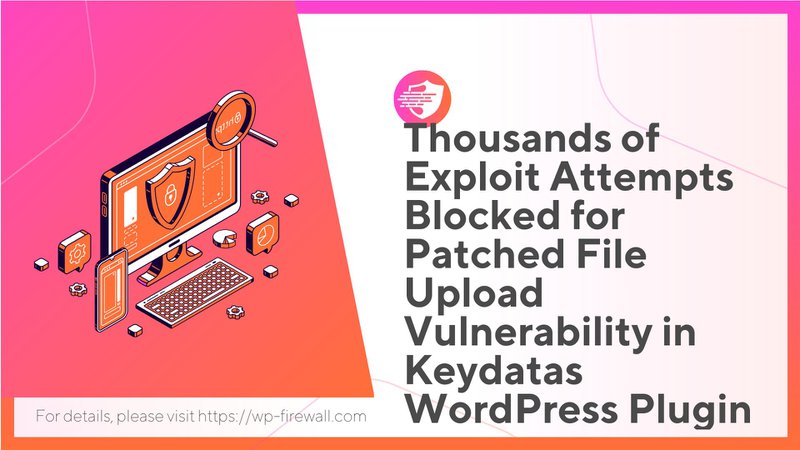
1. Inleiding
In het steeds veranderende landschap van cybersecurity moeten WordPress-gebruikers waakzaam blijven voor opkomende bedreigingen. Onlangs werd een kritieke kwetsbaarheid ontdekt in de Keydatas-plugin, een populaire tool met meer dan 5.000 actieve installaties. Deze blogpost gaat dieper in op de details van deze kwetsbaarheid, de implicaties ervan en hoe u uw WordPress-site kunt beschermen.
2. Inzicht in de kwetsbaarheid van de Keydatas-plug-in
De Keydatas-plugin, bekend om zijn functionaliteit bij het beheren van WordPress-berichten, bleek een niet-geverifieerde willekeurige bestandsuploadkwetsbaarheid te hebben. Deze fout stelt kwaadwillenden in staat om schadelijke bestanden te uploaden naar een kwetsbare site, wat mogelijk kan leiden tot uitvoering van externe code en volledige overname van de site. De kwetsbaarheid is het gevolg van ontoereikende validatie van bestandstypen in de keydatas_downloadAfbeeldingen functie, verergerd door het gebruik van een standaardwachtwoord dat veel site-eigenaren mogelijk niet hebben gewijzigd.
3. De omvang van de dreiging
De kwetsbaarheid treft alle versies van de Keydatas-plugin tot en met 2.5.2. Met meer dan 5.000 actieve installaties is de potentiële impact aanzienlijk. Sinds de ontdekking op 18 juni 2024 zijn er meer dan 8.000 exploitpogingen geblokkeerd, wat de urgentie van het aanpakken van deze beveiligingsfout onderstreept. De kwetsbaarheid is gepatcht in versie 2.6.1, uitgebracht op 29 juli 2024.
4. Hoe de kwetsbaarheid werkt
Technisch gezien staat de kwetsbaarheid willekeurige bestandsuploads toe vanwege ontbrekende bestandstypevalidatie. keydatas_downloadAfbeeldingen functie verwerkt externe downloads van afbeeldingen, maar controleert het bestandstype niet, waardoor het uploaden van schadelijke bestanden, waaronder PHP-scripts, mogelijk wordt. Als het standaardwachtwoord ("keydatas.com") niet wordt gewijzigd, kunnen aanvallers dit misbruiken om ongeautoriseerde toegang te krijgen en schadelijke code uit te voeren.
5. Indicatoren van compromis
Om te bepalen of uw site is gehackt, moet u letten op de volgende indicatoren:
- Aanwezigheid van uitvoerbare PHP-bestanden in de
/wp-inhoud/uploadsgids. - Ongebruikelijke bestandsnamen zoals
wp-apxupx.php,x.php,over.php, enz. - Verdachte IP-adressen, met name
103.233.8.166En163.172.77.82. - Overmatige verzoeken met de URL-parameter
ongeveer=upx.
6. Uw WordPress-site beschermen
Het is van cruciaal belang dat u uw plug-ins up-to-date houdt om de veiligheid van uw site te waarborgen. WP-Firewall biedt robuuste bescherming tegen dergelijke kwetsbaarheden, met realtime detectie van bedreigingen en automatische updates. Houd u daarnaast aan best practices, zoals het gebruik van sterke, unieke wachtwoorden, het uitvoeren van regelmatige beveiligingsaudits en het gebruiken van een uitgebreide beveiligingsplug-in zoals WP-FirewallBegin met de gratis abonnement zonder creditcard.
7. Stappen die u moet ondernemen als uw site is gecompromitteerd
Als u vermoedt dat uw site is gehackt:
- Werk de Keydatas-plug-in onmiddellijk bij naar versie 2.6.1 of hoger.
- Voer een volledige malwarescan uit met behulp van een betrouwbare beveiligingsplug-in.
- Verwijder alle schadelijke bestanden en herstel uw site met een schone back-up.
- Wijzig alle wachtwoorden en controleer de gebruikersmachtigingen.
- Voer aanvullende beveiligingsmaatregelen in om toekomstige inbreuken te voorkomen.
8. Lessen geleerd uit het Keydatas-incident
Dit incident benadrukt het belang van verantwoorde openbaarmaking en de noodzaak van regelmatige beveiligingsaudits. De WordPress-community speelt een cruciale rol bij het handhaven van de beveiliging van het platform, en samenwerking tussen ontwikkelaars, onderzoekers en gebruikers is essentieel. Regelmatige updates en proactieve beveiligingsmaatregelen zijn essentieel voor het beschermen van uw site.
9. Conclusie
De kwetsbaarheid van de Keydatas-plugin is een duidelijke herinnering aan het belang van proactieve WordPress-beveiliging. Door op de hoogte te blijven en preventieve maatregelen te nemen, kunt u uw site beschermen tegen opkomende bedreigingen. WP-Firewall streeft ernaar deze bedreigingen voor te blijven en biedt geavanceerde oplossingen om uw WordPress-site veilig te houden.
Blijf op de hoogte van het laatste beveiligingsnieuws en tips door u aan te melden voor onze nieuwsbrief. Word lid van onze community en zorg ervoor dat uw WordPress-site beschermd blijft tegen het steeds veranderende landschap van cyberdreigingen.

