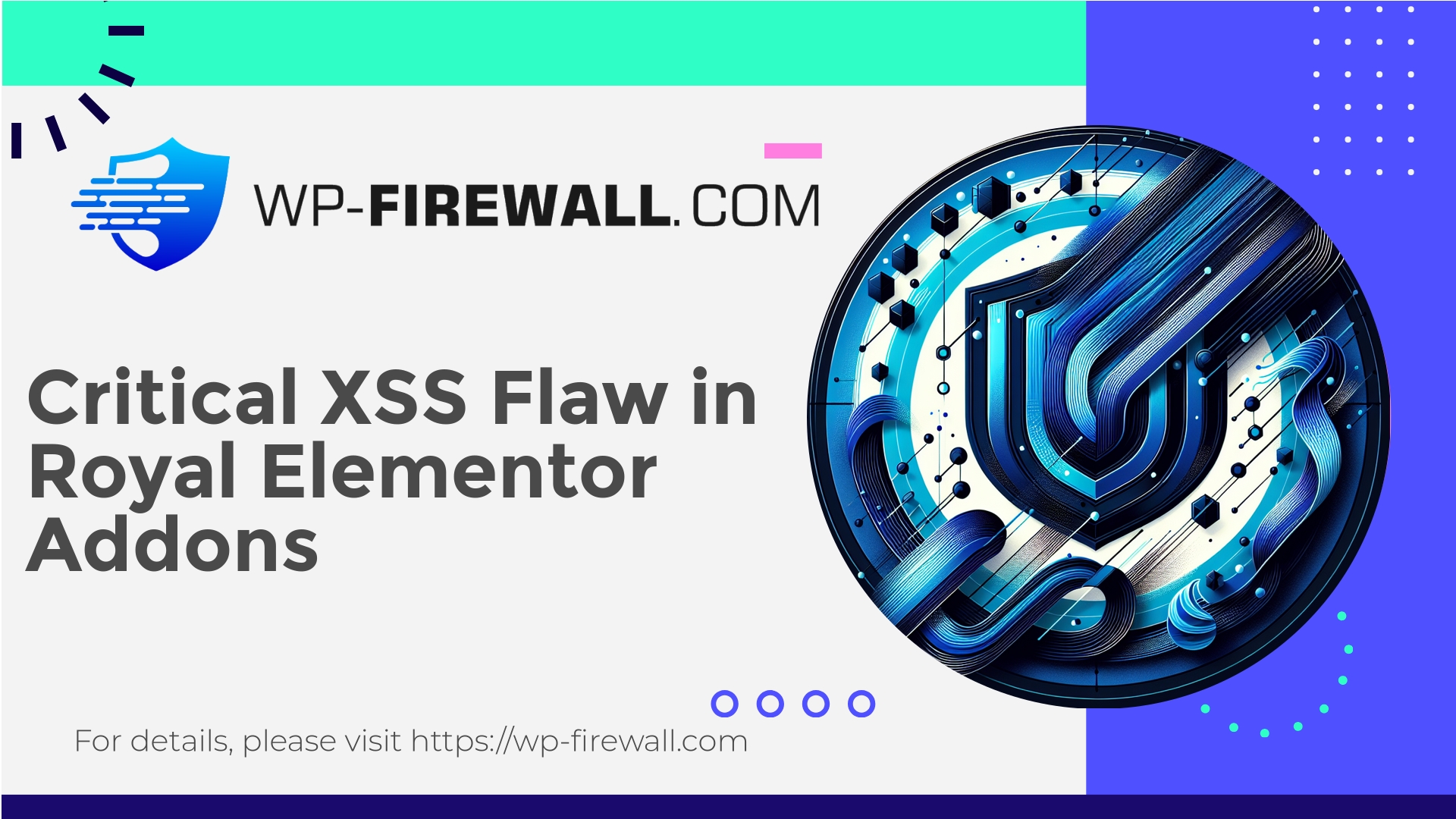
| Pluginnaam | Royal Elementor Addons |
|---|---|
| Type kwetsbaarheid | Cross-site scripting (XSS) |
| CVE-nummer | CVE-2025-5092 |
| Urgentie | Medium |
| CVE-publicatiedatum | 2025-11-20 |
| Bron-URL | CVE-2025-5092 |
Authenticated (Contributor) DOM‑Based Stored XSS in Royal Elementor Addons — Practical Risk, Detection and Mitigation
Datum: 2025-11-20
Auteur: WP-Firewall Beveiligingsteam
Trefwoorden: WordPress, XSS, WAF, Royal Elementor Addons, vulnerability, CVE-2025-5092
Summary — A DOM‑based, stored cross‑site scripting (XSS) vulnerability (CVE‑2025‑5092) was disclosed in the Royal Elementor Addons plugin affecting versions <= 1.7.1031. The issue allows an authenticated user with Contributor privileges (or higher) to inject payloads that are stored in the site database and executed in a victim’s browser when certain frontend JavaScript (the lightgallery library integration) processes the content. The vendor fixed the issue in version 1.7.1032. This post explains the risk, real‑world impact, how attackers can exploit it, and step‑by‑step mitigation and detection advice for site owners, hosts and security teams.
1. Why this matters (real‑world risk)
Stored XSS is one of the most dangerous client‑side web vulnerabilities because it persists in your site’s database and executes every time the affected content is rendered. When the exploit is DOM‑based, user input is interpreted or manipulated directly by client‑side JavaScript before any server sanitization can neutralize it. In this case:
- The vulnerability is present when the plugin integrates a JavaScript gallery library (lightgallery) that consumes attributes or markup without sufficient encoding/validation.
- An authenticated Contributor (a common editorial role on WordPress sites) can create or modify content that stores crafted values — for example: image captions, titles, descriptions, or other attributes — which later get interpreted by the gallery script and executed in visitors’ browsers.
- Because Contributors can create posts/pages (but not publish), an attacker can often time the attack to when an Editor or Admin views the content in preview or editor mode, or when site visitors view pages where the gallery is rendered. That allows session theft, privileged actions via the Editor/Admin’s browser, or persistent defacement or redirect chains.
CVSS is not the whole story, but for context the reported score is 6.5 (medium). The practical impact depends on the site: a content site with many Editors or a community site that allows Contributor accounts is at higher risk than a single‑author blog.
2. Technical overview — how the vulnerability works
High level flow:
- Contributor submits content (image, caption, title, etc.) through WordPress editor or plugin UI.
- The plugin stores user data in the database (post meta, attachment meta, gallery configuration).
- On the frontend (or in some admin views), the plugin outputs that data into HTML attributes or DOM nodes used by the lightgallery/JS integration.
- The lightgallery script then reads and manipulates those attributes on the client side. Because the data contains crafted JavaScript (an attribute value, event handler, or markup), the client executes it — DOM‑based XSS.
- Attack executes in the context of the victim’s browser. If the victim is an administrator or editor, the attacker can escalate or persist the compromise (create admin users, exfiltrate cookies, perform actions via authenticated APIs).
Important notes:
- DOM‑based means server‑side escaping is insufficient if the JS transforms raw content into executable contexts (e.g., innerHTML, eval, constructing DOM from string values).
- Contributor role is critical: many sites allow external contributors (guest authors, partners). Even with no publishing rights, previewing content or editors viewing drafts can trigger the payload.
3. Affected versions and identifiers
- Plugin: Royal Elementor Addons
- Vulnerable versions: <= 1.7.1031
- Fixed in: 1.7.1032
- CVE: CVE‑2025‑5092 (reported publicly)
- Privilege required: Contributor
If your site runs a version <= 1.7.1031 you should treat it as vulnerable until remediated.
4. Immediate actions (what to do in the next 0–72 hours)
If you manage WordPress sites, follow these prioritized steps immediately.
- Inventory and prioritise
– Identify sites running Royal Elementor Addons and their versions.
– Prioritise public/production sites and sites with open contributor accounts or many editors. - Patch now (recommended)
– Update Royal Elementor Addons to version 1.7.1032 or later as soon as possible.
– If you have multiple environments, patch production first, then staging/dev. - If you cannot immediately update, apply temporary mitigations:
– Disable or deactivate the plugin temporarily on high‑risk sites where immediate update is not possible.
– Restrict user roles: temporarily reduce contributor privileges (remove ability to upload images or create posts) where practical.
– Disable previewing/preview links for drafts if feasible (this may require temporary role or site‑workflow changes). - Use your web application firewall (WAF) to virtually patch (details in section 6).
– Create rules to block suspicious post content (script tags, event attributes like onerror/onload, suspicious sequences) and requests that include gallery payloads.
– Monitor and log blocked attempts; adjust rules to reduce false positives. - Session and credential hygiene
– Force logout of all active sessions for Editors/Admins after remediation.
– Rotate weak or reusable admin passwords and consider rotating keys/salts if compromise suspected. - Search and clean DB for suspicious stored content (see section 7).
5. Detection — how to identify exploitation or presence of payloads
Start with simple checks and escalate to deeper forensic analysis.
A. Quick database checks
- Search post content and attachment metadata for script tags or event attributes:
wp db query "SELECT ID, post_title, post_date FROM wp_posts WHERE post_content REGEXP '<script|onerror=|onload=' LIMIT 200;"
SELECT ID, post_title FROM wp_posts WHERE post_content RLIKE '(?i)<script|onerror=|onload=' LIMIT 200;
- Search postmeta and attachment metadata:
wp db query "SELECT meta_id, post_id, meta_key, meta_value FROM wp_postmeta WHERE meta_value RLIKE '(?i)<script|onerror=|onload=' LIMIT 200;"
B. Identify artifacts referencing the gallery/javascript
wp db query "SELECT ID, post_title FROM wp_posts WHERE post_content LIKE '%lightgallery%' OR post_content LIKE '%royal%elementor%' LIMIT 200;"
C. Logs and WAF data
- Inspect your web server and WAF logs for POSTs that contain suspicious attributes or blocked requests around the disclosure date.
- Check admin access logs for unusual IPs viewing drafts or editing pages.
D. Look for signs of compromise
- New administrative users, unexpected content changes, unexpected scheduled posts.
- Unexpected outbound connections from server, altered theme files, unknown files in uploads or plugin directories.
- Unexplained scheduled tasks (wp_cron jobs).
E. If you find suspicious content
- Do not immediately delete it — take a database dump/backup for investigation.
- Export the offending posts for offline analysis.
- If you see evidence of active exploitation, isolate the site (maintenance mode), notify stakeholders, and escalate to a security response team.
6. Virtual patching and WAF recommendations (examples)
If you run a WAF (recommended), implement these virtual patching rules while you coordinate an update. These examples are generic and intended to be adapted to your WAF syntax (ModSecurity, nginx/lua, cloud WAF UI, or WP‑Firewall rules).
A. Block requests that include likely XSS artefacts in POST bodies for editor endpoints
SecRule REQUEST_URI "@rx /wp-admin/post.php|/wp-admin/post-new.php" \
"phase:2,deny,log,status:403,msg:'Block possible stored XSS in post content', \
chain"
SecRule ARGS_POST|REQUEST_BODY "@rx (<script\b|onerror=|onload=|javascript:|eval\(|document\.cookie)" \
"t:none,t:lowercase"
B. Block upload requests with suspicious attributes
SecRule REQUEST_URI "@contains /async-upload.php" \ "phase:2,deny,log,msg:'Block upload containing potential event attributes',chain" SecRule ARGS_NAMES|ARGS|FILES "@rx (onerror=|onload=|<script|javascript:)" "t:none,t:lowercase"
C. Block requests that attempt to inject into gallery parameters (lightgallery)
SecRule REQUEST_URI "@rx /wp-admin/admin-ajax.php" "phase:2,chain,deny,msg:'Block lightgallery injection attempt'" SecRule ARGS_POST "@rx (lightgallery|lg-thumbnail|lg-pager|lg-fullscreen)" "t:none"
D. Short, non vendor‑specific WAF logic for WP‑Firewall users
- Create a rule that scans POST bodies to WordPress editor endpoints and rejects any request containing:
- <script
- attributes that start with
on(onerror, onload, onclick) when followed by= javascript:URI scheme inside attribute values- suspicious JS functions (eval, setTimeout with string)
E. Logging and alerting
- Log blocked payloads and alert if a single IP attempts >10 such requests in a short window.
- Capture full request bodies for forensic analysis.
Opmerkingen:
Virtual patching is a temporary mitigation, not a replacement for the official plugin update.
Tune rules to minimize false positives — especially if your site legitimately stores small inline scripts for widgets.
7. Cleaning stored malicious content
If you detect stored payloads, follow a careful cleanup process:
- Backup first: take a full site backup (files + DB).
- Export suspicious posts to JSON or HTML for forensic archiving.
- Use targeted sanitization — don’t run blind global replacements without review.
- Safe DB cleanup examples:
UPDATE wp_posts SET post_content = REGEXP_REPLACE(post_content, '<script[^>]*>.*?</script>', '', 'gi') WHERE post_content RLIKE '<script';(Make a test on a copy and adapt depending on your MySQL version — REGEXP_REPLACE requires MySQL 8+.)
Strip event attributes (onerror/onload) from post meta:
For programmatic safer control, use a PHP script through WP‑CLI or a plugin that loads each meta value and sanitizes with allowed attributes usingwp_kses. - Use WordPress APIs for safe sanitization:
// Example: Only allow basic tags and safe attributes when cleaning content $allowed = wp_kses_allowed_html( 'post' ); $clean = wp_kses( $dirty_content, $allowed ); - Re-scan, validate and reapply any legitimate content that was removed.
- If you suspect admin credentials were captured (or if you observed exploitation):
- Rotate admin passwords.
- Invalidate existing sessions (force logout for all users).
- Rotate API keys and OAuth tokens used by the site.
- Replace salts and keys in wp-config.php (and notify users to reauthenticate if necessary).
8. Developer guidance — how to fix the root cause
If you’re a plugin developer or theme author, these are the engineering fixes required:
- Update or replace the vulnerable lightgallery dependency to a patched, supported version.
- Avoid passing user‑controlled data directly into JavaScript DOM construction APIs (innerHTML, document.write, eval). Prefer safe DOM APIs (textContent, setAttribute with proper escaping).
- Sanitize and encode on output — both for HTML contexts and attribute contexts:
- Gebruik
esc_html()for text nodes. - Gebruik
esc_attr()for attribute values. - Gebruik
wp_kses()to restrict allowed HTML, and limit which attributes are permitted for images and gallery items.
Voorbeeld:
$caption = esc_html( wp_strip_all_tags( $caption ) ); echo '<img src="' . esc_url( $src ) . '" alt="' . esc_attr( $caption ) . '">'; - Gebruik
- If a JS library expects raw HTML — change the library usage to accept data attributes with safe encoding and decode server‑sanitized tokens on the client only if necessary.
- Implement server‑side validation for fields that will be consumed by JS libraries; disallow event handler attributes and script tags entirely.
- Add automated tests to check for XSS vectors in all galleries, lightboxes and media renderers.
9. Hardening your WordPress environment (beyond this specific bug)
Long‑term measures to lower risk of similar issues:
- Principle of least privilege: only assign Contributor/editor roles when required. Consider a stricter editorial workflow where external contributions go through review.
- Use a managed WAF with virtual‑patching capability and robust logging.
- Enforce code review and static scanning for any plugin/theme before deploying on production.
- Enable automatic plugin updates for minor/patch releases where feasible.
- Regularly run content and file integrity scanners; monitor for changes in core themes/plugins.
- Adopt Content Security Policy (CSP) when possible:
- A strict CSP can mitigate the impact of many XSS vectors, but be careful: legacy inline scripts break many WordPress behaviors.
- Example CSP directive to mitigate inline script execution:
Content-Security-Policy: default-src 'self'; script-src 'self' https://trusted.cdn.example; object-src 'none'; base-uri 'self'; - Implement progressively and test to avoid breaking site functionality.
- Audit third‑party libraries included in plugins and themes (especially JS libraries) and track upstream security advisories.
10. Incident response checklist (concise)
If you confirm exploitation:
- Take the site offline or enable maintenance mode.
- Preserve logs and make full backups.
- Identify affected accounts and reset credentials.
- Remove or sanitize stored payloads.
- Apply patch (update plugin to 1.7.1032 or later).
- Reissue salts/keys, rotate secrets and rotate API keys.
- Scan for webshells and unknown files; check for modified core/theme/plugin files.
- Rebuild from a clean backup if filesystem compromise is suspected.
- Notify stakeholders and, if required, disclose to affected users.
11. Example detection rule patterns (regex) — for analysts and WAF teams
Use these as inputs for IDS/WAF signatures — test and adapt.
- Detect script tags:
<script[^>]*> (case‑insensitive)
- Detect inline event attributes:
\son\w+\s*= (detect attributes starting with "on" like onerror)
- Detect JS schemes:
javascript\s*: (URI scheme)
- Detect eval-like patterns (in submitted content):
eval\s*\(|setTimeout\s*\(\s*['"]
Note: signatures should not be the only defense. Combine with contextual checks (endpoint, user role, rate).
12. Developer checklist to avoid DOM‑based XSS (summary)
- Never trust client input; both sanitize on input and encode on output.
- Avoid using innerHTML or building HTML strings with uncontrolled values.
- Escape all user data used in attribute contexts with esc_attr.
- Use data attributes only with properly encoded values and parse them safely on the client.
- Keep third‑party libraries current and track their security advisories.
- Review JavaScript that manipulates DOM with developer security reviews and unit tests.
Special note for site owners: sign up for WP‑Firewall Basic (Free) Plan
Protect your site now with continuous, automatic baseline protection
If you’re responsible for site security and want a fast way to reduce risk while you patch, consider our WP‑Firewall Basic (Free) plan. It provides essential managed firewall protection and continuous scanning to help catch and block common attacks — including OWASP Top 10 vectors like XSS — without adding overhead to your team.
Why the Basic (Free) plan helps immediately:
- Managed firewall with out‑of‑the‑box rule sets for common WordPress attack patterns.
- Unlimited bandwidth and WAF protection, to stop many automated exploitation attempts.
- Integrated malware scanner and mitigation focused on common CMS threats.
- Fast onboarding — you can enable protection while you orchestrate plugin updates and incident handling.
Start now and get immediate baseline protection: https://my.wp-firewall.com/buy/wp-firewall-free-plan/
Closing advice — practical next steps for different audiences
- Site owners / administrators
- Immediately check plugins, update Royal Elementor Addons to 1.7.1032+, and apply account/session hygiene steps.
- If unable to patch immediately, enable WP‑Firewall Basic plan or equivalent WAF rules to buy time.
- Hosts / managed WordPress providers
- Notify affected customers, provide early‑warning mitigations (temporary WAF rules) and assist with coordinated updates.
- Consider scan sweeps across hosting accounts to identify latent exposures.
- Developers / plugin authors
- Review output encoding patterns and client‑side JS usage of user data.
- Replace or upgrade vulnerable third‑party libraries and add regression tests to prevent reintroduction.
If you want a hand implementing WAF rules for this specific vulnerability, an automated scan across your fleet to find and flag versions <= 1.7.1031, or a rapid virtual‑patch to block the exploitation paths, WP‑Firewall’s team can assist. We provide both the free baseline firewall protection (link above) and escalated protection plans with virtual patching and monthly security reporting if you need an ongoing managed service.
Stay safe, and treat every Contributor account as a potential source of stored content — structural controls, quick patching and layered defenses (WAF + good privileges + content hygiene) will dramatically reduce your attack surface.

