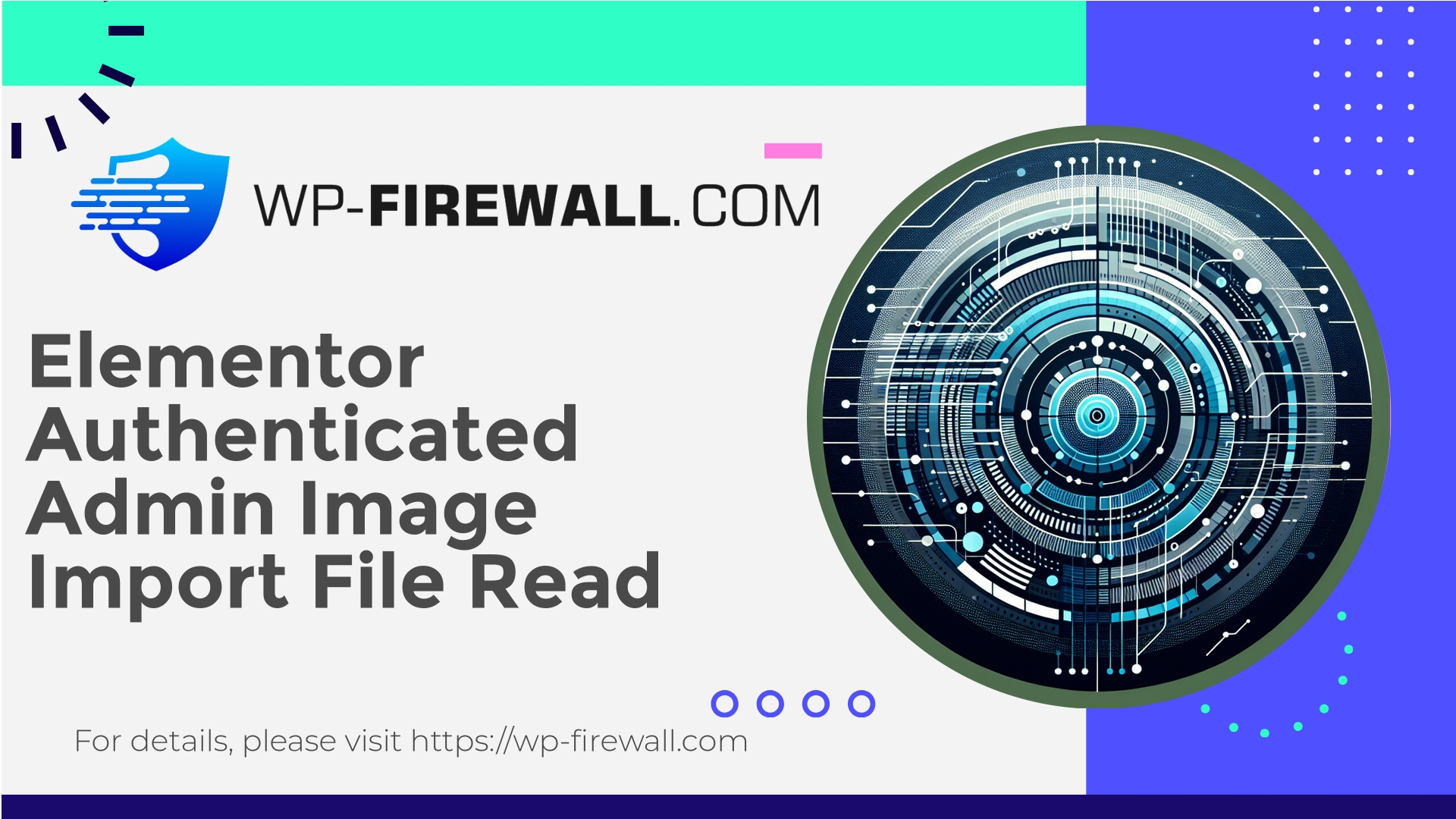
| プラグイン名 | Elementor Website Builder |
|---|---|
| Type of Vulnerability | Local File Inclusion (LFI) |
| CVE Number | CVE-2025-8081 |
| 緊急 | 低い |
| CVE Publish Date | 2025-08-11 |
| Source URL | CVE-2025-8081 |
Elementor <= 3.30.2 — Authenticated (Administrator) Path Traversal / Arbitrary File Read (CVE-2025-8081): What WordPress Site Owners Must Do Now
著者: WP-Firewall Security Team
日付: 2025-08-12
Short summary: A path traversal vulnerability (CVE-2025-8081) affecting Elementor Website Builder up through 3.30.2 allows an authenticated administrator to read arbitrary files via the plugin’s image import functionality. Elementor released version 3.30.3 with a fix. This post explains the vulnerability, real-world impact, detection and mitigation (short-term and long-term), how a web application firewall (WAF) can protect you immediately, and a practical incident-response checklist you can use today.
Table of contents
- What happened (quick recap)
- Technical explanation (how the bug works)
- Why this matters even if exploitation requires Administrator access
- Real-world attack scenarios
- Detection: log indicators and forensic clues
- Immediate mitigation — what to do in the next 60 minutes
- Recommended hardening (hours to days)
- Virtual patching / WAF rules you can apply immediately
- Example WAF/ModSecurity signatures and NGINX rules (safe, non-exploit details)
- Post-compromise response plan
- Developer guidance for plugin authors
- How WP-Firewall protects you (our approach)
- Get Free, Always‑On Protection with WP‑Firewall
- Conclusion and where to find more help
What happened (quick recap)
Elementor Website Builder versions up to and including 3.30.2 contained a path traversal vulnerability in its image import functionality. An authenticated user with Administrator privileges could craft an image import request that bypassed path sanitization and read arbitrary files on the server. The issue is tracked as CVE-2025-8081 and was fixed in Elementor 3.30.3.
Although exploitation requires an Administrator account, the consequences of arbitrary file read can be severe: exposure of the WordPress configuration file (wp-config.php), API keys, database credentials, SSH keys stored on the server, and other sensitive material. That data often leads to full site compromise if it falls into the wrong hands.
Technical explanation — how the bug works (high level, safe)
At a high level, the vulnerability is a classic path traversal combined with insufficient validation of file paths supplied during an image import routine. When a user uploads or imports an image, the plugin accepts a filename/path parameter then resolves that path on the filesystem. In the vulnerable code paths, sequence normalization or filename sanitization did not properly remove ../ or encoded variants of it, allowing crafted inputs to step out of the intended upload directory and access other files.
Key technical characteristics:
- Attack vector: image import endpoint inside the plugin (via the WordPress admin area).
- Required privileges: Administrator (an authenticated account capable of using Elementor import functionality).
- Impact: Arbitrary file read — ability to retrieve contents of files outside the upload directory.
- Fix: Proper path normalization and whitelisting of allowed upload directories, plus stricter server-side validation implemented in Elementor 3.30.3.
We will not publish exploit code or exact request examples here because that would enable low-effort abuse. The goal of this post is to help site owners understand risk and act fast.
Why this matters even when Administrator access is required
If exploitation required only an unauthenticated user, the severity would be higher and exploitation easier. However, there are good reasons this vulnerability is still critical for WordPress site defenders:
- Administrator accounts get compromised frequently. Phishing, reused passwords, leaked credentials from other breaches, malicious contractors, or weak admin controls all make administrative access a realistic starting point for attackers.
- Arbitrary file read is often the first step to a deeper compromise: reading
wp-config.phpcan reveal DB credentials, salts, and API tokens; reading.envfiles can reveal third-party secrets. - Attackers who already have lower-level access (e.g., an editor account) often escalate — if an admin has a weak password or shares sessions, the path to full compromise shortens.
- Some multi-site setups, agencies, or managed-host environments have many admin-level users (developers, designers, customers), increasing the attack surface.
So even though exploitation requires Administrator privileges, the practical threat is non-trivial.
Real-world attack scenarios
Understanding likely attack paths helps prioritize mitigations. Here are realistic scenarios an attacker could use:
- Credential theft followed by file exfiltration
- Attacker obtains admin credentials from a reused password, phishing, or leaked paste.
- They log in and submit a crafted image import request to read
wp-config.php, which contains DB credentials. - Using DB credentials, attacker extracts user emails and hashes, then escalates further or deploys malware.
- Supply-chain compromise and reconnaissance
- A rogue third-party plugin/theme developer (with admin access on a staging or client site) uses the vulnerability to harvest keys and tokens stored on disk to access external services (payment processors, cloud storage).
- Lateral movement
- On shared hosting, reading configuration or SSH private keys could enable pivoting to other sites on the same host if credentials are shared or if the host has weak isolation.
- Targeted data theft
- Read files in
wp-content/アップロードor custom directories where backups, exports, or private data are stored.
- Read files in
Even if the vulnerability cannot be used to upload code, arbitrarily reading secrets often leads to complete site takeover. That’s why it’s essential to treat any file-read vulnerability seriously.
Detection: what to look for in your logs
If you suspect abuse or want to proactively hunt, begin by reviewing logs around the plugin’s import endpoints and admin activity. Look for:
- Anomalous admin logins (new IP addresses, new user agents, logins at odd hours).
- Requests to image import endpoints that contain URL-encoded traversal sequences:
- Patterns like
../,%2e%2e%2f,..%2f,%2e%2e, and double-encoded variants.
- Patterns like
- Admin AJAX requests or REST API calls with unexpected parameters or long, encoded filename strings.
- Sudden downloads of
wp-config.php,.env, or other sensitive files (if your access logs record file contents or sizes). - Elevated outbound connections initiated shortly after suspicious admin requests (exfiltration followed by data moving to an attacker-controlled server).
- Creation of new admin users or privilege escalations soon after suspicious reads.
If your site uses centralized logging or SIEM, add rules to flag such patterns. If not, export web server logs (Apache/Nginx) and grep for suspicious patterns on admin endpoints.
Immediate mitigation — what to do in the next 60 minutes
If you manage a site that uses Elementor, follow this prioritized, time-sensitive checklist:
- Update Elementor (best action)
- Update the plugin to 3.30.3 or later immediately on all sites. This is the definitive fix from the plugin author.
- Temporary administrative restrictions
- Limit administrator logins to trusted IPs if possible (via hosting controls or network firewall).
- If you have SSO or IP whitelisting for admin areas, enable it temporarily.
- Rotate credentials and secrets (if possible)
- If you suspect admin credentials might be compromised, reset all admin passwords and invalidate active sessions (WordPress > Users > Your Profile: Log out everywhere).
- Rotate any API keys or tokens stored on the server that could be read (payment keys, cloud storage keys).
- Enable two-factor authentication (2FA)
- Require 2FA for administrator users. This blocks many credential-based attacks.
- Inspect admin activity and web logs
- Immediately check for suspicious admin logins and suspicious file-read requests (see detection section).
- If you run a web application firewall (WAF)
- Turn on any virtual patching or blocking rules for path traversal and malformed filenames. WP-Firewall users receive a pre-built rule we push out rapidly for immediate protection.
- Quarantine backups
- Prevent potential exfiltration of recent backups. If you store backups on the same server, consider temporarily limiting access or moving them off-server.
Applying these actions buys you time to perform a deeper investigation.
Recommended hardening (hours to days)
Beyond the emergency steps, implement these longer-term measures to reduce future risk:
- Keep WordPress core, themes, and plugins patched on a regular cadence (preferably automated updates for minor releases and scheduled checks for major ones).
- Enforce strong, unique passwords and use a password manager for all admin users.
- Require 2FA for all administrative accounts.
- Reduce the number of administrator users — only trusted people should have full admin rights. Use Editor/Author roles where appropriate.
- Apply principle of least privilege for file permissions. Ensure configuration files (
wp-config.php,.env) are readable only by the webserver user and not exposed in public directories. - Limit access to the WordPress admin area by IP if feasible.
- Monitor filesystem for new or modified files in critical directories (
wp-config.php,wp-content/プラグイン,wp-コンテンツ/テーマ). - Regularly run malware scans and integrity checks.
- Use a WAF capable of virtual patching and fine-grained rules to protect known vulnerabilities until patching is complete.
Virtual patching / WAF rules you can apply immediately
A web application firewall provides rapid, short-term protection by blocking attack patterns while you apply upstream fixes. For this vulnerability, WAFs can:
- Block requests that include path-traversal sequences in filename parameters or multipart form parts.
- Normalize and decode input before matching to catch encoded traversal attempts.
- Whitelist allowed upload directory paths and deny attempts to resolve files outside those paths.
- Rate-limit admin endpoints to make automated abuse harder.
We recommend the following approach when writing WAF rules:
- Focus on input validation (deny filenames containing
../or their URL-encoded forms). - Normalize input prior to matching so double-encoded payloads are caught.
- Limit rule scope to admin import/upload endpoints to reduce false positives.
Below you will find example rules (for guidance). These are safe, non-exploit demonstrating patterns to block traversal-like input. Always test rules on staging before enabling in production.
Example WAF / ModSecurity signatures and NGINX rules (guidance)
Note: Test thoroughly — overly broad rules can break legitimate uploads (e.g., filenames with hyphens, dots, non-ASCII chars). Use them as a starting point.
# Block path traversal sequences in request URI, POST bodies and file names
SecRule ARGS|ARGS_NAMES|XML:/*|REQUEST_FILENAME "@rx (\.\./|%2e%2e|%252e%252e)" \
"id:100001,phase:2,deny,log,msg:'Possible path traversal attempt - blocked',severity:2"
Explanation:
- This rule inspects arguments and file name fields for dot-dot patterns and encoded variants.
- It denies requests and logs the attempt.
# Block obvious encoded traversal in query string
if ($query_string ~* "(%2e%2e|%252e%252e|\.\./)") {
return 403;
}
NGINX + location targeting admin endpoints (safer):
location ~* /wp-admin/admin-ajax.php {
if ($request_body ~* "(%2e%2e|%252e%252e|\.\./)") {
return 403;
}
# pass through to php-fpm or other backend
}
WordPress plugin-level rule (PHP pseudo-code) — to be used only if you maintain custom hardening code:
function block_traversal_in_filename($filename) {
$decoded = urldecode($filename);
if (strpos($decoded, '../') !== false || strpos($decoded, '..\\') !== false) {
return false; // reject filename
}
return true;
}
Important: These sample signatures are guidelines. Always validate and scope them narrowly to avoid blocking legitimate traffic. If in doubt, engage a security engineer to tune rules.
Post-compromise incident response plan
If logs or other evidence suggest someone exploited this vulnerability, follow a formal incident response:
- Isolate
- Temporarily take the site offline or restrict public access while you investigate.
- Preserve evidence
- Make full backups of webserver logs, application logs, and a filesystem snapshot. Do not overwrite logs; preserve original timestamps.
- Identify scope
- Check which files were served or read. Look for unexpected DB connections, file exfiltration, or outbound connections initiated by the web server.
- Contain and eradicate
- Rotate all admin passwords and API keys.
- Update Elementor to 3.30.3 immediately.
- Remove any unauthorized admin users or suspicious code additions.
- Restore from a known-good backup if needed.
- Recover
- After cleanup, test the site thoroughly (functional checks, login, file uploads).
- Re-enable public access once confident.
- Post-mortem and prevention
- Document lessons learned and update policies: user access controls, backup storage, patch cadence.
- Consider a full security audit or a managed remediation service if you suspect deeper compromise.
If you are not confident performing incident response, enlist a professional. Quick containment and safe evidence handling matter for minimizing damage.
Developer guidance — how plugin authors should avoid path traversal
For software authors and dev teams working on WordPress plugins, follow these development best practices:
- Normalize paths server-side before use. Use
realpath()where available and verify the resolved path is within the expected directory. - Never rely solely on client-side validation.
- Whitelist allowed upload directories and file types instead of blacklisting patterns.
- Use strict filename sanitization: remove special path characters, URL-decoding before validation, and reject encoded traversal patterns.
- Provide clear permission checks: only allow import/upload functionality for correctly scoped privileged users, and avoid exposing file system reads that serve no clear purpose.
- Regularly run static analysis and dependency scanning during CI/CD.
- Maintain a secure disclosure policy and release fixes quickly.
These steps reduce the chance that a seemingly minor oversight turns into a serious vulnerability.
How WP-Firewall protects you
As the team behind WP-Firewall, we help WordPress site owners reduce exposure and respond quickly to situations like CVE-2025-8081. Our protection philosophy centers on three pillars:
- Rapid virtual patching (WAF rules)
- When a new vulnerability is disclosed, we develop and publish virtual patch rules that block known exploit patterns before everyone can update. For this Elementor issue, we pushed a targeted rule that blocks path traversal patterns against the plugin’s image import endpoints and normalizes encoded payloads to catch obfuscated attempts.
- Layered defenses
- We combine signature-based blocking with behavioral detection (sudden admin upload/download activity, spikes in admin endpoint usage) and anomaly scoring to reduce false positives while maximizing protection.
- Practical hardening & guidance
- Our service includes actionable hardening tasks (two-factor enforcement, session management, IP restrictions) and automated checks to ensure your site’s configuration minimizes the blast radius if an account is compromised.
If you deploy WP-Firewall, you get a mix of virtual patching and ongoing monitoring that dramatically reduces the risk window between disclosure and patching.
Get Free, Always‑On Protection with WP‑Firewall
Secure your WordPress site right now by activating WP‑Firewall’s free Basic plan — it gives you essential protections without cost:
- Managed firewall and WAF rules to block known attack patterns.
- Unlimited bandwidth and protection against OWASP Top 10 risks.
- Built-in malware scanner and basic mitigation tools.
Sign up for the free plan here and get immediate coverage: https://my.wp-firewall.com/buy/wp-firewall-free-plan/
If you need more proactive removal and control, we also offer paid tiers that include automatic malware removal, IP blacklisting/whitelisting, monthly security reports, auto virtual patching, and premium support services.
Final recommendations and checklist
To summarize actions you should take today:
- Update Elementor to version 3.30.3 or later on all sites as soon as possible.
- If updating is not immediately possible, enable a WAF rule to block path traversal attempts targeting admin import endpoints.
- Rotate credentials, enable 2FA, and limit admin users.
- Review logs for suspicious admin activity and file-read patterns.
- Preserve logs and snapshots if you suspect an exploit; follow an incident-response checklist.
- Apply the principle of least privilege on all administrative access.
- Consider enrolling in an ongoing protection service that offers virtual patching and active monitoring.
結論
CVE-2025-8081 (Elementor <= 3.30.2) is a reminder that even functionality that seems benign — importing images — can expose sensitive system paths when validation is incomplete. The vulnerability requires Administrator privileges to exploit, which reduces the attack surface to an extent, but in practice administrative accounts are the most targeted and high-value credentials. The quickest and safest fix is to update Elementor to 3.30.3. Where immediate updates are not possible, virtual patching via WAF rules and tightening admin access provide critical, short-term protection.
If you need help crafting or testing WAF rules, hardening your admin area, or running incident response, our WP‑Firewall team is available to assist.
Stay safe — and update before an attacker finds the window.
— WP‑Firewall Security Team

