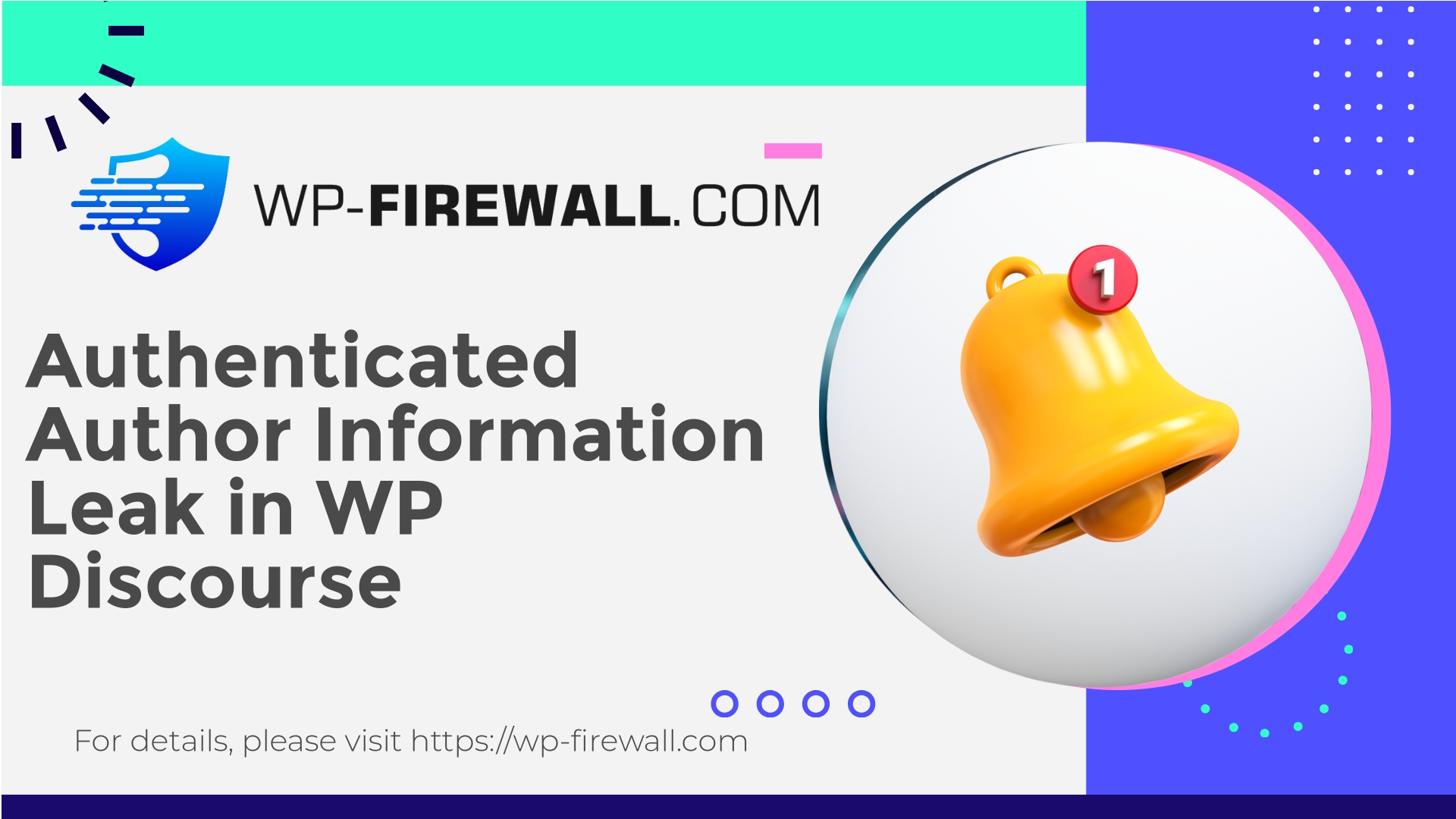
| प्लगइन का नाम | WP Discourse |
|---|---|
| भेद्यता का प्रकार | Information Disclosure |
| सीवीई नंबर | CVE-2025-11983 |
| तात्कालिकता | कम |
| CVE प्रकाशन तिथि | 2025-11-03 |
| स्रोत यूआरएल | CVE-2025-11983 |
WP Discourse <= 2.5.9 (CVE-2025-11983) — what site owners need to know and how WP‑Firewall protects you
On 3 November 2025 a security disclosure was published for the WP Discourse plugin describing an authenticated information exposure vulnerability in versions up to 2.5.9 (CVE-2025-11983). The vulnerability allows a user with Author privileges (or higher) to access information they shouldn’t normally be able to retrieve. While the CVSS score assigned is low (2.7), any information exposure can be a stepping stone for further attacks — particularly when automated attacks or chained vulnerabilities are involved.
As the WP‑Firewall security team, we track these disclosures closely and translate them into clear, practical actions for WordPress site administrators, developers, and incident responders. This post explains the vulnerability at a high level, what it means for your site, how to detect exploitation, practical immediate and long-term mitigations, developer guidance, and how a properly configured Web Application Firewall (WAF) and virtual patching can reduce your risk while you update.
महत्वपूर्ण: this guide focuses on defensive and mitigation measures. It does not include exploit code or instructions for misuse.
TL;DR (Summary for site owners)
- Vulnerable plugin: WP Discourse
- Affected versions: <= 2.5.9
- Fixed in: 2.6.0
- CVE: CVE-2025-11983
- Required attacker privilege: Author (or above)
- Impact: Sensitive information exposure (could include internal identifiers, private post metadata, tokens or endpoints depending on site configuration)
- Immediate actions: update WP Discourse to 2.6.0 or later; temporarily restrict Author-level accounts; enable WAF rules / virtual patches; scan site for indicators of compromise (IOCs) and anomalous activity
- Long-term: adopt least-privilege policies, run managed WAF and virtual patching, add monitoring, and apply secure development practices in plugins
If you manage multiple sites, roll out the update and WAF protections centrally and prioritize sites where authors have elevated access or where the plugin is exposed to a large author base (multi-author blogs, editorial workflows, membership sites).
What the vulnerability is (plain language)
This vulnerability is an authenticated information exposure — an author-level account can retrieve data that should be restricted. In practical terms, that means someone who can write posts and access author-only areas may be able to query plugin endpoints or internal functions and receive more data than intended (for example, metadata about other posts, internal IDs, configuration values, or other sensitive fields).
Why this matters even though the required privilege is Author:
- Many WordPress sites grant Author privileges to contractors, guest bloggers, or automated systems.
- Author accounts are frequently reused or have weak passwords.
- Sensitive data exposure can be combined with social engineering or other technical weaknesses to escalate an attack.
- Automated scanning bots can detect and enumerate sites with the plugin and try to abuse the issue at scale.
The disclosure lists the required privilege as “Author”. The exploit is not a remote unauthenticated zero-click vulnerability, but it is still valuable to attackers because it lowers the barrier for lateral movement and information gathering.
How this could be abused (high level)
Attackers often follow reconnaissance-first workflows. A compromised or malicious Author account could use the vulnerability to:
- Enumerate internal IDs or resource names and then try to access associated endpoints.
- Harvest metadata that reveals hidden configuration or integration tokens (e.g., third‑party forum or API identifiers).
- Identify content relationships that make social-engineering easier (targeting other users).
- Look for other misconfigurations on the site that can be chained together for privilege escalation or data exfiltration.
Because the vulnerability is an exposure rather than a direct code-execution issue, the immediate risk is data disclosure. However, data is often the key to unlocking further steps.
Immediate mitigation checklist (for administrators)
- प्लगइन अपडेट करें
- Update WP Discourse to version 2.6.0 or later immediately. This is the canonical fix.
- If your environment requires testing before pushing to production, put the site in maintenance mode and schedule a short maintenance window to apply the update.
- If you cannot update immediately
- Temporarily restrict Author-level accounts:
- Disable new Author registrations.
- Manually review and downgrade any accounts that shouldn’t have Author-level access.
- Consider requiring administrators to approve any Author-created content.
- Disable or deactivate the plugin temporarily until you can apply the patch (test this change in staging first).
- Apply a WAF rule to block the specific exposed endpoints or known abusive parameter patterns (examples below).
- Temporarily restrict Author-level accounts:
- Force credential hygiene
- Ask Authors to rotate passwords, and enforce strong password policies.
- Enforce 2FA for privileged accounts if feasible (Authors and above).
- Revoke any API tokens or integration keys that may be at risk until you’re confident no data was exposed.
- Scan and investigate
- Run a malware and integrity scan across the site (plugins, themes, uploads).
- Search logs for unusual activity from Author accounts around the disclosure window.
- Check for evidence of data exfiltration or secondary actions (new admin users, changed options, suspicious scheduled tasks).
- Contain and monitor
- Turn on or harden logging. Ensure WAF and web server logs are preserved.
- If you run a managed WAF or virtual patching service, enable the recommended signatures to automatically mitigate the issue while patching.
How to detect if this was exploited on your site
Because the exploitation requires authenticated access, check for these signs:
- Login activity: unexpected Author logins (time, IP addresses, user agents).
- Elevated activity from Author accounts after disclosure dates: repeated GET/POST requests to plugin-related endpoints, unknown query parameters, or unusual patterns.
- Access to REST endpoints or AJAX handlers that relate to the plugin: repeated hits with odd parameter combos.
- New admin users, new scheduled cron jobs, or changes to configuration options that weren’t authorized.
- Outgoing connections from your server (evidence of data exfiltration). Check web server logs and firewall logs for unusual outbound requests.
Useful commands and searches (run from server or through WP‑CLI tools):
- List recently changed files and modification times:
find /path/to/wp -type f -mtime -7
- Look for logins in WordPress usermeta if you have a login tracking plugin, or search server access logs:
grep "wp-login.php" /var/log/apache2/access.log | grep -i username
- Search web access logs for requests to endpoints likely tied to the plugin (adjust to your log format):
grep -E "wp-discourse|discourse" /var/log/*access.log
If you find suspicious actions, preserve logs and take a snapshot backup before performing remediation.
WAF and virtual patching — how WP‑Firewall reduces risk
As a defense-in-depth measure, a modern WAF provides fast protection while you deploy the official plugin update. WP‑Firewall provides managed WAF rules and virtual patching specifically tuned to WordPress plugin vulnerabilities. Here’s how a WAF helps in this situation:
- Rapid signature deployment: our security team translates the disclosure into a blocking signature that prevents the known abuses of the plugin endpoints without needing to touch site code.
- Protects even unpatched sites: sites that cannot immediately update can keep functioning while being protected from the specific exposure.
- Rate limiting and anomaly detection: block brute-force or automated enumeration attempts that often accompany targeted information exposures.
- Detailed logging and alerting: track suspicious attempts, including IP addresses and patterns, so you can investigate any Author-account misuse.
Example defensive WAF signatures we deploy (illustrative, safe, generic):
- Block suspicious parameter misuse to plugin endpoints:
- If a request to
/wp-admin/admin-ajax.phpया/wp-json/wp-discourse/*contains a parameter that historically triggered the exposure, block or challenge.
- If a request to
- Block abnormal author-only queries from unusual IPs:
- If an Author-level account is making many requests across sensitive endpoints, apply challenge-response (captcha) or block temporarily.
- Rate limit access to plugin-specific REST routes:
- Enforce per-account and per-IP rate-limits on plugin endpoints.
महत्वपूर्ण: WAF rules should be carefully tested in permissive mode before blocking to avoid false positives.
Suggested WAF rule patterns (safe, defensive — do not expose exploit details)
Below are example patterns you can use to craft protective rules; adapt them to your stack (nginx, Apache mod_security, or WP‑Firewall console). These are defensive and generic — they do not disclose exploit code.
- Block or challenge excessive requests to plugin endpoints:
- Condition: URI contains “wp-discourse” OR request path contains “/wp-json/wp-discourse/” OR request contains indicators in query strings or request bodies related to the plugin.
- Action: Return 429 (rate-limit) or 403 for repeated offenders; present a challenge for suspicious traffic.
- Require capability checks client-side (virtual patch approach):
- If an authenticated session with capability level below required tries to access sensitive routes, block. (WAF maps session cookie to risk via heuristics.)
- Action: Block request and log details.
- Deny suspicious parameter patterns:
- Condition: Requests to admin-ajax or REST routes with unexpected JSON payload keys or query parameters not normally used by known safe endpoints.
- Action: Inspect and block if pattern matches.
- Geo/IP anomaly: block IPs with high abuse score or known botnets while investigations are ongoing.
Example (pseudocode for WAF rule engine):
if (request.uri contains "wp-discourse" or request.uri contains "/wp-json/wp-discourse/") {
if (request.count_by_ip > 50 in 5 minutes) {
block_or_challenge();
}
if (request.method == "POST" and payload contains unexpected_keys) {
block_and_log("suspicious-wp-discourse-payload");
}
}
Work with your WAF administrator or managed provider to deploy these patterns. WP‑Firewall customers receive tuned rules pushed automatically when we confirm a vulnerability.
Developer guidance — what should plugin authors fix
If you are a plugin developer or responsible for custom integrations, follow these secure development controls:
- Enforce capability checks server-side
- Never rely on client-side checks. For any endpoint that returns private data, validate the current user’s capabilities with explicit checks such as
current_user_can('edit_posts')and more specific capabilities as appropriate.
- Never rely on client-side checks. For any endpoint that returns private data, validate the current user’s capabilities with explicit checks such as
- Limit and sanitize output
- Return only the minimum required fields. Avoid returning internal IDs, tokens, or configuration values in API responses.
- Use proper escaping routines (
esc_html,esc_attr,wp_json_encode) before output.
- Harden REST endpoints and AJAX actions
- Use registered REST routes with proper
अनुमति_कॉलबैकimplementations for REST APIs. - For admin-ajax actions, validate nonces and verify
वर्तमान_उपयोगकर्ता_कर सकते हैंcapabilities.
- Use registered REST routes with proper
- न्यूनतम विशेषाधिकार का सिद्धांत
- Design APIs such that authors can only access resources they own or resources that are public.
- Logging and telemetry
- Log access to sensitive endpoints including user ID and action for later auditing. Ensure logs are stored securely.
- Security review and fuzz testing
- Include the plugin in automated security tests — code analysis, dependency scanning, and fuzzing for public endpoints.
If you maintain an older version of the plugin, encourage all users to update and publish clear changelogs about the security fix.
Incident response playbook — step-by-step
If you suspect exploitation, follow an incident response workflow:
- रोकना
- Temporarily deactivate the WP Discourse plugin if an immediate risk is present and updating is not possible.
- Force password rotations for all users with Author role and above.
- If available, enable WAF virtual patching/signature to block further abuse.
- साक्ष्य संरक्षित करें
- Take full backups (files and database) before making further changes.
- Preserve logs (web server, WAF, database logs) and export them to a secure location.
- उन्मूलन करना
- Apply plugin update to 2.6.0 or later.
- Remove suspicious users, cron jobs, or unknown code artifacts.
- Revoke and rotate API keys that may have been exposed.
- वापस पाना
- Restore any modified files from clean backups.
- Validate functionality in staging and then re-enable the plugin in production.
- Continue aggressive monitoring for at least 30 days.
- Post-incident review
- Document timeline, root cause, and corrective actions.
- Communicate with impacted users if any personal data may have been exposed.
- Improve controls: 2FA, WAF, hardened logging, and update policies.
If you lack internal capacity, consider hiring a specialist incident response service to ensure containment and remediation are done without data loss.
How to test and validate the fix
After updating to 2.6.0:
- Test author workflows: create a new Author user in a staging environment and attempt to reproduce the behavior. Ensure endpoints return only authorized information.
- Regression test key user journeys: posting content, editing drafts, plugin-specific features, and REST API calls.
- Monitor logs for any blocked WAF signatures to ensure the virtual patch was effective during the update.
- Run an automated security scan and a content integrity check.
Always test changes in a staging environment connected to a snapshot of production data, so you can safely verify behavior without risking data leakage.
Long-term hardening recommendations
- Enforce least privilege: assign Author role only when appropriate and audit role assignments quarterly.
- Require strong passwords and 2FA for privileged accounts.
- Keep plugins and themes updated automatically where possible or implement a fast update routine.
- Use managed WAF with real-time signature updates and virtual patches as a safety net.
- Establish a vulnerability management lifecycle: identify, prioritize, remediate, and verify.
- Maintain regular backups and test restore procedures.
- Introduce security code reviews for custom plugins and development workflows that touch user data.
Communicating the issue to your team or clients
If you are responsible for multiple websites or providing managed services, craft a brief message to stakeholders:
- What happened: a low-severity information exposure in WP Discourse (fixed in 2.6.0).
- Immediate action: sites updated to latest versions or protected with a WAF rule; Author-level access reviewed.
- Risk statement: low severity but still actionable when combined with other issues; we mitigated proactively.
- Next steps: monitoring continues and a post‑mortem will be shared.
Transparency helps maintain trust; avoid technical overload but provide specifics for technical stakeholders.
अक्सर पूछे जाने वाले प्रश्नों
Q: My site doesn’t have Authors — am I safe?
A: If you have no accounts with Author privileges and the plugin is installed, the direct risk is lower. However, always update to the fixed version because privilege can change and other vulnerabilities may appear.
Q: I can’t update immediately — what is the minimum I should do?
A: Temporarily restrict or audit Author accounts, enable WAF/virtual patching, and scan logs for suspicious activity.
Q: Will disabling the plugin break my site?
A: It depends on how integrated the plugin is. Test in staging and ensure you have a backup before disabling in production.
Q: Should I notify users if I find evidence of exploitation?
A: Yes — follow applicable breach notification rules for your region and provide clear guidance to impacted users (e.g., password resets).
About our approach at WP‑Firewall
We practice layered security. When new vulnerabilities like this are disclosed we:
- Rapidly analyze the technical details and determine exploitability and impact.
- Create safe, non-destructive WAF signatures that block abusive patterns without disrupting legitimate traffic.
- Push virtual patches to managed customers so they are protected while they test and update.
- Provide incident response guidance, detection rules, and remediation playbooks so administrators can act quickly and confidently.
Our goal is to reduce the window of opportunity for attackers while giving site owners time to apply correct, tested fixes.
Secure your site today — try the WP‑Firewall Free plan
We understand that not every site can instantly apply updates or spin up complex protection mechanisms. That’s why we offer a free Basic tier that delivers core defenses with zero cost and no heavy configuration. Highlights of the free plan:
- Essential protection: managed firewall and WAF tuned for WordPress.
- Unlimited bandwidth and protection coverage.
- Malware scanner and automated mitigation for common plugin risks.
- Protection against OWASP Top 10 attack vectors.
If you want to see immediate protection in action, sign up for the free plan and enable managed WAF and basic vulnerability mitigation: https://my.wp-firewall.com/buy/wp-firewall-free-plan/
(If you need automatic malware removal or additional control over IP blacklists/whitelists, consider upgrading to our paid plans for extended defenses.)
Final recommendations — what to do right now
- Update WP Discourse to 2.6.0 or later as the primary remediation.
- If you cannot update immediately, enable WAF/virtual patches and restrict Author privileges temporarily.
- Scan logs and run a full site scan to verify there was no exploitation.
- Improve account security (passwords, 2FA) and audit role assignments.
- Maintain routine updates and consider a managed WAF service for immediate protections.
Security is a team sport. Small exposures can become bigger incidents if not handled promptly and comprehensively. If you need assistance applying a virtual patch, scanning for compromise, or rolling out updates across multiple sites, WP‑Firewall’s services are designed to help teams of all sizes stay secure.
If you’d like a tailored remediation checklist for your specific environment (shared host, VPS, or managed hosting), reply with the hosting details and the number of affected sites — we’ll draft a targeted step-by-step plan for you.

