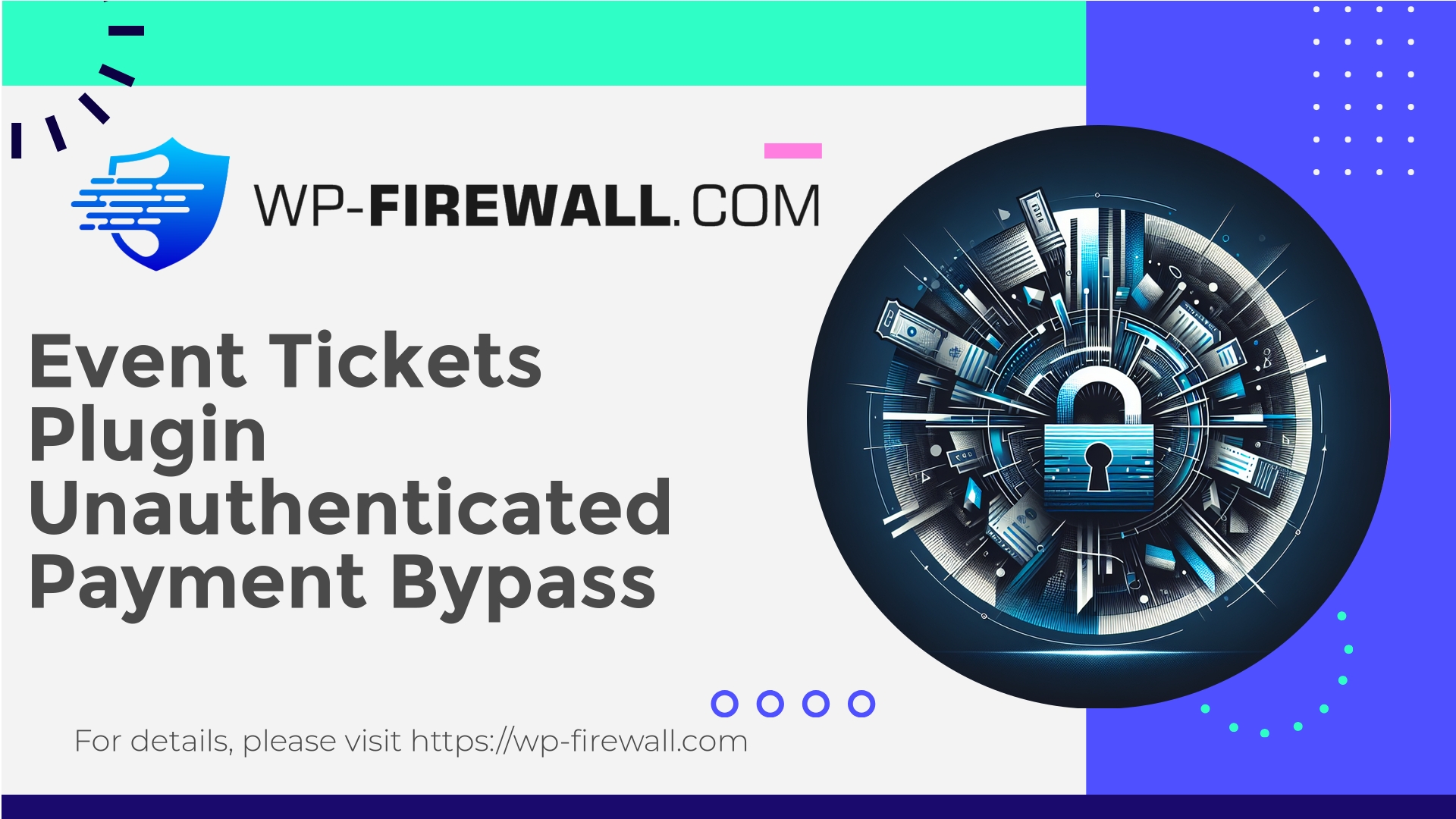
| Nom du plugin | Event Tickets |
|---|---|
| Type de vulnérabilité | Unauthenticated Payment Bypass |
| Numéro CVE | CVE-2025-11517 |
| Urgence | Haut |
| Date de publication du CVE | 2025-10-18 |
| URL source | CVE-2025-11517 |
Urgent: Event Tickets (<= 5.26.5) — Unauthenticated Ticket Payment Bypass (CVE-2025-11517) — What WordPress Site Owners Must Do Now
A WordPress security expert guide from WP‑Firewall explaining the CVE‑2025‑11517 Event Tickets vulnerability, impact, detection, mitigation, temporary hardening, monitoring and incident response steps.
Auteur: Équipe de sécurité WP-Firewall
Date: 2025-10-18
Résumé: A high‑severity authentication bypass affecting the Event Tickets plugin (versions <= 5.26.5) was publicly disclosed and assigned CVE‑2025‑11517. The issue allows unauthenticated actors to mark or bypass ticket payments in certain circumstances. This post explains the risk, immediate actions site owners and administrators must take, how to detect if you were targeted, temporary mitigations if you cannot update immediately, long‑term hardening, and how WP‑Firewall can protect your site now.
Quick facts (fast read)
- Affected software: Event Tickets (WordPress plugin) — versions <= 5.26.5
- CVE: CVE‑2025‑11517
- Severity: High (CVSS ~7.5)
- Type: Broken authentication / unauthenticated payment bypass
- Fixed in: 5.26.6 — update as soon as possible
- Attack complexity: Low to moderate (unauthenticated)
- Impact: Fraudulent ticket issuance / access to paid events, financial losses, potential escalation paths depending on site configuration
Why this matters (plain language)
Event and ticketing plugins are high‑value targets. They touch payments, order metadata, attendee records, and sometimes event management pages with elevated capabilities. A flaw that allows an unauthenticated user to change an order or mark a ticket as paid is effectively allowing free admission to paid events. That alone can cause direct revenue loss and reputational damage. Depending on your workflow, an attacker could also manipulate order data to trigger downstream processes (notifications, access links, member registrations) that may expose other attack surfaces.
Because this vulnerability can be triggered without authentication, it drastically lowers the bar for attackers. Automated scripts can scan for vulnerable installations and try to exploit the issue at scale.
Résumé technique (non exploiteur)
The vulnerability is categorized as a broken authentication / payment bypass. In affected versions, an unauthenticated request can alter the ticket/order status (or trigger a payment verification handler) in a way that the system accepts the order as paid, or it skips the payment gateway checks required to complete a transaction.
What this means in practical terms:
- A malicious actor can obtain paid tickets without completing payment.
- Order metadata, attendee records or “access granted” flags can be manipulated.
- The flow does not require an authenticated WordPress account to succeed.
- The root cause is insufficient validation and authorization checks on endpoints or handlers that change payment state.
The vendor has released a fix in version 5.26.6. If you run a version older than 5.26.6 you should treat your site as at risk until patched.
Immediate actions (ordered checklist)
-
Check plugin version right now
- Login to your WordPress admin dashboard → Plugins → Installed Plugins → Event Tickets.
- If version is <= 5.26.5, proceed with the rest of this checklist immediately.
-
Mettre à jour le plugin
- If you can safely update, update Event Tickets to 5.26.6 or later immediately.
- After updating, clear object cache, page cache and CDN caches.
- Test the ticket purchase and order flow on a staging environment or with a test order to confirm behavior.
-
If you cannot update immediately — apply temporary mitigations (see next section)
- Put the site into maintenance mode for public purchase pages if feasible.
- Disable the public ticket purchase functionality or temporarily close the event checkout.
- Apply WAF rules / block suspicious endpoints (recommended below).
- Monitor logs heavily (steps for detection below).
-
Audit recent orders and attendee records
- Look for orders created/marked paid with missing payment gateway logs.
- Search for orders changed to “completed” or “paid” without a matching transaction ID in your payment gateway.
- Check timestamps and IP addresses — large numbers of orders in short timeframes are suspicious.
-
Rotate credentials and secrets if you detect compromise
- Reset admin user passwords, especially accounts with elevated rights.
- Rotate API keys for payment gateways if you suspect any integration manipulation.
- Ensure your site and hosting control panel credentials are secure.
-
Run a full malware and integrity scan
- Scan for suspicious files, modified core/plugin files, and webshells.
- If you see signs of persistent access, engage incident response specialists.
Temporary technical mitigations you can apply now
If you cannot update the plugin immediately, you can reduce exposure by applying one or more of the following mitigations. These are defensive controls — they do not replace the official patch.
-
Disable public checkout for impacted events
- Close registrations or require manual order approval.
- Replace public checkout links with a page informing visitors ticketing is temporarily paused.
-
Block specific REST / AJAX endpoints used by the plugin
- Many events/ticketing plugins use WordPress REST routes or admin‑ajax actions to update order status. You can use your web application firewall (WAF) or server configuration to block unauthenticated POST requests to those endpoints.
- If you use a WAF (like WP‑Firewall), enable a rule to block unauthenticated calls to the plugin’s REST namespace or the specific AJAX action names that change payment status.
- Example broad defensive approach: deny unauthenticated POSTs to plugin-specific REST endpoints and require an authenticated cookie or a specific header (set by your app) for internal calls.
-
Rate limit and IP reputation filtering
- Apply rate limits on ticketing endpoints to block mass attempts.
- Temporarily block or throttle traffic from suspicious geographies or high-volume IPs.
-
Require login for purchases (if supported)
- If your business logic permits, force customers to create an account and log in before they can complete a purchase. This raises the difficulty for attackers.
-
Monitor gateway transaction consistency
- Cross‑validate order statuses against payment gateway logs periodically.
- Create a short script to mark orders that are “paid” without matching transaction IDs as suspicious.
-
Add a request verification header (server side)
- For advanced setups, put a server rule to only allow requests to sensitive plugin endpoints if they contain a preconfigured header value set by a reverse proxy. This effectively blocks direct unauthenticated attempts.
Note: Temporary rules can interfere with legitimate traffic. Test on staging before applying to production when possible.
How to detect exploitation — logs and signs to look for
If you suspect exploitation, collect these data points immediately.
-
Order data anomalies
- Orders with status “paid” or “completed” but no transaction record at your payment provider.
- Attendee records created with no buyer email or repetitive/fake emails.
- Orders with unusual amounts (0.00 or amounts less than expected) that still show as paid.
-
Web server / access logs
- POST requests to plugin REST endpoints or admin‑ajax.php with parameters like “mark_paid”, “set_status”, or similar.
- Requests that include suspicious user agents, numerous requests from the same IP range, or nonstandard header patterns.
- Repeated calls to JSON endpoints or URLs associated with ticketing operations.
-
WordPress debug and plugin logs
- If the plugin logs events, check plugin logs for “payment completed” events without gateway API callbacks.
- Check for sudden increases in errors, warnings, or failed verification messages.
-
Payment gateway logs
- Verify that payment gateway records match WordPress orders. Payments marked in WordPress without a corresponding gateway charge are a red flag.
-
Hosting / security logs
- Check for file changes, unexpected admin logins, or creation of new admin users.
- Review OS-level logs for suspicious processes or scheduled tasks.
If you find evidence of fraudulent ticket issuance, suspend affected events, notify affected customers, open a dispute with payment processors if applicable, and follow incident response guidance (see below).
Immediate incident response steps (if you were exploited)
-
Contenir
- Temporarily disable ticket purchases.
- Block or throttle malicious IPs.
- Isolate the site if persistent backdoors are found.
-
Préserver les preuves
- Take a forensic snapshot of the site and logs (access, error, DB dumps).
- Do not overwrite logs required for investigation.
-
Éradiquer
- Update to plugin version 5.26.6 (or later).
- Remove any webshells or suspicious files.
- Revert unauthorized order changes if feasible, but preserve a record of what was altered for legal and compliance needs.
-
Récupérer
- Restore clean backups if you cannot guarantee complete eradication.
- Reset credentials for all privileged accounts.
- Rotate API keys for payment gateways and any external integrations.
-
Notifier
- Inform affected customers promptly and honestly.
- If required by regulation, notify data protection authorities about any data exposure.
-
Review and harden
- Implement the long‑term security measures below.
- Conduct a post‑incident review and strengthen monitoring/alerting.
Long‑term hardening and prevention
-
Keep plugins and WordPress core up to date
- Apply plugin updates as soon as they are available, ideally after testing in staging.
-
Harden plugin update workflow
- Use staging and automated testing to validate plugin updates on representative data before applying to production.
- Consider enabling auto‑updates for critical plugins if you have fast rollback capabilities.
-
Use a managed web application firewall (WAF)
- A mature WAF will provide exploit signatures and virtual patching for newly disclosed vulnerabilities until the vendor patch is widely applied.
-
Principe du moindre privilège
- Restrict admin accounts and remove unused privileged users.
- Use two‑factor authentication (2FA) for all administrator accounts.
-
Logging and alerting
- Centralize logs and set alerts for unusual order/payment activity.
- Monitor payment gateway reconciliations daily for high‑value sites.
-
Security testing and running a responsible disclosure program
- Periodically audit plugin and theme code, especially for systems that touch finances.
- If you operate a public plugin or theme, manage a coordinated disclosure policy.
-
Isolation of payment flows
- Keep payment processing logic minimal in plugins that manage sensitive state. Where possible, rely on gateway callbacks that include cryptographic verification.
What a good WAF rule set would do for this vulnerability
If you operate a WAF or use a managed firewall, it should implement at least the following protections quickly for this class of vulnerability:
- Block unauthenticated POSTs to the plugin’s REST namespace or AJAX actions that perform payment and order status changes.
- Detect and block requests that attempt to set order_status/order_meta parameters without a valid gateway transaction ID.
- Enforce rate limits on ticket creation and payment status changes to reduce exploitation speed.
- Require a valid nonce or authenticated cookie for endpoints that modify payment state — when verification is missing, block the request.
- Virtual patch: Identify and block the particular request signature(s) used by this unauthenticated bypass (path + parameters + method).
- Monitor and alert on large volumes of blocked attempts and unusual post‑update behavior.
At WP‑Firewall we rapidly translate vulnerability information into defensive rules and push them to managed rulesets so customers get protection even before every site can be updated.
How we recommend you update (safe procedure)
-
Backup everything
- Full database and file backup (store offsite).
-
Put the site into maintenance mode (if possible)
- To avoid automated attacks during upgrade.
-
Apply the update to a staging environment
- Confirm ticket purchase flow still works and payment gateways are functional.
-
Update the plugin on production
- Apply the update, then clear caches and test critical flows.
-
After updating, perform reconciliations
- Verify recent orders and payment records match gateway logs.
- Re‑validate that the vulnerability has been mitigated in your environment.
- Re‑enable public purchase flows and monitor closely for a few days.
Practical detection checklist (copy/paste to your SOC/hosting team)
- Is Event Tickets plugin version <= 5.26.5 installed?
- Update to 5.26.6 or later applied?
- Are there orders marked “paid” without gateway transaction IDs?
- Are there IP addresses making repeated requests to ticketing endpoints?
- Any unusual spikes in ticket purchases or registrations in last 7 days?
- Do server logs show POST requests to REST/AJAX endpoints with parameters that change order/payment status?
- Have any admin credentials been used from unexpected locations?
- Have you rotated payment gateway API keys / webhook secrets if you saw signs of compromise?
If the answer to any of these is “yes”, move immediately to containment and incident response.
Example ModSecurity‑style defensive rule guidance (conceptual)
Below is a conceptual example showing the type of WAF logic to deploy. This is intentionally non‑specific and defensive in nature — adapt to your environment and test before enabling.
- Deny POST requests to REST routes matching the plugin’s namespace when:
- The request does not contain a valid authentication cookie or valid gateway callback header, OR
- The request contains parameters that explicitly try to set order status to “paid” or “completed” without a matching gateway transaction ID.
- Block or throttle more than X purchases per minute from a single IP to ticketing endpoints.
Note: If you run your own ModSecurity rules you can translate the above into actual rulesets. If you rely on a managed WAF, ask for a targeted ruleset to block unauthenticated payment status modifications for the Event Tickets plugin.
What to communicate to your customers if records were affected
- Be transparent but factual: explain that you identified unauthorized ticket issuance and are investigating.
- Provide clear instructions if attendees need to verify their ticket status.
- Offer remediation for legitimate customers impacted (refunds, complimentary tickets, apologies).
- Keep communication channels open for status updates — customers value timely and clear information.
Why this keeps happening (brief context)
Ticketing and e-commerce plugins have complex flows: user input, webhooks, gateway callbacks, and state transitions. The most common root causes for payment bypasses are:
- Missing server‑side authorization checks on endpoints that change transaction state.
- Trusting client‑supplied data without cross‑checking with payment gateway callbacks.
- Heavy reliance on front‑end checks (JavaScript or client nonces) that are bypassable by direct HTTP requests.
Always assume internet‑facing endpoints that alter financial state need strong server‑side verification.
How WP‑Firewall helps (short overview)
As a WordPress security partner, WP‑Firewall provides:
- Managed, continuously updated WAF rule sets that include virtual patches for high‑risk vulnerabilities.
- Rapid deployment of targeted rules for newly disclosed vulnerabilities affecting WordPress plugins.
- Rolling protection that can block exploitation attempts at the edge before customers can update.
- Malware scanning and incident support to detect, contain and clean up compromises.
- Flexible plan tiers so site owners can choose the level of automation and support they need.
If you already have WP‑Firewall installed and active, we recommend ensuring auto‑updates for security rules are enabled so protections are delivered automatically.
New: Protect your site with WP‑Firewall Free plan — quick signup info
Give Your Site Essential Protection Today
If you want immediate, baseline protection while you plan updates and investigations, sign up for the WP‑Firewall Basic (Free) plan. The free plan includes managed firewall coverage with a WAF, malware scanning, and mitigation against OWASP Top 10 risks — enough to dramatically reduce the attack surface for vulnerabilities like this one. Start protected now: https://my.wp-firewall.com/buy/wp-firewall-free-plan/
(If you need more active remediation, our Standard and Pro plans include automatic malware removal, vulnerability virtual patching, monthly security reports and hands‑on support options.)
FAQ (short)
Q. Is updating enough?
A. For this vulnerability, updating to 5.26.6 is the primary fix. However, if you were exploited, updating alone does not revert unauthorized orders or remove potential persistence. Follow incident response steps.
Q. Can I rely solely on a WAF?
A. A WAF is a critical defensive layer and can block exploitation quickly, but it’s not a substitute for timely patching. Use both: rapid virtual patching at the edge plus prompt updates.
Q. Should I refund affected customers?
A. Review each order. Refunds or replacements depend on your business policy and the scale of the fraudulent activity. Communicate transparently.
Closing notes (expert advice)
This vulnerability underscores two realities:
- Any plugin that touches payments needs rigorous server‑side checks — never depend exclusively on client validation.
- Rapid protective action matters. In practice, managed WAF protection combined with fast patch deployment is the safest path for reducing risk exposure.
If you manage WordPress sites with ticketing or e‑commerce capability, treat this advisory as urgent. Update Event Tickets to 5.26.6 or later immediately, audit recent transactions, and apply the temporary mitigations described above if you cannot update right away.
If you want hands‑on help assessing exposure, applying virtual patches, or investigating a suspected incident, WP‑Firewall’s team can assist. Sign up for the free plan to enable basic protection while you decide on next steps: https://my.wp-firewall.com/buy/wp-firewall-free-plan/
Appendix — Helpful links and resources
- CVE‑2025‑11517 (public record) — reference your national CVE database or vendor security advisory for canonical details.
- Plugin developer release notes — always prefer the plugin vendor’s changelog and security notice for patch specifics.
- Payment gateway reconciliation guides — consult your gateway provider documentation to reconcile transactions and detect mismatches.
Auteur: Équipe de sécurité WP-Firewall
If you need an incident review, contact your WP‑Firewall portal or your hosting provider’s incident response team.

