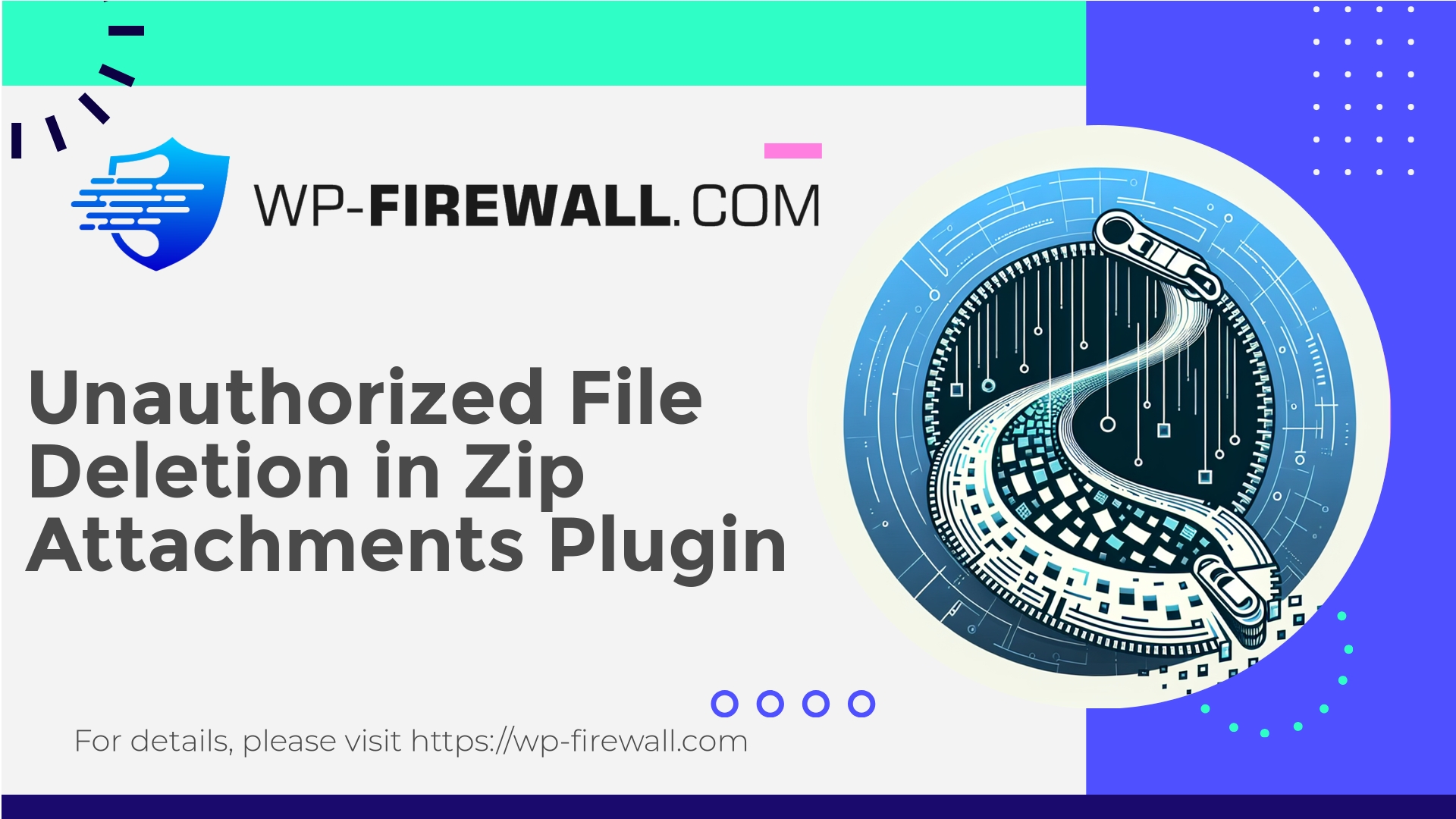
| Nom du plugin | Zip Attachments |
|---|---|
| Type of Vulnerability | Contrôle d'accès brisé |
| CVE Number | CVE-2025-11692 |
| Urgence | Faible |
| CVE Publish Date | 2025-10-15 |
| Source URL | CVE-2025-11692 |
Zip Attachments <= 1.6 — Missing Authorization to Limited File Deletion (CVE-2025-11692)
On 15 October 2025 a vulnerability affecting the WordPress plugin “Zip Attachments” (versions <= 1.6) was published. The issue (CVE-2025-11692) is classified as Broken Access Control: a missing authorization check in a file-deletion capability. This allows unauthenticated actors to send crafted requests that cause the plugin to delete certain files it manages.
In this post, written from the perspective of the WP‑Firewall security team, we break down the vulnerability, explain realistic exploitation scenarios, share detection and mitigation guidance, and provide practical steps you can apply immediately to protect your sites — including how a managed WAF and our free plan can help mitigate the risk until a vendor patch is available.
Important note: this blog explains the vulnerability and defensive measures only. It does not provide step-by-step exploit code or attack payloads.
Executive summary (TL;DR)
- CVE: CVE-2025-11692
- Affected plugin: Zip Attachments (<= 1.6)
- Vulnerability class: Broken Access Control (missing authorization)
- Privilege required: Non authentifié
- CVSS: 5.3 (Medium / Low depending on context)
- Impact: Limited file deletion — plugin-managed files (temporary zip files, attachments created by the plugin). Not a direct remote code execution by itself, but can cause denial-of-service for some features, data loss, and may be chained with other issues.
- Official vendor fix status: N/A at time of writing
- Immediate mitigations: disable plugin, restrict access via WAF, apply virtual patching rules, tighten filesystem permissions, monitor logs, restore from backups if needed.
What exactly is the vulnerability?
At a high level, this is a broken access control issue where the plugin exposes an endpoint or action that triggers deletion of files but does not properly enforce an authorization check (for example, verification of a nonce or a capability check like current_user_can()). An unauthenticated attacker can call that functionality and request deletion of files the plugin is willing to delete.
Where this becomes important:
- The affected functionality is intended to delete temporary files or plugin-managed zip files (e.g., to clean up after a zipping operation).
- Because there is no authorization, an attacker can trigger deletion requests without being logged in.
- The scope of deletion appears to be limited to files managed by the plugin (not all filesystem), but this can still cause loss of user-provided assets, break processes that rely on those zips, or in worst cases be chained with other vulnerabilities.
The cause is missing or inadequate authorization checks — either no nonce present or the nonce / capability checks are not validated server-side. There may also be insufficient path validation (lack of canonicalization), creating a risk that deletion could be scoped incorrectly.
Why this matters (practical impact)
Although the vulnerability is not an immediate remote code execution, it is still material for the following reasons:
- Data loss: Attackers can delete plugin-generated files (ZIP archives of attachments) or temporary files. If those files are the only copy of important assets, deletion results in permanent loss unless backups exist.
- Denial of functionality: Sites that rely on generating ZIPs for downloads can have that feature disrupted, affecting operations and user trust.
- Chaining risk: In the wrong environment (misconfigured file permissions or additional vulnerabilities) deletion of specific temporary files could be used as part of a chain leading to further compromise.
- Automation: Because the vulnerability can be triggered by unauthenticated requests, attackers can automate large-scale attempts across the web, creating a high nuisance factor and potential service disruption.
- Public exploit availability: If exploit details become public (or included in automated scanning toolkits), the window between disclosure and widespread exploitation narrows dramatically. That’s why fast mitigation matters.
Despite these risks, the vulnerability is limited compared to full file system or arbitrary code execution exploits. The CVSS of 5.3 reflects that the primary impact is availability and integrity of limited files rather than full system takeover.
Typical attack surface and likely endpoints
Plugin file-deletion logic is often exposed via:
- admin-ajax.php action endpoints
- custom REST API routes created by the plugin
- direct GET/POST endpoints in the plugin directory
Common request patterns an attacker could use to trigger the behavior:
- HTTP requests specifying an “action” parameter that corresponds to the plugin’s deletion handler
- Requests including a file path or file identifier parameter
- Missing or invalid WordPress nonces or capability checks in the handler
Example (hypothetical, simplified) patterns to watch for in logs:
- Request to
/wp-admin/admin-ajax.php?action=zip_attachments_delete&file=<file> - REST API request to
/wp-json/zip-attachments/v1/delete?file=<file> - POST to
/wp-content/plugins/zip-attachments/handlers.phpwith a delete parameter
Important: exact endpoint names and parameters will vary. The vendor code should be reviewed to determine the precise parameter names.
How an attacker might (safely described) exploit this
We will not provide exploit code. But here is an outline of what an attacker would do:
- Discover a site running the vulnerable plugin (via scanning / fingerprinting).
- Probe for deletion endpoints by sending innocuous requests and watching for differences in response (e.g., HTTP 200 vs 403).
- Identify parameter names used to specify files or file IDs.
- Send deletion requests for plugin-managed files; observe whether files are deleted.
- Automate the process across multiple sites.
Because the action is unauthenticated, the attacker does not need valid credentials. This is why the vulnerability is attractive for scanning and automated abuse.
Detection — what to look for in logs and monitoring
If you suspect exploitation or want to detect exploitation attempts, look for these indicators:
- HTTP access logs
- Requests to admin-ajax.php or plugin files with suspicious query parameters (e.g., “action=zip”, “delete”, “file=”).
- Repeated POST or GET requests to the same endpoint from a single IP or a small set of IPs.
- Requests to plugin-specific REST routes (e.g., /wp-json/zip-attachments/…) from unusual IPs or with unusual user-agents.
- WordPress or plugin logs
- Plugin debug logs indicating deletion calls with no corresponding authenticated user.
- Missing expected cleanup markers or unusual timestamps for deletion operations.
- Filesystem checks
- Expected zip files (in wp-content/uploads or plugin temp dirs) are missing without a known originator (manual admin removal).
- Rapid or repeated deletions of files with similar naming patterns.
- Intrusion detection
- Alerts from security tools showing unauthorized admin-ajax actions.
- WAF logs showing blocked rules matching deletion patterns (if previously implemented).
Log patterns to capture (examples you can search for):
admin-ajax.php?action=zip- Headers where referer is empty or from unusual domains in combination with deletion parameters
- Frequent HTTP 200 responses for deletion endpoints followed by file-not-found in subsequent checks
Immediate mitigations you can apply right now
If you host a site that uses the Zip Attachments plugin and cannot immediately patch (there is no official fix at the time of writing), apply the following layered mitigations.
- Disable the plugin
- Best immediate protection: deactivate the plugin until an official patch is released or a safe update is available.
- If the plugin functionality is critical, consider staging the site and isolating the feature behind authentication until a fix is available.
- Harden filesystem permissions
- Ensure the webserver user can only write/delete to the necessary upload/cache directories.
- Where possible, restrict deletion permission to the minimal set of directories used by the plugin (e.g., a subdirectory of uploads).
- Avoid fchmod or permission policies that allow the plugin to delete arbitrary system files.
- Block the vulnerable endpoints using your WAF (virtual patching)
- If you run a WAF, create rules that block requests matching the deletion endpoint and parameter patterns unless they originate from trusted authenticated contexts (for example, require a valid administrator session cookie).
- Rate-limit requests to admin-ajax.php and other plugin endpoints.
- Add webserver-level controls
- Use .htaccess (Apache) or Nginx rules to limit access to plugin files (deny direct access to plugin handler files unless origin is the admin dashboard).
- Add IP allow/deny rules if your workflow permits whitelisting.
- Monitor and restore
- Audit the uploads and plugin directories and restore missing files from backups if necessary.
- Put file integrity monitoring in place to detect unexpected deletions.
- Contact your hosting provider and plugin vendor
- If you suspect active exploitation, involve your host for deeper server-level logs and forensic support.
- Notify the plugin author (if a responsible disclosure channel exists) and ask for status.
Virtual patching: how a WAF (including WP‑Firewall) protects you immediately
A managed WAF can provide the fastest protection through virtual patching — applying rule-based guards that block exploitation attempts even before a vendor patch exists. Here’s how WP‑Firewall (managed WAF) would approach this issue for our customers:
- Rule creation
- Block requests that invoke known vulnerable actions (identified from plugin code) with delete-like parameters when they lack valid authentication indicators.
- For admin-ajax.php, block requests with vulnerable “action” parameter values when coming from unauthenticated sessions.
- Nonce and session heuristics
- Challenge requests that attempt deletion without a valid admin cookie or valid WordPress nonce header via blocking or presenting a CAPTCHA challenge.
- If a request includes a nonce-like string but it fails verification patterns, return 403.
- Rate limiting and anomaly detection
- Rate-limit the number of requests per IP to suspicious endpoints.
- Detect bursts of deletion requests originating from the same IP or geographical cluster and block those IPs automatically.
- Virtual patch rule example (conceptual, safe)
# Block unauthenticated attempts to call plugin deletion action SecRule REQUEST_URI "@rx /wp-admin/admin-ajax.php" "id:1005001,phase:1,deny,log,msg:'Block potential Zip Attachments unauthenticated delete action',chain" SecRule ARGS:action "@rx (?i:zip.*delete|zip_attachments_delete|zip-delete)" "t:none" SecRule &REQUEST_COOKIES:wordpress_logged_in@gt 0 "nolog,skipAfter:END_RULE_1005001" END_RULE_1005001
- Logging and forensics
- Log each blocked request with full headers and matched rule id for later analysis.
- Provide customers with a dashboard to review blocked attempts and export the data for incident response.
Notes:
- This rule attempts to block admin-ajax calls targeting deletion actions unless an authenticated WordPress cookie is present.
- Rules should be tuned to reflect actual action parameter names observed in the plugin.
- Do not rely on one rule alone; use layered detection (nonce heuristic, rate-limiting, IP reputation).
If you use WP‑Firewall, our team will deploy tuned virtual patches across our customer base to intercept these exploitation patterns and prevent unauthorized deletions, while we monitor for changes and update rules as new details emerge.
Developer guidance — how the plugin should be patched
If you are a plugin author or developer tasked with fixing this, apply these defense-in-depth steps:
- Enforce capability checks
- Require the appropriate capability for deletion (e.g.,
manage_optionsouupload_filesdepending on your intended design). - Exemple:
if ( ! current_user_can( 'manage_options' ) ) { wp_die( 'Unauthorized', 403 ); }
- Require the appropriate capability for deletion (e.g.,
- Use nonces for state-changing actions
- Utiliser
wp_create_nonce()and check viacheck_admin_referer()(orwp_verify_nonce()for REST). - Exemple:
check_admin_referer( 'zip_attachments_delete_action', '_zip_nonce' );
- Utiliser
- Validate and canonicalize file paths
- Only allow deletion within an explicit allowed directory (e.g.,
wp_upload_dir()['basedir'] . '/zip-attachments/'). - Canonicalize request parameters and disallow path traversal:
realpath(), then ensure the real path is under the allowed root. - Reject requests containing “..”, null bytes, or absolute paths.
- Only allow deletion within an explicit allowed directory (e.g.,
- Limit deletion scope
- Delete by file ID stored in the database rather than arbitrary path strings. Map an ID to a canonical path that the plugin itself maintains.
- Prefer storing and validating a whitelist of safe directories.
- Rate limit destructive operations
- Add server-side rate-limiting counters to prevent large-scale automated deletion attempts.
- Comprehensive logging
- Log who requested the deletion (user ID if available), IP, user-agent, and the file deleted. Keep logs for audits.
- Unit and integration tests
- Add tests ensuring only authorized roles can trigger deletion handlers.
- Opt for graceful failure
- If deletion fails or unauthorized, return meaningful but not overly descriptive HTTP status codes to avoid leaking internals.
A simple safe server-side check (conceptual):
<?php
// Early in delete handler
if ( ! is_user_logged_in() || ! current_user_can( 'manage_options' ) ) {
wp_send_json_error( array( 'message' => 'Unauthorized' ), 403 );
}
check_admin_referer( 'zip_attachments_delete_action', '_zip_nonce' );
// Get mapped file path from DB using ID and validate realpath() is inside allowed dir...
?>
Incident response checklist if you were affected
- Immediately deactivate the vulnerable plugin.
- Inspect the plugin’s managed directories for missing files.
- Restore deleted files from backups (if available).
- Rotate any admin credentials that may have been involved (even though exploit is unauthenticated, rotate as a precaution).
- Check server access logs and WAF logs for suspicious deletion requests and gather timestamps, IPs, and user agents.
- If you see evidence of exploitation beyond deletion (unauthorized admin changes, suspicious PHP files, outbound connections), engage an incident response provider or your host for deeper forensics.
- Apply long-term fixes: update plugin when an official patch is available or apply vendor-approved hotfixes. If plugin is abandoned, consider alternative solutions.
- Consider virtual patching and stricter monitoring until a vendor-published patch is available.
Why this is classified as “Low/Medium” severity (context matters)
The vulnerability is labeled with a CVSS of 5.3, which is medium / low depending on your environment. That classification reflects:
- Attack is unauthenticated (increases severity).
- Impact is limited to deletion of files managed by the plugin, not arbitrary filesystem-wide deletion or immediate remote code execution (reduces severity).
- The vulnerability is easier to mitigate via WAF and configuration changes (reduces urgency vs. a high-severity RCE).
However, severity can be higher for sites that rely heavily on plugin-generated zip files as single-source copies of important assets — for them, deletion equals data loss. Evaluate based on your own risk posture and the role the plugin plays in production workflows.
Practical detection queries (examples)
Here are some log queries and checks you can run on your server to look for suspicious activity.
- Search access logs for admin-ajax deletion attempts:
grep -i "admin-ajax.php" access.log | grep -i "action=zip" | less
- Look for REST deletions:
grep -i "wp-json/zip-attachments" access.log
- Identify repeated calls from the same IP:
awk '{print $1}' access.log | sort | uniq -c | sort -nr | head - File system checks:
find /path/to/wp-content/uploads/zip-attachments -type f -mtime -7 -ls
Adjust parameters to match your plugin’s actual directories.
Longer-term hardening recommendations
- Maintain effective backups with tested restore procedures.
- Make sure your WAF is actively protecting admin endpoints and admin-ajax.php.
- Enforce least privilege for all plugin and upload directories.
- Keep plugins maintained and set up monitoring to notify you of plugin security advisories.
- Consider using plugin management policies that isolate or sandbox third-party plugin artifacts if feasible.
New: Protect your site instantly — start with WP‑Firewall Basic (Free)
Why wait to be exposed? Protect your WordPress site today with WP‑Firewall’s Basic (Free) plan — our managed firewall provides essential protections to block common and newly disclosed threats while you patch.
What you get with the Basic (Free) plan:
- Essential protection: a managed firewall that blocks common exploit patterns and known attacks.
- Unlimited bandwidth: full WAF coverage without throttling.
- Web Application Firewall (WAF): rules tuned to WordPress attack surfaces and to block suspicious requests to plugin endpoints.
- Malware scanner: periodic scans that detect known malicious changes.
- Mitigation of OWASP Top 10 risks: virtual patching and safeguards to reduce exposure to typical web vulnerabilities.
Start protecting your WordPress site now:
https://my.wp-firewall.com/buy/wp-firewall-free-plan/
If you want automatic removal for detected threats and more control, upgrade to our Standard or Pro tiers. But you can get immediate, managed protection with the free plan in minutes.
FAQ
Q: Does this vulnerability allow an attacker to delete any file on my server?
A: Not typically. The vulnerability is described as “limited file deletion” — deletion is usually scoped to files the plugin manages (temporary zip files or plugin-specific directories). However, poor server-level or plugin-level path handling could widen scope, so assume a defensive posture.
Q: Should I uninstall the plugin?
A: If you do not rely on it, yes — deactivate and uninstall it until a patched version is released. If you need it, apply mitigations: WAF rules, filesystem permission tightening, and monitoring.
Q: Is virtual patching safe?
A: Yes, when done by a managed WAF that tests rules for false positives. Virtual patching reduces exposure while preserving site functionality in many cases. WP‑Firewall customers receive professionally tuned virtual patches.
Q: What if I cannot restore missing files?
A: That’s why backups are critical. If you cannot restore, evaluate the damage, communicate with users as needed, and put compensating controls in place (restrict future uploads, validate inputs, etc.). Consider contacting a professional incident responder.
Final words from the WP‑Firewall security team
Broken access control vulnerabilities are some of the most common issues we see in WordPress plugins. They often stem from missing nonce checks or improper capability checks in code that performs file or state changes. While this Zip Attachments issue does not appear to enable remote code execution, its ability to delete files without authorization is disruptive and could be leveraged as part of a larger chain of attacks.
If you run the vulnerable plugin:
- Treat it seriously, but keep the issue in perspective: the impact is limited but actionable.
- If possible, deactivate the plugin until a trusted patch is available.
- Use a managed WAF or our free Basic plan to apply immediate protection and virtual patching while you plan remediation.
- Ensure you have tested backups and monitoring in place.
We continuously monitor new disclosures and rapidly produce protective rules to keep hosted WordPress sites safer. If you’d like assistance analyzing logs, hardening your server, or deploying virtual patches, the WP‑Firewall team can help.
Stay safe, and remember: layered defenses (WAF + least privilege + backups + monitoring) are the most reliable way to keep your WordPress site resilient against both disclosed and undisclosed threats.
References:
– CVE-2025-11692 (public records)
– Plugin author advisories (watch for vendor updates and official patches)

