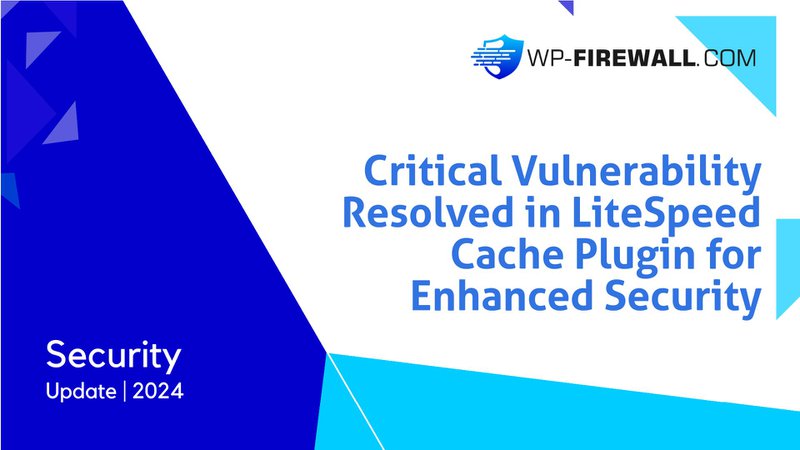
Cómo proteger su sitio de WordPress de las vulnerabilidades de escalada de privilegios
En el panorama de seguridad de WordPress, que está en constante evolución, las vulnerabilidades recientes han puesto de relieve la importancia de las medidas de defensa proactivas. Una de esas vulnerabilidades críticas se ha corregido recientemente en el complemento LiteSpeed Cache y afecta a más de 5 millones de sitios. En este artículo, analizaremos en profundidad esta vulnerabilidad y cómo se aprovechó, además de ofrecer información sobre cómo puede proteger su sitio de WordPress de amenazas similares.
La vulnerabilidad en el complemento LiteSpeed Cache
El complemento LiteSpeed Cache, una herramienta de optimización y almacenamiento en caché muy popular para WordPress, sufrió una grave vulnerabilidad de escalada de privilegios (CVE-2024-28000). Esta vulnerabilidad permitía a atacantes no autenticados falsificar su ID de usuario y obtener acceso a nivel de administrador explotando una verificación de hash débil obtenida de las cookies del navegador al llamar a la API REST de “usuarios” de WordPress.
Cómo se aprovechó la vulnerabilidad
La vulnerabilidad se originó en la implementación de la funcionalidad de simulación de roles del complemento. Específicamente, controlador async_litespeed() La función carecía de controles de nonce adecuados, lo que hacía posible que usuarios no autenticados activaran la función y generaran un hash de seguridad. Este hash se utilizó luego para simular un rastreo y potencialmente obtener acceso a funciones administrativas.
Parcheando la vulnerabilidad
Para solucionar este problema, el equipo de LiteSpeed implementó varias medidas de seguridad:
- Validación de hash:El equipo agregó validación de hash usando el
Hash de llamada asincrónicavalor de la opción en elEnrutador::async_litespeed_handler()función. - Hash de uso único:Una comprobación de hash adicional,
Hash flash de Litespeed, se introdujo con un TTL de 120 segundos. - Generación segura de hash:La longitud de los hashes de seguridad se incrementó a 32 caracteres aleatorios para
Hash de llamada asincrónica,Hash flash de Litespeed, yHash de velocidad ligera. - Simulación del rol de Crawler:El código ahora genera un nuevo hash cada vez que se ejecuta el rastreador y almacena la IP de solicitud actual para su validación.
Puntos clave
- Defensa proactiva:Confiar únicamente en los parches oficiales puede dejar una ventana de vulnerabilidad. Las medidas de defensa proactivas, como las soluciones de protección en tiempo real, son esenciales para mantener su sitio seguro.
- Verificación de hash débil:Los atacantes pueden aprovechar el uso de mecanismos de verificación de hashes débiles. Es fundamental garantizar la solidez y la imprevisibilidad de los hashes de seguridad.
- Actualizaciones de complementos:Actualizar periódicamente sus complementos es vital para corregir vulnerabilidades conocidas antes de que puedan ser explotadas.
Cómo proteger su sitio de WordPress
Para proteger su sitio de WordPress de vulnerabilidades similares:
- Mantenga los complementos actualizados:Actualice periódicamente todos los complementos, especialmente aquellos con un alto número de instalaciones como LiteSpeed Cache.
- Utilice protección en tiempo real:Implemente soluciones de protección en tiempo real que puedan detectar y bloquear vulnerabilidades tan pronto como ocurran.
- Monitorizar actualizaciones:Siga las actualizaciones de seguridad y los parches de los desarrolladores de complementos y el núcleo de WordPress.
- Utilice hashes seguros:Asegúrese de que todas las funciones relacionadas con la seguridad utilicen hashes fuertes e impredecibles.
Conclusión
La reciente vulnerabilidad en el complemento LiteSpeed Cache sirve como recordatorio de la importancia de contar con medidas de seguridad sólidas en WordPress. Si se mantiene proactivo y mantiene su sitio actualizado con los parches más recientes, puede reducir significativamente el riesgo de vulneración. Recuerde que la defensa proactiva es esencial para proteger su sitio de WordPress de amenazas emergentes.
Comience a proteger su WordPress
Ante la amenaza siempre presente de vulnerabilidades de escalada de privilegios, es crucial contar con una solución de seguridad sólida. WP-Firewall ofrece funciones de seguridad avanzadas diseñadas para proteger su sitio de WordPress de diversas amenazas, incluidos ataques de escalada de privilegios.
¿Por qué necesitas el plan WP-Firewall PRO?
- Protección en tiempo real:WP-Firewall proporciona protección en tiempo real contra exploits, garantizando que su sitio sea seguro incluso antes de que estén disponibles los parches oficiales.
- Reglas personalizables:Cree reglas de firewall personalizadas para bloquear solicitudes específicas y protegerse contra vulnerabilidades conocidas.
- Registro avanzado:El registro detallado le ayuda a monitorear y analizar el tráfico, lo que facilita la detección de amenazas potenciales.
- Actualizaciones periódicas:Nuestro equipo actualiza continuamente el complemento con los últimos parches y funciones de seguridad.
Regístrese para el plan gratuito de WP-Firewall desde https://my.wp-firewall.com/buy/wp-firewall-free-plan/
- Protección básica:Comience con nuestro plan gratuito para obtener protección básica contra amenazas comunes.
- Actualizar más tarde:Si necesita funciones más avanzadas, puede actualizar fácilmente a nuestro plan PRO.
Suscríbete a nuestro boletín de seguridad:
- Mantente informadoManténgase actualizado con las últimas noticias y consejos de seguridad suscribiéndose a nuestro boletín de seguridad.
- Prueba gratuita durante 15 díasPruebe nuestra suscripción al boletín informativo con una prueba gratuita de 15 días para ver cómo puede mejorar la seguridad de su sitio.
No esperes a que sea demasiado tarde. Protege tu sitio de WordPress hoy mismo con WP-Firewall. Visita WP-Firewall para obtener más información y comenzar a proteger su sitio ahora.

