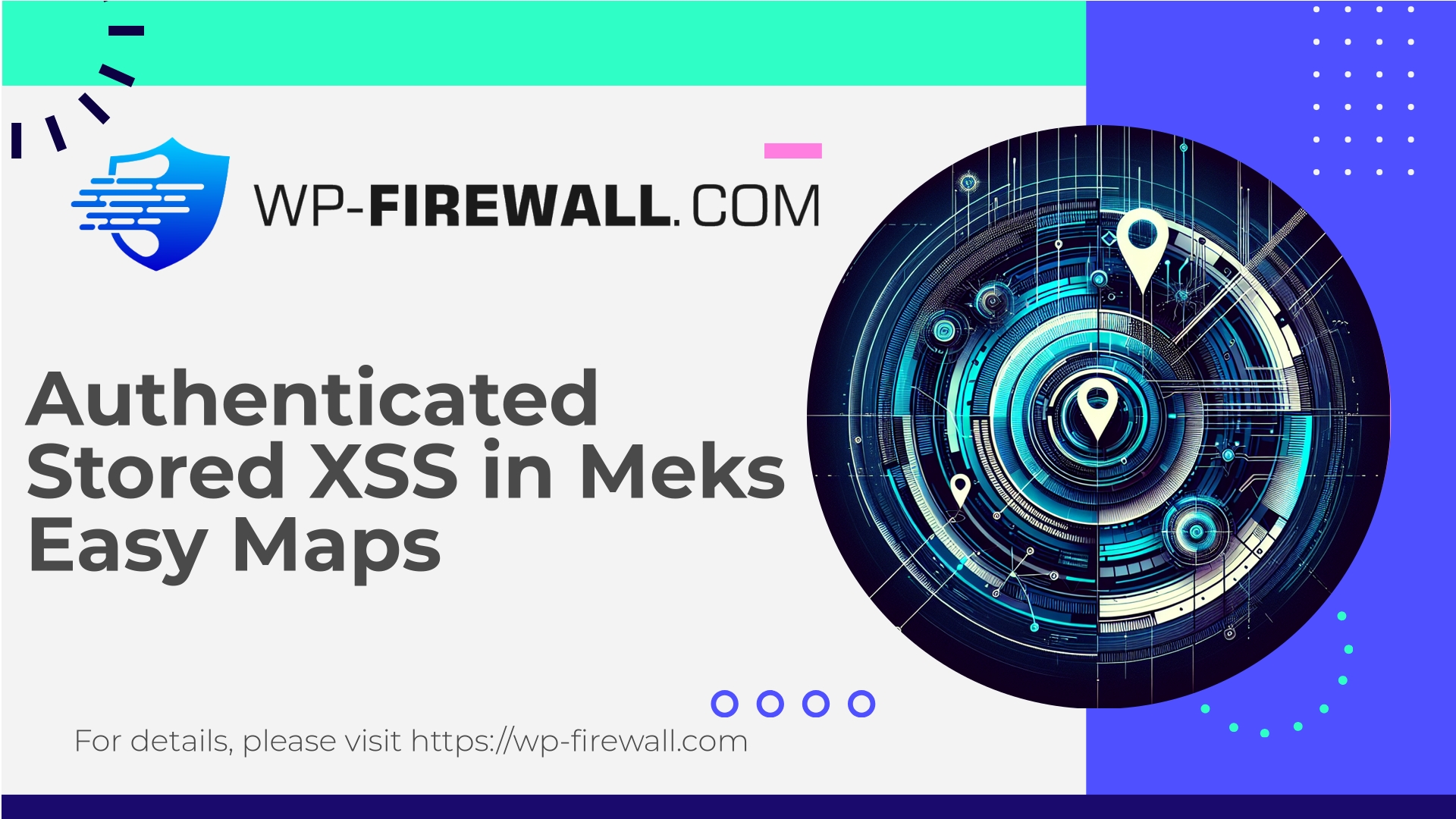
| Nombre del complemento | Meks Easy Maps |
|---|---|
| Type of Vulnerability | Authenticated Stored XSS |
| CVE Number | CVE-2025-9206 |
| Urgencia | Bajo |
| CVE Publish Date | 2025-10-03 |
| Source URL | CVE-2025-9206 |
Meks Easy Maps <= 2.1.4 — Authenticated (Contributor+) Stored XSS (CVE-2025-9206): What WordPress Site Owners Must Do Now
A practical, expert guide from WP‑Firewall: technical background, attack scenarios, detection, immediate mitigations, long‑term fixes for site owners, developers, and hosts — plus how our free plan can protect your site while you respond.
Autor: WP‑Firewall Security Team
Fecha: 2025-10-04
Note: This post is written by WordPress security professionals at WP‑Firewall to explain the recent authenticated stored cross‑site scripting (XSS) vulnerability reported for the “Meks Easy Maps” plugin (<= 2.1.4, CVE‑2025‑9206). Our goal is to help site owners assess risk, take immediate protective steps, and harden their sites against similar problems. If your site uses this plugin, read and act now.
Executive summary
A stored cross‑site scripting (XSS) vulnerability affecting Meks Easy Maps (versions <= 2.1.4) allows an authenticated user with Contributor privileges or higher to inject HTML/JavaScript that is later rendered in the browser of an administrator or a site visitor. The vulnerability is classified as CVE‑2025‑9206 and carries a CVSS score that reflects moderate severity (6.5). While exploitation requires an authenticated account with contributor access, the practical risk is real: attackers frequently obtain low‑privilege accounts through comment spam, weak registration controls, or compromised external systems. Stored XSS can lead to account takeover, persistent defacement, SEO spam, or pivoting to server‑side compromise.
If you run this plugin, prioritize containment and remediation: apply virtual firewall protection, audit content stored by the plugin, restrict contributor privileges, rotate credentials, and prepare a clean backup before applying any data modifications.
Why this matters (in plain language)
Stored XSS is when untrusted content is saved on the server and later served to other users without proper output encoding or sanitization. For a site running Meks Easy Maps, this means a low‑privileged user (Contributor or higher) can create or edit a map-related item (for example, a marker, info window text, or map title) that contains script. When an administrator or site visitor triggers a page where that content is rendered, the malicious script executes inside their browser. That script can:
- Steal logged‑in session cookies, authorization tokens, or CSRF tokens.
- Perform actions on behalf of an authenticated user (like creating posts, changing settings).
- Load remote payloads for persistence or site defacement.
- Inject hidden links or SEO spam, harming reputation and search rankings.
Because content is persisted, the impact continues until the malicious data is removed.
Who is affected
- Sites running Meks Easy Maps plugin, version 2.1.4 or lower.
- Any WordPress site where user registration and the Contributor role are enabled, or where untrusted users can be elevated to Contributor.
- Sites where administrators, editors, or other high‑privilege users may view pages that render plugin content (public pages, admin previews, or plugin settings screens).
If you are not running the plugin, no direct action is required other than general security hygiene.
Technical summary (concise)
- Vulnerability type: Stored Cross‑Site Scripting (XSS)
- Affected component: Meks Easy Maps plugin — fields where user‑provided content is stored and later echoed to the browser without correct escaping.
- Required privilege: Contributor (authenticated)
- CVE: CVE‑2025‑9206
- Craft of attack: Malicious payload persisted in plugin data; executed when rendered.
- Official patch status (at time of writing): No official vendor patch available. (That means site owners must rely on mitigation, virtual patching, or removal.)
Realistic attack scenarios
- Contributor posts a marker with malicious content: A contributor adds a new map marker and enters untrusted HTML into the marker “info” field. An admin views that map in the dashboard or frontend preview, causing execution in the admin’s browser. That admin’s cookies or token may be stolen.
- Content authoring UX exploited: The plugin provides a lightweight UI that allows contributors to submit map content via the REST API or admin ajax endpoints. If those input endpoints lack sanitization and are accessible to contributors, an attacker can store payloads directly via POST.
- SEO abuse: An attacker injects hidden links or obfuscated content into map descriptions. Search engines index the malicious content, resulting in search ranking penalties and spam redistribution.
- Privilege escalation chain: The attacker uses stolen admin session credentials to create a new admin account, upload a backdoor plugin, or modify themes—moving from a single‑field XSS to a full site compromise.
CVSS and severity explained
The reported CVSS score (6.5) indicates a medium/low‑high hybrid risk. Why not higher? Exploitability requires authenticated access (Contributor or above) which raises the bar vs. unauthenticated issues. However, because exploitation allows persistent code execution in other users’ browsers and has a broad set of possible impacts (session theft, admin actions, malware installation), the risk should be treated urgently — particularly for high‑traffic or business sites where administrator sessions are common.
Immediate actions for site owners (step‑by‑step)
If you run Meks Easy Maps, perform the following triage immediately. Order matters: prioritize containment then investigation and cleanup.
- Put the site into maintenance mode if possible (to reduce visitor exposure).
- Temporarily disable the plugin:
- Admin → Plugins → Deactivate “Meks Easy Maps”.
- If you cannot access the admin, disable the plugin via FTP/SFTP: rename the plugin folder
wp-content/plugins/meks-easy-mapsameks-easy-maps.disabled.
- Restrict/lock down user registration and elevation:
- Disable new user registrations if not required.
- Temporarily revoke Contributor or Author roles where not needed. Replace with a custom role for trusted contributors with stricter capabilities.
- Audit user accounts:
- Review all users with Contributor+ roles for unknown or suspicious accounts.
- Force a password reset for admins, editors, and other high‑privilege accounts.
- Consider rotating API keys and external integration secrets that may have been exposed.
- Take a full backup (database + files) before further changes.
- Scan for suspicious content in the plugin’s tables and postmeta:
- Search the DB for <script>, onerror=, javascript:, data:text/html, iframe, base64, and other suspicious patterns in map-related fields and postmeta.
- Export potentially malicious records for manual review.
- If you find suspicious records, quarantine them (export, then remove from production) and sanitize content using safe filters (examples below).
- Examine access logs (server + application) around the time suspicious content appears to trace the authoring account and IP.
- If you find evidence of admin compromise (new admins, changed plugins, unknown cron tasks), assume full compromise and follow incident response best practices: isolate, preserve artifacts, rebuild if necessary.
- Consider turning on two‑factor authentication (2FA) for all admin accounts.
How to detect whether you were targeted
- Quick DB queries (examples): search for script tags or event handlers in map fields.
- Example (MySQL):
SELECT * FROM wp_postmeta WHERE meta_value LIKE '%<script%'; - Also search for common XSS patterns in
wp_postsand plugin-specific tables (if the plugin stores maps in custom tables).
- Example (MySQL):
- Review plugin settings pages, map lists, and individual map entries in both admin and front‑end contexts. Look for HTML tags rendered where plain text is expected.
- Check browser console for suspicious network loads or console messages when viewing maps.
- Look for unexpected scheduled tasks (wp_cron entries) or newly uploaded files in
wp-content/uploadsor plugin/theme directories.
Cleaning stored XSS safely
If you identify malicious content, clean it carefully:
- Export the affected records (CSV/SQL) to a secure machine for forensic review.
- Use a safe sanitization routine; do not rely on simple string replacement only.
- Preferred PHP approach for sanitizing content that should be plain text:
- Usar
wp_strip_all_tags()to remove tags if HTML isn’t required. - Usar
wp_kses()owp_kses_post()to allow only a permitted subset of tags if HTML is permitted.
- Usar
- Example PHP sanitization snippet:
<?php // When saving user input for map info $raw = $_POST['map_info'] ?? ''; $allowed_tags = array( 'a' => array( 'href' => true, 'title' => true, 'rel' => true ), 'strong' => array(), 'em' => array(), 'br' => array(), 'p' => array(), 'ul' => array(), 'ol' => array(), 'li' => array(), ); $safe = wp_kses( $raw, $allowed_tags ); // Save $safe instead of raw input ?> - If content must include limited HTML, always escape on output as well:
<?php // On output echo wp_kses_post( $stored_content ); ?> - After sanitizing, re‑verify in an isolated test environment before restoring to production.
What we recommend plugin developers do (secure coding checklist)
- Never trust input. Always sanitize on input and escape on output.
- Use capability checks: check
current_user_can( 'edit_posts' )or equivalent to enforce who can submit which data. - Add nonces to forms and verify them server‑side (
wp_verify_nonce). - Sanitize text-only fields with
desinfectar_campo_de_texto()owp_strip_all_tags(). - For fields that allow HTML, enforce a strict whitelist via
wp_kses()and re-check on every save. - Escape all output:
- Attributes:
esc_attr() - URLs:
esc_url_raw()on save,esc_url()on output - HTML content:
wp_kses_post()oesc_html()
- Attributes:
- Use prepared statements or the
$wpdb->preparar()API when interacting with the database. - Limit stored content length where appropriate.
- Avoid echoing raw POST/GET values in admin pages.
- Add automated tests that check for common injection patterns (script, onerror, javascript: URIs).
How a Web Application Firewall (WAF) like WP‑Firewall helps
While waiting for an official plugin patch, a WAF can provide immediate protection via virtual patching. Virtual patching stops attacks at the edge by inspecting and blocking malicious requests before they reach vulnerable code. For this specific XSS class:
- WAF can block POST/PUT requests that submit typical XSS payload patterns to plugin endpoints or REST routes associated with the plugin.
- WAF can sanitize or strip disallowed tags from incoming data for specified parameters (e.g.,
map_info,marker_description). - WAF can enforce stricter request verification for contributors (block requests from Contributor role that include HTML/script in map fields).
- WAF rules can be tuned to avoid false positives and tailored to the plugin’s endpoints.
At WP‑Firewall we apply layered rules: generic XSS detection, plugin‑specific protections, and behavior‑based heuristics that look for anomalous authoring patterns from low‑privilege accounts.
Example WAF rule logic (conceptual, safe)
Below are conceptual rule patterns that a WAF might implement. These are not exploit payloads — they are detection signatures used to block suspicious submissions:
- Block requests where a parameter that should be plain text contains executable markup:
- Condition: REQUEST_URI contains
/wp-admin/admin-ajax.phpAND POST parameter name in (marker_description,infowindow,map_title) AND parameter value matches regex for script‑like constructs (e.g.<\s*script\b|on\w+\s*=|javascript:)
- Condition: REQUEST_URI contains
- Block requests with encoded script payloads (URL-encoded, base64, HTML entities):
- Condition: POST body contains patterns such as
%3Cscript%3Eo<script>o<script>
- Condition: POST body contains patterns such as
- Block suspicious attribute injection into HTML tag contexts:
- Condition: POST contains
onerror=ORonclick=ORonload=in parameter values.
- Condition: POST contains
- Enforce role-based restrictions:
- Condition: Authenticated user role == contributor AND POST contains any disallowed HTML constructs → block and log.
Important: WAF rules must be tested for false positives against legitimate use cases. Rules should log blocked attempts and provide context for investigation.
What to do if you suspect compromise
- Preserve evidence: make a file + DB backup and export webserver logs for the incident window.
- Isolate the site: put it in maintenance mode or take it offline until cleaned.
- Rotate passwords (wp-admin, database, FTP/SFTP, hosting control panel) and invalidate sessions (bulk logout).
- Inspect uploads for web shells, new plugins/themes, or modified core files.
- Reinstall WordPress core, themes, and plugins from trusted sources.
- If you cannot confidently remove the foothold, rebuild the site from a known clean backup and reimport only validated content.
- Consider professional incident response if business continuity or legal obligations are at risk.
Long‑term hardening: people, process, and technology
- Limit user roles and monitor changes. Give contributors the minimum capabilities needed.
- Use registration moderation (manual approval) and captcha to limit fake accounts.
- Enable Two‑Factor Authentication (TOTP) for admin and editor roles.
- Keep plugins, themes, and WordPress core up to date and subscribe to confirmed vulnerability feeds.
- Use a managed WAF/virtual patching solution to shield against zero‑day plugin flaws.
- Implement regular backups with off‑site retention and test restores.
- Have an incident response plan that includes who to contact, how to preserve evidence, and a communications plan.
Sample incident checklist (quick reference)
- Deactivate or rename plugin folder for Meks Easy Maps
- Put site in maintenance mode
- Review users with Contributor+ roles
- Force password resets for admins and high‑privilege users
- Backup files and DB before making changes
- Search DB for script tags or suspicious content
- Sanitize or remove malicious records after exporting
- Scan files for web shells and unauthorized changes
- Reinstall/recreate clean plugin version when patched released
- Re‑enable plugin only after validated patch & re‑scan
For hosting providers and site managers
- Offer to enable virtual patching at the host level for clients who request it.
- Provide a streamlined process to suspend plugin execution for affected sites pending cleanup.
- Educate customers about the risk of low‑privilege users authoring content that is later viewed by admins.
- Encourage hosts to provide application‑level traffic logs and safe restore points.
Responsible disclosure and timelines
When there is no vendor fix available, security researchers and vendors coordinate disclosure and mitigation responsibly. Site owners should expect a window where virtual patching and mitigation are the primary defenses. Keep monitoring official vendor channels for patches and update immediately once the plugin maintainer releases a safe version.
Why automated scanning alone is not enough
Automated vulnerability scanners and signature lists are useful, but they often miss context — for example, whether a given field is rendered unsafely, or whether a site has a plugin configured in a vulnerable way. Combining automated scanning with a proactive WAF (virtual patching) and manual review gives the best chance of avoiding compromise.
Closing thoughts
Stored XSS in a mapping plugin like Meks Easy Maps demonstrates a recurring theme: plugins that accept rich content must never assume the author is trustworthy. Even low‑privilege accounts provide a vector for persistent scripting attacks that can quickly escalate into full site compromise. When official patches are delayed, virtual patching and conservative content policies buy time and reduce risk.
If your site uses this plugin and you haven’t acted yet, treat this as urgent. Deactivate the plugin, audit site content, and deploy a protective policy for low‑privilege content inputs.
Protect your site now — Free plan to get started with WP‑Firewall
Take immediate, managed protection against this and other plugin issues by activating the WP‑Firewall Free plan. Our Basic (Free) tier includes a managed application firewall, unlimited bandwidth for traffic inspection, core WAF rules, a malware scanner, and protections that mitigate OWASP Top 10 risks. It’s designed to stop common attack patterns, including stored XSS attempts, while you perform the cleanup and wait for official plugin updates.
Sign up for the free plan and get instant edge protection
Want more advanced controls? Compare plans: Basic (Free) → Standard (automatic malware removal and IP allow/deny lists) → Pro (monthly reports, automatic virtual patching, dedicated account support and premium add‑ons). Our team can help you scale protection to match your risk profile.
If you prefer, WP‑Firewall can assist with a short discovery scan and virtual patch deployment to reduce exposure immediately. For administratively complex sites or if you detect suspicious activity, consider our Pro services for incident response and full remediation assistance.
Thank you for keeping WordPress safer. If you need guidance specific to your installation (logs, database queries, or review of suspicious content), our security team can help you triage and remediate safely.

