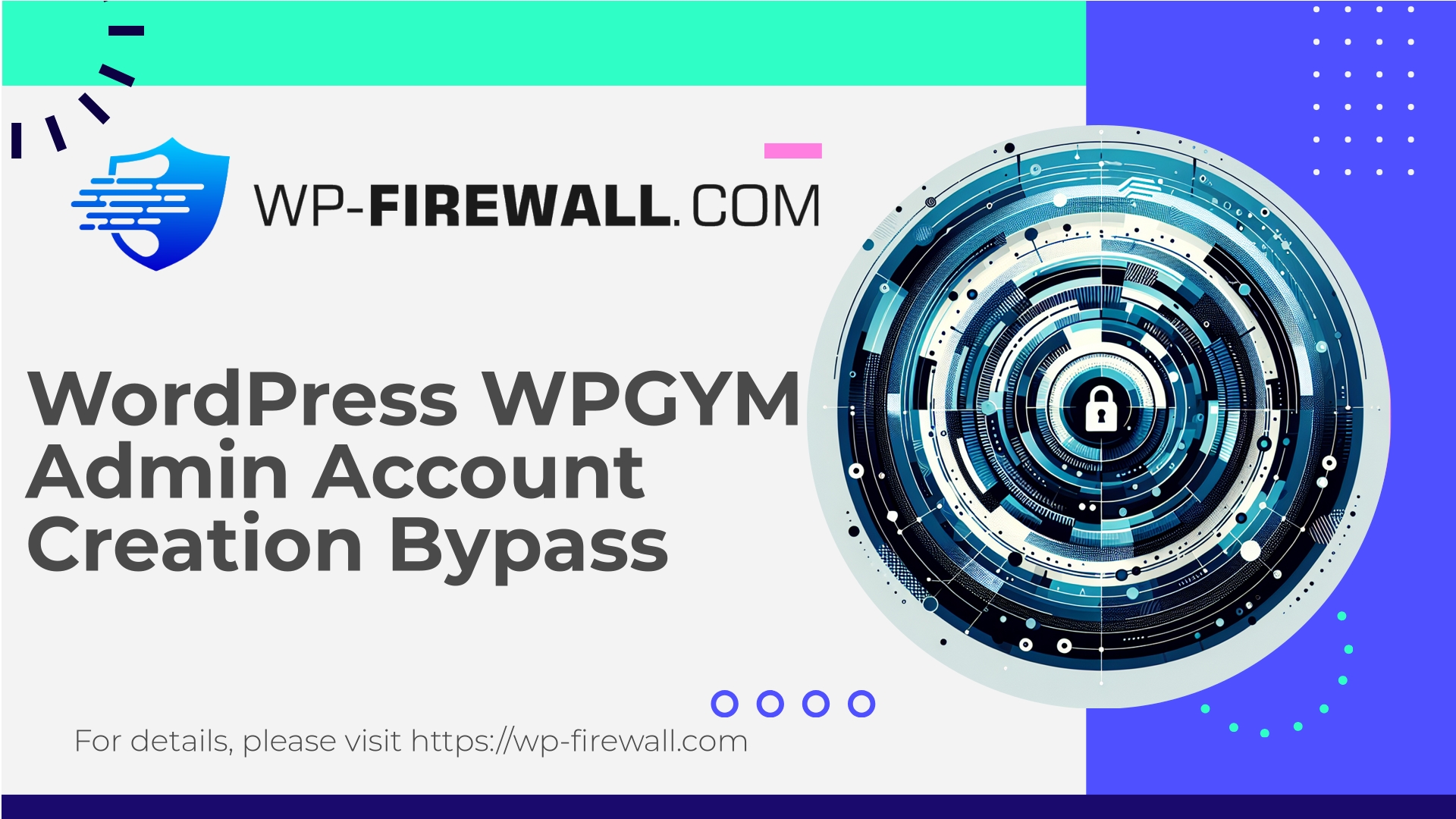
| Plugin-Name | WPGYM |
|---|---|
| Art der Schwachstelle | Privilege escalation |
| CVE-Nummer | CVE-2025-6080 |
| Dringlichkeit | Hoch |
| CVE-Veröffentlichungsdatum | 2025-08-16 |
| Quell-URL | CVE-2025-6080 |
URGENT: WPGYM (<= 67.7.0) Privilege Escalation (CVE-2025-6080) — What WordPress Site Owners Need to Know and Do Now
Zusammenfassung: A critical privilege-escalation vulnerability in the WPGYM plugin (<= 67.7.0) allows low-privileged accounts to create administrator users. This post explains the risk, detection, mitigation, and how WP-Firewall can protect your site immediately — even before an official patch is available.
Datum: 2025-08-16
Autor: WP-Firewall-Sicherheitsteam
Kategorien: WordPress Security, Vulnerabilities, WAF, Incident Response
Stichworte: WPGYM, CVE-2025-6080, privilege escalation, WAF, virtual patching
Zusammenfassung
A high-severity privilege-escalation vulnerability has been disclosed in the WPGYM WordPress plugin (versions up to and including 67.7.0). The issue allows a low-privileged authenticated user (for example, a Subscriber) to create an administrator account on a vulnerable site by invoking a plugin-controlled endpoint that lacks proper authorization checks. Successful exploitation leads to full site takeover: the attacker can add an admin user, install backdoors, modify content, access sensitive data and persist access.
This blog explains, in practical terms, what the vulnerability is, how attackers can abuse it, how to detect signs of exploitation, immediate mitigation and containment steps, long-term remediation best practices, and how WP-Firewall can protect your site now — including free protection options. If your site runs WPGYM, read and act now.
Note: This post is written from a WordPress security professional’s perspective. We will not publish proof-of-concept exploit code or step-by-step attack instructions, but the remediation guidance below will help you protect your site quickly.
What is the vulnerability?
- Schwachstellentyp: Privilege Escalation / Broken Access Control (OWASP A5)
- Betroffene Software: WPGYM WordPress plugin
- Anfällige Versionen: all versions <= 67.7.0
- CVE: CVE-2025-6080
- Required initial privilege: Authenticated low-privileged user (Subscriber or equivalent)
- Auswirkungen: Create an administrative account without proper authorization, full site compromise
In plain language: a function or HTTP endpoint exposed by the WPGYM plugin allows an authenticated, low-privileged account to create a user with administrative privileges because the plugin fails to check whether the requesting user has the right capability. When that check is missing or incorrect, attackers can call the function to create an admin account and then use that account to take control of the WordPress site.
Why this is dangerous
- Administrator account creation is a full control vector. An attacker with admin rights can:
- Install plugins and themes containing backdoors
- Edit theme/plugin PHP files to inject malicious code
- Create or modify scheduled tasks (WP-Cron) to run malicious actions
- Export sensitive data (user emails, payment information, etc.)
- Create persistence users and hide them (rename roles, change display names)
- Steal credentials stored on the site or use the site as a pivot point to other systems
- The vulnerability requires only a low-level authenticated account. Many sites allow users to register for basic accounts (e.g., Subscriber) — this lowers the barrier to exploitation.
- Public disclosure and public identifiers (CVE) make automation likely: once details are public, attackers typically scan for the vulnerable plugin and attempt to exploit at scale.
- No official patch may be available immediately. That leaves a wide window where site owners must rely on mitigation and virtual patching.
Realistische Angriffsszenarien
- Website with open registration:
- An attacker self-registers as a Subscriber, calls the vulnerable WPGYM endpoint, and creates an admin account.
- The attacker logs in with the new admin and takes over the site.
- Compromised low-privileged account:
- If an attacker gains control of any low-privileged account (phished credential, leaked password used elsewhere), they can escalate to admin via the plugin flaw.
- Malicious insider or contractor:
- A site collaborator with a subscriber-level profile could abuse the bug to gain admin privileges.
- Mass scanning and automated attacks:
- Attackers scan thousands of sites, identify WPGYM versions, and run automated attempts. This is common and fast; once a vulnerability is public, opportunistic exploitation is the norm.
How attackers typically find and exploit this class of bug
- Automated scanners check plugin version numbers (from /wp-content/plugins/[plugin]/readme.txt or plugin headers) or known URL patterns.
- They then send POST or REST requests to plugin endpoints with parameters to create users and pass role=administrator or similar fields.
- When the plugin doesn’t verify current_user_can(‘create_users’) or equivalent checks, the request succeeds and the new admin account is created.
Because the exploit requires only minimal interaction from an attacker (a login or open registration), it’s a high-value target.
Immediate detection steps (what to look for right now)
If you run WPGYM (<= 67.7.0) take these detection steps immediately:
- List administrator accounts
- WP-CLI (fast & precise):
wp user list --role=administrator --format=table
- In WP Admin: Users → All Users → filter by Role = Administrator
- Look for unfamiliar usernames, suspicious display names, or accounts created recently.
- WP-CLI (fast & precise):
- Check user creation timestamps
- Query the database for users created during the window since the plugin version was running:
SELECT ID, user_login, user_email, user_registered FROM wp_users WHERE user_registered > '2025-08-01' ORDER BY user_registered DESC;
- Adjust dates to your timeline.
- Query the database for users created during the window since the plugin version was running:
- Inspect access logs
- Look for POST requests to wp-login.php?action=register, admin-ajax.php, or /wp-json/ endpoints around suspicious timestamps.
- Look for requests that include the string role=administrator or role%3Dadministrator (URL-encoded) in POST bodies or query strings.
- Audit plugin-related endpoints
- Inspect webserver logs for requests to plugin paths, e.g. /wp-content/plugins/gym-management/ or /wp-admin/admin-ajax.php?action=…
- Look for POSTs from unusual IPs.
- File integrity scan
- Run a file integrity check (compare against a known clean backup, or use a scanner) and look for changes in core, plugin, theme files, or new PHP files in uploads/.
- Check scheduled tasks and admin user sessions
WP-Cron-Ereignisliste(via WP-CLI or plugin) to see unfamiliar scheduled jobs.- Kill sessions for any suspicious admin users (see “Containment”).
- Malware scan
- Run a server-side malware scan (host-supplied tools usually more reliable than plugin scanners). Look for webshells and obfuscated PHP in wp-content/uploads or plugin directories.
Immediate mitigations (what you can do right now)
If you have WPGYM installed and cannot patch immediately, follow these prioritized steps:
- Deaktivieren Sie das Plugin vorübergehend
- Deactivate WPGYM from the admin dashboard if possible. If you suspect an active exploit, do this after taking a backup.
- If you cannot access wp-admin, disable the plugin via WP-CLI:
wp plugin deactivate gym-management
- Or rename the plugin folder via SFTP/SSH temporarily.
- Block the exploit with WP-Firewall (virtual patch)
- If you run WP-Firewall, enable the pre-built rule for this vulnerability (we’ve released a virtual patch rule covering the exploit patterns).
- If you have a generic WAF, add rules to block requests that attempt to set role=administrator during registration or to admin-creation endpoints.
- Example WAF logic (do not include exploit code, this is a detection pattern):
- Block any POST requests that include role=administrator OR include user_meta setting a role to administrator in the request body.
- Block REST or admin-ajax calls that attempt to pass ‘role’ or ‘user_role’ fields from unprivileged users.
- Disable new user registration when not required
- Settings → General → Membership: uncheck “Anyone can register” if you do not need public registration.
- If your site requires registrations (e.g., membership site), use a registration gating plugin that enforces email verification and restricts roles.
- Audit and remove suspicious admin users
- Remove unknown administrator accounts immediately. If you remove an attacker account, make sure to also check for backdoors and other persistence.
- Rotate credentials and invalidate sessions
- Force password reset for all admin-level users.
- Revoke active sessions for all admins (Users → All Users → Sessions / via plugin or wp-cli).
- Reset any API keys or tokens used by administrators.
- Investigate for persistence
- Search /wp-content/uploads/ and plugin/theme directories for unexpected PHP files and shell scripts.
- Inspect wp_options for suspicious autoloaded options (often used for persistence).
- Check .htaccess and cron jobs for injected tasks.
- Stellen Sie bei Bedarf eine saubere Datensicherung wieder her.
- If you find evidence of compromise and cannot confidently remove all persistence, restore the site from a known-good backup taken before the suspected compromise.
- After restore, follow hardening steps and apply a virtual patch or plugin update before re-enabling front-facing features.
- Monitor aggressively
- Increase log retention and monitoring for a period after mitigation. Look for repeated attempts and scanning behavior.
How WP-Firewall protects you (practical and immediate)
If you use WP-Firewall, you can benefit in multiple ways:
- Managed rules and virtual patches:
- WP-Firewall provides virtual patching: a WAF rule set that blocks exploit attempts at the HTTP layer, even when there is no official plugin patch yet. This means exploit requests can be blocked before they reach the vulnerable plugin function.
- We release high-priority rules quickly for disclosed vulnerabilities. Activating these rules reduces the attack surface instantly.
- Generic protective measures:
- Block attempts to set user roles via unauthenticated or non-privileged requests.
- Harden access to wp-admin and wp-login.php with IP restrictions, rate-limiting, and login throttling.
- Detect and block automated scanning and exploitation patterns via behavioral rules.
- Incident response helpers:
- Visual dashboards listing detected exploit attempts, IP addresses, and rule hits.
- Options to automatically block IP addresses or countries that show malicious activity.
- Session invalidation features and automated security scans (depending on plan).
Using WP-Firewall’s virtual patching and managed rules will stop many exploitation attempts immediately, giving you time to properly audit and patch the underlying plugin when an official fix is released.
Recommended WAF rules and examples (patterns to block)
Below are generic detection patterns you can use to create WAF signatures or virtual patch rules. These are intentionally non-exploitative and focus on observable malicious indicators.
- Block requests attempting to set admin role via POST body
- Pattern: POST body contains role=admin OR role=administrator OR “user_role”:”administrator”
- Action: Block or require CAPTCHA if user is not currently an administrator
- Block suspicious admin-creation actions to ajax and REST endpoints
- Pattern: POST to /wp-admin/admin-ajax.php with parameters like action= + plugin-specific register/create user actions
- Action: Block unauthenticated or unprivileged calls; allow only users with create_users capability
- Mitigate REST abuse
- Pattern: POST to /wp-json/.* with payload containing role=administrator
- Action: Block from IPs with no valid auth context or require nonce verification
- Rate-limit registration endpoints
- Limit number of registration attempts per IP or per hour to slow down automated exploitation.
Example conceptual regex (for a WAF engine that inspects bodies; adapt to your product):
- Detect role assignment:
role\s*=\s*(administrator|admin)|"role"\s*:\s*"(administrator|admin)"
- Detect privileged user creation in JSON:
"user_role"\s*:\s*"(administrator|admin)"
Note: Exact implementation depends on your WAF product. WP-Firewall admins can request assistance to add these rules safely, avoiding false positives.
Short-term code hardening (developer-friendly steps)
If you have developer access and want to add a short-term check in code (temporary measure until plugin vendor releases a fix), add an authorization check where user creation is processed. Example conceptual guidance:
- Verify the current user has the necessary capability to create administrators:
- current_user_can(‘create_users’) && current_user_can(‘promote_users’) or similar
- When registering users via form handlers, explicitly ignore any “role” values supplied by untrusted requests — always set the role server-side to the default (usually ‘subscriber’).
- Use nonces and capability checks on AJAX and REST endpoints — verify both authentication and proper capability before allowing user creation.
Wichtig: Do not paste or rely on unvetted code from public exploit threads. If your team is not confident making safe changes, utilize WP-Firewall virtual patching and seek support from a developer or managed service.
Post-incident actions and forensic checklist
If you find evidence of an exploit or successful admin creation, follow a careful incident response process:
- Eindämmung
- Immediately block the malicious accounts and IPs.
- Disable the vulnerable plugin.
- Put the site in maintenance mode (if needed) to stop further damage.
- Beweise sichern
- Duplicate logs (webserver, WP logs, database snapshots) for analysis.
- Make a full file backup before changing anything further.
- Eradication
- Remove malicious admin accounts and any discovered backdoor files.
- Clean or replace compromised files from clean copies.
- Remove suspicious scheduled tasks and options.
- Erholung
- Change credentials for all privileged accounts (admin users, FTP, control panel).
- Reinstall plugins/themes from official sources (do not re-upload potentially compromised files).
- Re-enable services only once you’ve verified the site is clean.
- Lessons learned
- Identify root cause (vulnerable plugin) and timeline.
- Update patching and monitoring policies.
- Consider additional controls: two-factor authentication for admins, restricted registration, more rigorous WAF rules.
- Notification
- Depending on your legal and compliance requirements, you may need to notify customers, users, or other stakeholders.
- Document the incident, the impact, and remediation steps.
If you are unsure how to proceed, involve your host or a professional incident response team. Hosts often provide server-level logs and tools that are essential in full forensic recovery.
Prevention and long-term hardening (beyond the immediate fix)
- Keep plugins, themes, and WordPress core updated. Vulnerabilities are often discovered in third-party code — patch quickly.
- Limit who can register — if your business model doesn’t require public registration, turn it off.
- Use strict role management: make sure only a few trusted admins exist.
- Enforce strong passwords and use MFA for admin accounts.
- Use a managed WAF with virtual patching capabilities to block exploit attempts even when you cannot update a plugin immediately.
- Implement a least privilege model for site contributors.
- Regularly audit installed plugins and remove those you don’t use. Each plugin adds potential risk.
- Monitor your site with integrity checks and centralized logging to detect suspicious activity quickly.
- Maintain tested backups and a recovery plan — backups alone won’t help if you don’t have a tested restoration procedure.
Frequently asked questions (FAQs)
- Q: If I disable the plugin, will I lose data?
- A: Deactivating does not remove data stored in the database, but uninstalling might. Always take a full backup before modifying plugins you rely on.
- Q: Can an unauthenticated user exploit this?
- A: Public reporting indicates exploitation requires an authenticated low-privileged account (e.g., Subscriber) or a site where registrations are open. However, sites that allow public registration are at higher risk.
- Q: How quickly should I act?
- A: Immediately. Privilege escalation vulnerabilities are high risk because they can lead to complete site takeover. If you cannot update the plugin right away, apply virtual patching with a WAF or temporarily disable the plugin.
- Q: Will a security plugin catch a created admin account?
- A: Some security tools can detect new admin accounts, but they may not prevent the creation itself. A WAF/virtual patch can stop the request before the account exists. After an incident, always assume the worst and scan for persistence.
Example detection queries and commands (for administrators)
- List admins with WP-CLI:
wp user list --role=administrator --fields=ID,user_login,user_email,user_registered --format=table
- Find users created in the last 30 days (adjust date):
SELECT ID, user_login, user_email, user_registered FROM wp_users WHERE user_registered >= '2025-07-17' ORDER BY user_registered DESC;
- Search for files with PHP code in uploads (common webshell location):
find wp-content/uploads -type f -iname "*.php"
- Search webserver logs for attempts to set role to administrator (example grep):
grep -i "role=administrator" /var/log/apache2/access.log* /var/log/nginx/access.log*
Adapt commands to your environment and get host assistance if necessary.
About virtual patching and why it matters now
Virtual patching is the practice of applying a mitigation at the web-application or HTTP layer (WAF rule) that blocks known exploit attempts without requiring an immediate code-level patch of the vulnerable plugin. It buys time to audit, test, and apply an official update while keeping attackers out.
Why virtual patching is valuable in this situation:
- The plugin vendor may take time to release an official patch and for users to apply it.
- Attackers can exploit the vulnerability quickly in the wild.
- A properly tuned virtual patch blocks abuse without breaking legitimate site functionality.
WP-Firewall’s virtual patching rules are written and tested to minimize false positives while blocking the attack patterns associated with this class of vulnerability. Where possible we target specific request patterns (e.g., attempts to set roles, suspicious admin-creation actions) and only escalate to broader blocking if malicious activity increases.
New: Protect your site today with our free plan
Start protecting your site with WP-Firewall Free Plan
If you want immediate, always-on protection while you review and patch plugins, WP-Firewall’s Basic (Free) plan gives you essential defenses at no cost: managed firewall, unlimited bandwidth, WAF, malware scanner, and mitigation of OWASP Top 10 risks. It’s an easy way to put a virtual barrier between attackers and your WordPress site while you follow the incident steps above.
Sign up here: https://my.wp-firewall.com/buy/wp-firewall-free-plan/
(If you need automatic malware removal and more controls, consider the Standard and Pro tiers — they include automated remediation and priority features.)
Step-by-step quick checklist (what to do in the next 24 hours)
- Identify if WPGYM <= 67.7.0 is installed.
- If yes, take a backup (files + database).
- Deactivate the plugin right away if you can do so safely.
- If you cannot deactivate, enable WP-Firewall protection and apply virtual patching rules to block admin-creation attempts.
- Scan for new administrator accounts and remove unknown ones.
- Rotate admin credentials and force password resets.
- Search for persistence (webshells, unknown cron events).
- Notify stakeholders and your host if you suspect abuse.
- Monitor logs and WAF alerts closely for at least 30 days.
- Apply official plugin update as soon as vendor provides a patch and re-audit the site after update.
Final thoughts from a WordPress security professional
This vulnerability is a textbook example of why access control checks are critical in any code that creates or elevates user accounts. The good news is the detection and mitigation steps are straightforward: if you act quickly you can prevent attackers from turning a minor account into a site takeover.
If you manage multiple WordPress sites, consider centralizing protection and monitoring, and make virtual patching a part of your security posture: it reduces the time-to-protect when vendor patches lag. At the same time, maintain good operational hygiene — minimal admin users, enforced MFA, and tested backups will reduce the blast radius if something goes wrong.
If you need help implementing the mitigations above or want us to apply virtual patch protection to your site, WP-Firewall’s free plan gives you a quick and effective starting point: https://my.wp-firewall.com/buy/wp-firewall-free-plan/
Stay safe, and act now — attackers waste no time.

