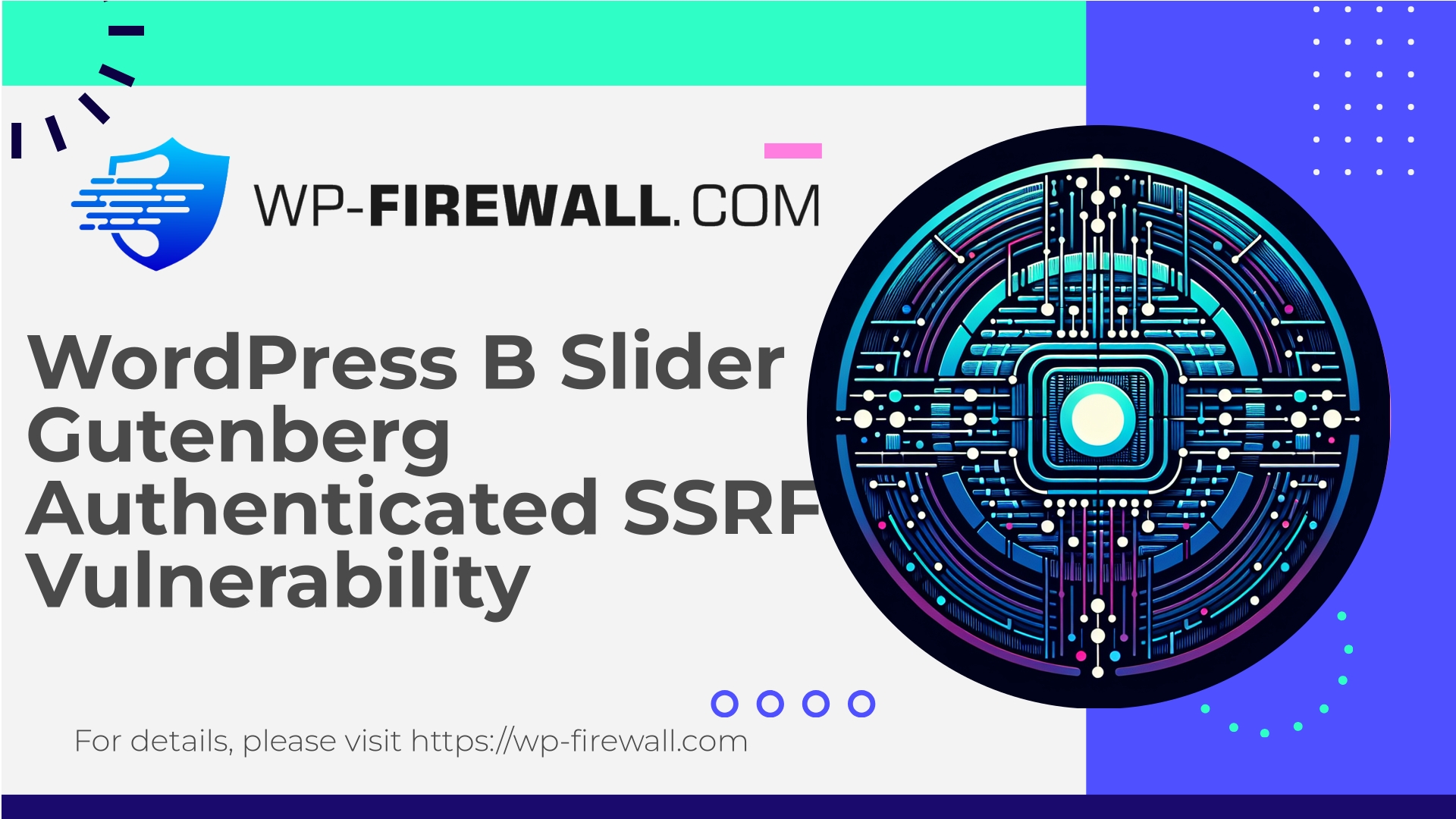
| Plugin-navn | B Slider |
|---|---|
| Type af sårbarhed | SSRF |
| CVE-nummer | CVE-2025-8680 |
| Hastighed | Lav |
| CVE-udgivelsesdato | 2025-08-14 |
| Kilde-URL | CVE-2025-8680 |
B Slider (<= 2.0.0) SSRF (CVE-2025-8680): What WordPress Site Owners Must Do Right Now
Forfatter: WP-Firewall-forskningsteamet
Dato: 2025-08-14
Resumé
A Server-Side Request Forgery (SSRF) vulnerability affecting the “B Slider — Gutenberg Slider Block for WP” plugin (versions ≤ 2.0.0) was publicly disclosed and assigned CVE-2025-8680. The issue allows an authenticated user with Subscriber-level privileges (or higher) to trigger requests from your web server to arbitrary URLs. The plugin author released a fixed version (2.0.1). Although the CVSS score is classified as “Low” (4.3) for this issue, the real-world impact can be significant depending on the hosting environment and network configuration.
In this post I’ll explain what this vulnerability is, why it matters to WordPress site owners and hosting providers, how attackers might leverage it, and—most importantly—how you can protect your site immediately using a combination of updates, configuration changes, monitoring, and virtual patching via WP-Firewall.
Indholdsfortegnelse
- What is SSRF and why it matters
- What the B Slider vulnerability allows (summary of the disclosure)
- Hvem er berørt
- Short-term remediation (what you must do right now)
- How a WordPress WAF and virtual patching helps (implementation guidance)
- Practical hardening steps (server & WordPress)
- Detection and hunting (logs, queries and indicators)
- Developer guidance (how plugin authors should fix SSRF properly)
- Incident response: if you suspect compromise
- WP-Firewall free plan — protect your site now
- Final notes and recommended reading
What is SSRF and why it matters
Server-Side Request Forgery (SSRF) is a class of vulnerability where an attacker can coerce a vulnerable server-side component to make HTTP (or other protocol) requests to an arbitrary destination. The dangerous aspect of SSRF is that the target request originates from the vulnerable server and therefore carries the server’s network privileges—often allowing reach into internal networks, cloud metadata endpoints, and services that are not directly exposed to the public internet.
Why SSRF is important for WordPress:
- WordPress sites often run on infrastructure that also hosts databases, internal APIs, or cloud provider metadata endpoints. An SSRF can be used to query those internal services.
- Even low-privileged users (like Subscriber) may be allowed to create or modify content that the vulnerable plugin processes on the server—so privileges alone do not prevent SSRF risk.
- Attackers use SSRF to escalate from a low-impact web application flaw into data theft, internal network reconnaissance, and chain other vulnerabilities.
What the B Slider vulnerability allows (summary)
According to the public disclosure:
- Berørt software: B Slider — Gutenberg Slider Block for WP (plugin)
- Sårbare versioner: ≤ 2.0.0
- Rettet i: 2.0.1
- CVE: CVE-2025-8680
- Sårbarhedstype: Server-Side Request Forgery (SSRF)
- Required privilege on the site: Subscriber (or any role with the same capability)
In short: an authenticated user with Subscriber-level access can trigger the plugin to make requests to attacker-controlled hosts (or internal hosts). This can be exploited to:
- Probe internal network services (e.g., admin panels, databases exposed on internal ports)
- Access cloud metadata endpoints (which can reveal sensitive tokens/credentials in some environments)
- Cause the server to make requests to third-party services to extract or exfiltrate data indirectly
The plugin author released version 2.0.1 that addresses the vulnerability. Site owners must update or apply virtual patching to mitigate risk until the update is deployed across all sites.
Hvem er berørt
- Any WordPress site with the B Slider plugin installed at version 2.0.0 or older.
- Sites where at least one account has the Subscriber role (default in many public-facing sites) — because Subscriber is the required privilege to trigger the issue.
- Hosting environments that expose internal services accessible via local/private network addresses (10.x.x.x, 172.16.x.x, 192.168.x.x, 169.254.x.x/ link-local, 127.0.0.1 loopback) are at higher risk.
- Sites hosted in cloud environments where the metadata endpoint (e.g., 169.254.169.254 on many clouds) can leak credentials are at high risk if an SSRF allows access to those metadata endpoints.
Note: even if the plugin is not actively used (i.e., not rendering visible sliders), installed and enabled plugin code is still executed and can be abused.
Short-term remediation (what you must do right now)
- Opdater plugin'et med det samme
If the B Slider plugin is installed, update to version 2.0.1 (or the latest) as soon as possible. This is the most reliable fix. - If you cannot update immediately, deactivate the plugin
Deactivating the plugin prevents its code from executing and removes the immediate attack surface. - Restrict user privileges and registrations temporarily
If your site allows self-registration, temporarily disable registration or decrease the default role from Subscriber to a more restrictive mode until you patch.
Audit Subscriber accounts and remove untrusted users. - Enable WP-Firewall protection (virtual patching)
If you have WP-Firewall already, ensure your site is receiving up-to-date protection rules. Virtual patching can block exploit attempts targeted at SSRF vectors until the plugin is updated. - Harden outbound requests at the server level
Use egress firewall rules (on the host or infrastructure level) to deny outgoing traffic to internal ranges from PHP or the web server user, unless explicitly needed.
Block access to cloud metadata endpoints from the application level. - Monitor for suspicious activity
Check access logs and plugin-specific logs for unusual POST/GET to endpoints associated with the plugin or requests carrying URL parameters.
These actions reduce immediate risk while you plan a full remediation.
How a WordPress WAF and virtual patching helps (implementation guidance)
A Web Application Firewall (WAF) designed for WordPress can provide immediate risk reduction via virtual patching—blocking attack patterns at the HTTP layer before the vulnerable plugin receives the request. Here’s what an effective virtual patch for SSRF should include:
- Parameter inspection and blocking:
- Block incoming requests that include parameters commonly associated with SSRF (names like url, src, img_url, remote_url, endpoint, target, fetch) when the parameter value is an IP address or a URL.
- Use strict regex to detect private IP ranges, loopbacks, and IPv6 equivalents.
- Block metadata endpoints and internal ranges:
- Implement rules that explicitly block requests with target addresses in private ranges (10.0.0.0/8, 172.16.0.0/12, 192.168.0.0/16), loopback (127.0.0.0/8), link-local (169.254.0.0/16), and cloud metadata addresses (169.254.169.254).
- Require authentication and capability checks:
- If the path used by the plugin is intended for authenticated use, ensure the WAF checks that the request is authenticated and that the user has the expected capability; block requests where the authentication context doesn’t match.
- Rate limit suspicious endpoints:
- Apply rate limiting on endpoints that accept arbitrary URLs from users, particularly where Subscriber-level users can make changes.
- Apply response-based heuristics:
- Block requests that attempt to fetch internal HTML pages or common admin endpoints as part of a fetch-request workflow.
Example of a detection approach (pseudo-rule logic, not product-specific):
- IF incoming request includes parameter matching
/(url|src|img|remote|endpoint|target)/i
AND parameter value resolves to an IP in private ranges OR matches 169\.254\.169\.254
THEN block request and log as SSRF-attempt
Virtual patching isn’t a permanent substitute for updating vulnerable code, but it buys time and sharply reduces successful exploit attempts in the wild.
Practical hardening steps (server & WordPress)
- Egress firewall / outbound filtering
Implement host-level or network-level egress filtering for the web server user (www-data, apache, nginx) to block unnecessary outbound connections. Permit only whitelisted destinations required by your site. - Block metadata endpoints from application context
Explicitly prevent the application from accessing cloud metadata addresses (169.254.169.254) either by hosts file rules or by network ACLs. - Disable unnecessary PHP wrappers and functions
In PHP configuration, disable functions that can be used to perform network calls outside the HTTP API if they’re not required (curl_exec, fsockopen) — but be cautious: many plugins expect cURL. Prefer controlled outbound filtering. - Keep WordPress core, themes, and plugins up to date
Apply updates in a testing/staging workflow, then deploy to production. Use managed update tools or automation for safe patching. - Principle of least privilege for roles and accounts
Confirm that Subscribers cannot upload arbitrary files or perform actions beyond their role. Limit the use of high-privilege administrative accounts. - Harden the web server and PHP runtime
Apply the standard secure configuration: strict file permissions, disable directory listing, enforce HTTPS, limit file upload types and locations, set proper timeouts. - Use CSP and other browser-level controls where appropriate
Content Security Policy (CSP) doesn’t stop SSRF but can reduce client-side risks and make some exfiltration more difficult. - Security headers and monitoring
Add security headers (X-Frame-Options, X-Content-Type-Options, etc.) and ensure a logging strategy (centralize logs to SIEM or cloud logging).
Detection and hunting (logs, queries and indicators)
After an SSRF disclosure, it’s important to search your logs for indicators of attempted exploitation. Here are practical things to look for:
- HTTP requests that include parameters containing URLs or IP addresses — common parameter names: url, u, src, remote_url, endpoint, image, fetch.
- Requests to plugin endpoints from low-trust accounts (Subscriber) — check POST requests where the authenticated user is Subscriber or similar.
- Unexpected server-side requests to internal IP ranges initiated shortly after user activity — cross-check webserver logs and outbound traffic logs (if available).
- Rapid sequences of requests probing multiple private IPs or ports (e.g., repeated requests to 192.168.x.x:8080, 127.0.0.1:5984).
- Requests that include references to cloud metadata endpoints (169.254.169.254).
- Sudden spike in outbound connections from your web server process to unusual destinations.
Example hunt queries (generic):
- Web server access logs: grep for parameter patterns
grep -Ei "url=|src=|remote|endpoint|target" /var/log/nginx/access.log - Filter for private IP patterns in parameters
grep -E "((10|172\.(1[6-9]|2[0-9]|3[0-1])|192\.168|127\.0|169\.254)\.)" /var/log/nginx/access.log
If you detect suspicious requests, capture full request details (headers, body if possible), isolate the account used, and consider rolling credentials for any services that might be exposed internally.
Developer guidance — how the plugin should be fixed
Plugin developers should apply strong server-side validation and a layered approach when accepting user-supplied URLs:
- Avoid server-side fetching of arbitrary URLs provided by users whenever possible. If fetch functionality is required, only allow a predetermined allowlist of domains.
- Validate and canonicalize input:
- Use strict URL parsing; reject non-http/https schemes (file://, gopher://, ftp:// unless explicitly needed).
- Normalize hostnames and resolve DNS — block private address ranges and loopback addresses after DNS resolution.
- Reject IP address literals that map to private or loopback ranges.
- Use safe WordPress HTTP API functions:
- Prefer
wp_safe_remote_get()/wp_safe_remote_post()and extend its allowlist behavior where needed. - Enforce short timeouts and small response body limits to avoid resource exhaustion.
- Prefer
- Implement capability checks:
- Ensure only users with the appropriate capability can trigger server-side requests (check
nuværende_bruger_kan()for a capability that makes sense, not juster_bruger_logget_ind()). Subscriber role should not be sufficient for actions that can trigger outbound requests.
- Ensure only users with the appropriate capability can trigger server-side requests (check
- Use nonces for form submissions and REST API endpoints:
- Enforce nonce checks and capability checks on AJAX or REST endpoints.
- Audit and unit test:
- Add automated tests that validate fetching code refuses private IPs, loopback addresses, and metadata endpoints.
- Provide clear changelogs and security notices:
- Inform administrators about security fixes and recommend patching timelines.
Incident response: if you suspect compromise
- Take a snapshot and preserve logs
Immediately preserve server logs, web server access logs, and any forensic data (disk images, memory) before performing changes. - Roter legitimationsoplysninger og hemmeligheder
If there is suspicion that cloud metadata or internal services were accessed (e.g., temporary tokens, credentials), rotate those credentials immediately. - Scan for backdoors and webshells
Use malware scanners and manual inspection to search for added PHP files, modified core files, scheduled tasks, or unusual database entries. - Consider containment: isolate the host
If you believe lateral movement or deeper access occurred, isolate the instance from the network until thorough investigation completes. - Notify stakeholders and hosting provider
Inform your hosting provider and any stakeholders who need to know. Hosts can assist in validating network logs and snapshots. - Restore from clean backups if needed
If backdoors are found, restoring from a known-good backup and re-securing the environment is often faster and more reliable than attempting to clean the compromise. - Hærdning efter hændelsen
After remediation, implement the hardening steps above and review your patching and detection processes.
If you don’t have incident response capacity, engage a professional incident response vendor or your hosting provider’s security team.
Sample Virtual-Patch Rules (conceptual)
Below are conceptual rules that a WordPress firewall product can implement to block SSRF attempts aimed at this vulnerability. These are high-level descriptions — exact implementations depend on the firewall engine:
- Parameter-based blocking
- Inspect POST and GET bodies for parameters matching
/(url|src|remote|fetch|endpoint|target)/i - If parameter value contains an IP in private ranges or a URL with a host resolving to private ranges → block
- Inspect POST and GET bodies for parameters matching
- Block cloud metadata address targets
- Block requests that include any reference to
169.254.169.254(and IPv6 equivalent) in any parameter or header
- Block requests that include any reference to
- Force strict method and content-type checks
- For endpoints that should only accept JSON or form data, block unexpected content-types or methods
- Enforce authentication/capability test
- For plugin endpoints accessed via admin-ajax.php or REST routes, require authentication and validate current user capability; block otherwise
- Rate limiting and anomaly detection
- If low-privileged accounts are making repeated “fetch” requests, temporarily throttle or block those accounts for a period
These virtual patches should be prioritized for high-coverage patterns (private-range blocking, metadata blocking). Keep logs of all blocked events for later review.
Recommended monitoring & alerting setup
- Create alerts for blocked SSRF rule matches in your WAF logs.
- Alert on outbound traffic from the web server to:
- Cloud metadata IPs (169.254.*)
- Many distinct internal IPs in a short timeframe
- Daily review for new plugin updates and subscribe to vulnerability feeds.
- Maintain an asset inventory of WordPress plugins; track versions and automate patching where feasible.
WP-Firewall free plan — Get essential protection today
Titel: Start with Managed Protection — WP-Firewall Free Plan
If you’re managing WordPress sites and want an immediate line of defense while you patch or harden systems, our WP-Firewall Free plan includes essential protections that help mitigate issues like this SSRF. The Free plan provides a managed firewall, unlimited bandwidth, a WAF tuned to WordPress risk patterns, a malware scanner, and mitigation for OWASP Top 10 risks—perfect for owners who need fast coverage without an upfront cost. Sign up and enable protection at:
https://my.wp-firewall.com/buy/wp-firewall-free-plan/
(Deploying virtual patches and WAF rules while you update the vulnerable plugin significantly reduces exploitation risk.)
Practical checklist for site owners (one-page action plan)
- Update B Slider plugin to 2.0.1 or later immediately.
- If you cannot update, deactivate the plugin until a patch is applied.
- Disable self-registration or audit new Subscriber accounts.
- Enable WP-Firewall protections and ensure WAF rules are active.
- Implement egress filtering to block outbound traffic to internal and metadata addresses.
- Search logs for suspicious parameterized requests and outbound connections.
- Rotate cloud and service credentials if metadata access is suspected.
- Perform a malware scan and manual file integrity check.
- Consider a full security review if you find indicators of compromise.
Final notes and recommended reading
SSRF vulnerabilities are often underrated because the immediate impact appears low relative to, say, RCE. But SSRF becomes a pivot point for privilege escalation, lateral movement, and data theft—especially in modern cloud environments where credentials and sensitive services are accessible from within the instance.
If you run WordPress sites:
- Prioritize prompt updates and adopt a policy for rapid deployment of security updates.
- Use defense-in-depth: an up-to-date WAF, egress controls, and least-privilege access models together reduce both the risk of exploitation and the impact of successful attacks.
- Maintain logging and a routine for incident drills so your team knows how to respond quickly.
If you need help implementing virtual patching, egress controls, or incident response, WP-Firewall provides managed services and a free plan to start defending your site today. Visit https://my.wp-firewall.com/buy/wp-firewall-free-plan/ to enable protection and get guidance from our security team.
Stay safe — and keep your plugins updated.
— WP-Firewall Sikkerhedsteam

