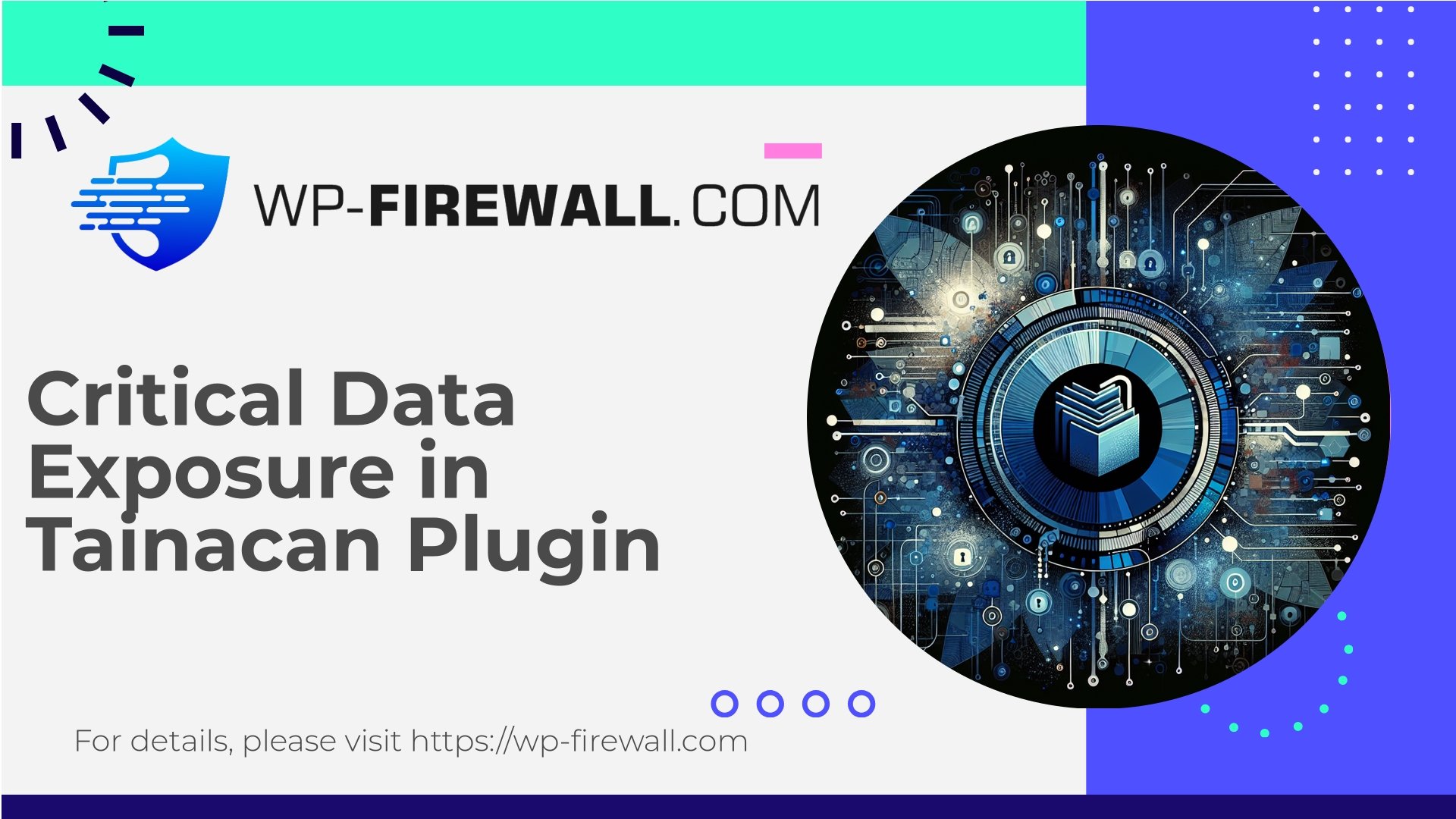
| Plugin-navn | Tainacan |
|---|---|
| Type af sårbarhed | Data Exposure |
| CVE-nummer | CVE-2025-12747 |
| Hastighed | Lav |
| CVE-udgivelsesdato | 2025-11-20 |
| Kilde-URL | CVE-2025-12747 |
Sensitive Data Exposure in Tainacan (WordPress) — What Site Owners Must Do Now
Dato: 20 Nov 2025
CVE: CVE-2025-12747
Påvirket: Tainacan plugin for WordPress — versions <= 1.0.0
Rettet i: 1.0.1
Sværhedsgrad: CVSS 5.3 (Medium / Low impact for many sites)
Classification: OWASP A3 — Sensitive Data Exposure
As the security team behind WP‑Firewall I want to walk you through a practical, no‑fluff analysis of the recently published vulnerability affecting the Tainacan WordPress plugin (CVE‑2025‑12747). This post explains what the issue is, who is affected, how to prioritize mitigation on your sites, and the steps we recommend — both immediate and long term. I’ll also explain how a web application firewall (WAF) — and specifically our free WP‑Firewall plan — can provide immediate protection while you update and verify your environment.
This is written for WordPress administrators, site owners, and developers who manage repositories, digital collections, or any site using the Tainacan plugin.
Kort fortalt (Hurtig opsummering)
- The Tainacan plugin versions <= 1.0.0 contain an unauthenticated information exposure vulnerability.
- Attackers can access data that should be restricted to authenticated users or site admins.
- The vulnerability is fixed in version 1.0.1 — upgrade as soon as possible.
- If you cannot immediately upgrade, apply compensating controls: block the vulnerable endpoint(s) at the web application layer, apply rate‑limits, and monitor logs for suspicious access patterns.
- Use a managed WAF (virtual patching) to protect production traffic while you test and deploy updates.
What exactly is the vulnerability?
The vulnerability has been classified as an unauthenticated information exposure. In practical terms that means one or more plugin endpoints respond to requests without requiring proper authentication or capability checks, and they include sensitive or non‑public fields in their responses.
Examples of the kinds of information an attacker could retrieve (depending on site configuration and plugin usage):
- Metadata for private collection items (titles, descriptions, internal metadata fields)
- Email addresses or contact details stored in item metadata or configuration
- Internal identifiers or database IDs that could be used to find related resources
- Links to private files or attachments stored on the site or external storage
- Administrative or configuration data from the plugin’s internal settings
Because this is an information disclosure rather than an authenticated remote code execution or SQL injection, the immediate risk profile is about privacy leakage and reconnaissance. However, exposed data is often the first step toward more damaging attacks (targeted phishing, lateral privilege escalation, harvesting of internal links or tokens).
How exploitable is it?
Exploitability depends on several factors:
- Whether the endpoint is publicly reachable (most WordPress plugins expose REST or AJAX endpoints on the public site).
- The nature of the data returned: if it includes email addresses, internal file URLs, tokens, or unfiltered metadata, the impact is higher.
- Whether the site exposes additional sensitive services (e.g., file storage, private APIs) linked from the disclosed data.
An unauthenticated disclosure may be easy for an attacker to trigger (a single HTTP GET to a known endpoint). The published advisory indicates unauthenticated access — so if you host a vulnerable version, assume this endpoint is reachable until verified otherwise.
For most sites the CVSS score landed in the medium/low range because the flaw does not directly execute code or change data. But any site storing private or regulated data (research repositories, donor lists, student collections, etc.) should treat the issue as high priority.
Timeline and attribution
- Vulnerability disclosed: 20 Nov 2025
- Affected versions: <= 1.0.0
- Patch: 1.0.1
(As a site owner, focus on the technical steps below rather than the disclosure timeline — the important part is to secure live sites now.)
Detection — How to tell if your site is affected or targeted
- Tjek plugin-versionen
- In WordPress admin go to Plugins → Installed Plugins and confirm the Tainacan version. If it’s <= 1.0.0 you’re affected.
- Search access logs for suspicious requests
- Look for repeated GET/POST requests to plugin‑specific endpoints or patterns (for example, requests to URLs under /wp‑json/ or to plugin paths like /wp-content/plugins/tainacan/ endpoints).
- Pay special attention to requests by unknown user agents, high request rates, or requests with unusual query parameters.
- Look for data exfiltration signs
- Unusual downloads of attachment files or direct requests to internal download URLs.
- New failed login attempts combined with calls to plugin endpoints (recon + brute force).
- Unexpected user accounts created near times of unusual endpoint access.
- Inspect plugin logs (if available)
- Some sites log internal plugin activity. Review logs for unauthenticated access to endpoints that normally require a capability.
- Use an automated scanner
- Run a vulnerability scanner that recognizes CVE‑2025‑12747 — but note that automated scans generate traffic that may look like an attack. Prefer passive log review or a controlled scan in maintenance windows.
Immediate steps for site owners (first 24–72 hours)
- Upgrade to Tainacan 1.0.1 (recommended)
- Backup your site (database + files). Test the upgrade on a staging environment if possible.
- Update the plugin in WordPress admin. Verify core functionality: collections, items, search and access control.
- If you cannot upgrade immediately, apply compensating controls
- Temporarily disable the plugin if the site cannot operate without it. This is the safest emergency action if the plugin is not essential.
- Use the following short‑term technical measures:
- Block the vulnerable endpoint(s) at the webserver level (Apache/nginx) or via hosting control panel.
- Restrict access to plugin directories via .htaccess rules (deny from all), but be cautious — this can break public site functionality.
- Use a WAF to virtual‑patch the endpoint (see WAF guidance below).
- Monitor logs aggressively
- Increase log retention and review for unusual access to plugin endpoints.
- Search for common indicators (requests to plugin REST routes, unknown user agents, spikes in GETs to plugin URLs).
- Rotate any secrets
- If site configuration or plugin settings contain API keys or tokens that might have been exposed, rotate them.
- Communicate with stakeholders
- Let site users / data owners know if sensitive user data may have been exposed and follow any legal / compliance notification requirements.
Practical WAF guidance — protect while you patch
If you are using a web application firewall or can deploy one quickly, it provides the fastest way to reduce exposure without changing site code. Here are practical WAF measures we recommend (generic rules you can implement in most WAFs or reverse proxies):
- Block unauthenticated requests to the specific plugin endpoint(s)
- Example (conceptual): block GET/POST requests to /wp-json/tainacan/v1/* unless the request originates from an authenticated source or contains a valid session cookie.
- Enforce a strict permission check on REST endpoints
- If the endpoint does not require authentication, respond with HTTP 403 for non‑trusted IP ranges.
- Rate limit requests to the plugin paths
- Limit requests per IP to a conservative threshold (e.g., 10 requests/minute) to disrupt scanning and automated data harvesting.
- Block suspicious user agents and automated scanners
- Add rules to drop requests from known bad or empty user agents and from typical automated scanning signatures.
- Virtual patch: inspect response bodies and remove or blank sensitive fields
- Where possible, use response‑modifying WAF features to strip out fields that leak sensitive values (emails, tokens, private URLs).
- Apply geo‑blocking if appropriate
- If your site isn’t used by visitors from certain countries, block those geolocations until patched.
Vigtig: WAF rules should be tested in ‘monitor’ mode before enforcement where possible to avoid false positives. If you don’t have a WAF, request your host to apply temporary webserver rules.
Safe, non‑destructive server rules (examples — adapt to your environment)
Note: These are high‑level examples. Tailor for your environment and test on a staging server.
Nginx: deny access to a plugin file or folder
location ~* /wp-content/plugins/tainacan/(.*)\.php$ {
deny all;
return 403;
}
Apache (.htaccess) to disable directory access
<IfModule mod_rewrite.c>
RewriteEngine On
RewriteRule ^wp-content/plugins/tainacan/ - [F,L]
</IfModule>
WAF logical rule (pseudocode)
IF request.uri STARTS_WITH "/wp-json/tainacan" AND NOT request.cookie CONTAINS "wordpress_logged_in" THEN BLOCK (or RETURN 403)
If you rely on the Tainacan REST API for legitimate public features, blocking may break functionality. In that case use a rate limit and response‑filtering strategy.
Post‑patch verification and incident response
- Verify the patch
- Confirm that previously exposed endpoints now enforce authentication or no longer return sensitive fields.
- Use a safe staging environment to confirm behavior before and after the upgrade.
- Review logs for evidence of exploitation
- Identify requests to the vulnerable endpoints prior to patching. Look for access patterns, IP addresses, and user agents.
- Check for unauthorized downloads, new user creation, or changed records.
- Remediate if exploitation is suspected
- If you find evidence of data access, follow your incident response plan: contain, investigate, notify stakeholders (as required by law/regulation), rotate keys, restore clean backups if needed.
- Apply compensating hardening measures
- Ensure least privilege for plugin settings and roles that manage the plugin.
- If possible, configure plugin settings to minimize public exposure (e.g., do not publish private collections).
- Reassess other plugins
- If the site uses other plugins that expose REST endpoints, validate permission_callback functions or equivalent authorization checks.
Developer guidance — write safer REST/AJAX endpoints
If you’re maintaining a plugin or developing custom functionality, follow these best practices to prevent similar issues in your code:
- Use proper permission checks
- For WordPress REST routes use the permission_callback in register_rest_route and validate current_user_can roles/capabilities.
- For admin‑ajax or custom endpoints, check current_user_can and validate nonces.
- Don’t return sensitive fields unless necessary
- Avoid sending internal IDs, server paths, email addresses, or tokens to the client unless explicitly required.
- Sanitize and limit the fields returned in API responses.
- Employ nonces where appropriate
- Nonces in WordPress help reduce CSRF and can be part of authorization for authenticated operations.
- Validate and sanitize input and output
- Never trust client input. Sanitize, validate, and type‑cast query parameters and request bodies.
- Escape output in the correct context (HTML, JSON, URL).
- Test endpoints under least privilege
- Always test how endpoints behave for unauthenticated users and low‑privilege roles. The default behavior for unauthenticated requests should be limited.
- Document which endpoints are public and which require auth
- Clear documentation prevents accidental public exposure.
Longer‑term security hygiene
- Keep WordPress core, themes, and plugins updated. Patch management is the single biggest risk reduction step.
- Use role‑based access controls and review admin accounts quarterly.
- Configure logging and centralized monitoring; monitor for spikes and anomalous API usage.
- Have an incident response plan that includes forensic log collection and evidence preservation.
- Regularly scan your site with multiple detection layers (static plugin checks, dynamic scanning, and runtime protection).
- Use a staging environment to test plugin updates before applying to production.
Example checklist for site owners (actionable, step‑by‑step)
- Immediately check Tainacan plugin version. If <= 1.0.0 mark as vulnerable.
- Backup database and files. Export a full backup before doing anything.
- If you can upgrade, update to 1.0.1 and test features.
- If you cannot upgrade immediately:
- Put WAF rules in place to block or rate limit the vulnerable endpoints.
- Consider temporary disabling the plugin if feasible.
- Rotate any exposed API keys or tokens.
- Check access logs from the past 30 days for suspicious calls to Tainacan endpoints.
- Increase monitoring and log retention for 90 days.
- After patching, verify that the vulnerability is closed (test from unauthenticated context in staging).
- Document actions taken and notify your security or compliance team if sensitive data was stored.
Why treating “information exposure” seriously matters
Information leakage is often underrated because it doesn’t immediately break functionality. But data that seems innocuous can quickly become material:
- Email addresses can be used in spear‑phishing to trick privileged users.
- Internal IDs and file URLs can be chained with other flaws to retrieve restricted blobs.
- Disclosed configuration or metadata can expose architectural details that help attackers craft more targeted attacks.
Treat any unauthenticated disclosure as an important security incident. Fast, calm action reduces downstream risk.
How WP‑Firewall helps (protect now while you patch)
At WP‑Firewall our managed firewall is designed to give WordPress sites immediate, practical protection:
- Managed WAF signatures tailored to known WordPress plugin endpoints (we can add rules to intercept unauthenticated calls to the Tainacan paths).
- Virtual patching capability to block or scrub responses from vulnerable endpoints until a plugin update is applied.
- Malware scanning and detection to identify if the site has any signs of active compromise.
- Rate limiting and IP controls to slow or stop automated discovery and scraping attempts.
- Monitoring and alerting to give you visibility while you remediate.
We know that operators need fast mitigation that doesn’t break the site. Virtual patching via a WAF provides that gap coverage. If you’d like to try this protection, we offer a free Basic plan that includes essential managed firewall functionality, unlimited bandwidth for WAF traffic, core malware scanning, and mitigation geared at OWASP Top 10 risks.
Try WP‑Firewall Basic (Free) — protection while you act
Secure your site quickly with a free plan that includes managed firewall, WAF rules and malware scanning — perfect for protecting vulnerable plugin endpoints while you schedule patching. Sign up here: https://my.wp-firewall.com/buy/wp-firewall-free-plan/
(If you manage multiple sites or need automated remediation and monthly reporting, our paid plans add automatic malware removal, IP blacklisting/whitelisting, virtual patching, and premium add‑ons like dedicated account management and managed security services.)
Closing notes — practical, prioritized actions
If you have Tainacan <= 1.0.0 on production:
- Upgrade to 1.0.1 right away after backing up and testing.
- If you cannot upgrade immediately, use the WAF + server controls described above to reduce exposure.
- Monitor logs and rotate keys if needed.
- Follow up with developer hardening to ensure endpoints enforce permission checks.
If you need a hand validating the patch or implementing virtual patching and monitoring, our WP‑Firewall team is available to help you triage and protect live WordPress sites.
Appendix — Helpful resources
- CVE reference: CVE‑2025‑12747 (for tracking and cross‑referencing)
- Plugin fixed version: 1.0.1 — upgrade notes and changelog (check the plugin’s official changelog or repository)
- General guidance: OWASP A3 — Sensitive Data Exposure
If you want an immediate step you can take now: sign up for WP‑Firewall Basic (free) and enable managed WAF protection for your WordPress site. It protects endpoints and gives you breathing room to upgrade and verify safely: https://my.wp-firewall.com/buy/wp-firewall-free-plan/
Stay safe — and if you need help coordinating a staged rollout or post‑compromise investigation, reach out and we’ll prioritize sites with known exposures.

