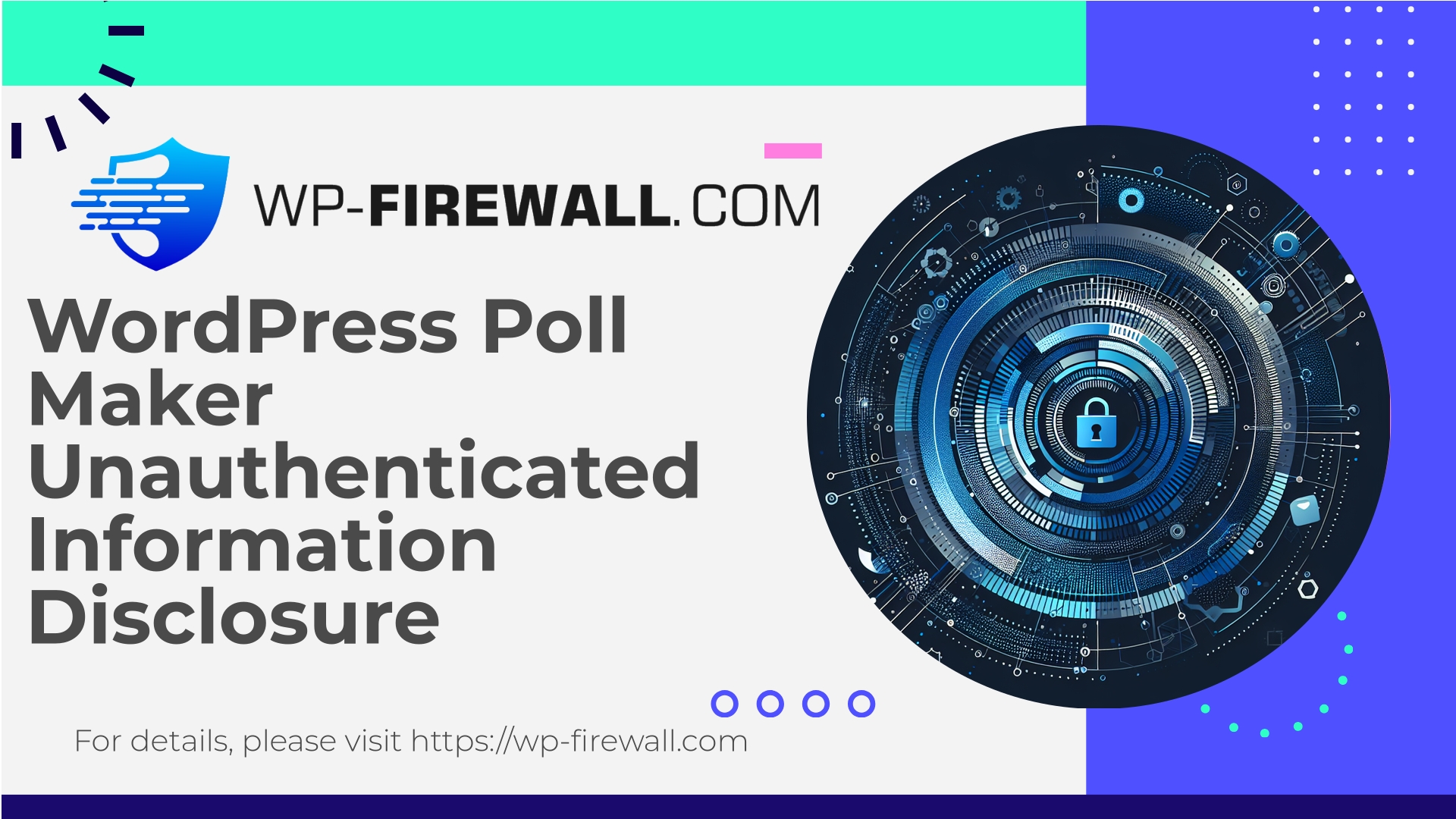
| প্লাগইনের নাম | Poll Maker |
|---|---|
| Type of Vulnerability | Unauthenticated Information Disclosure |
| CVE Number | CVE-2024-12575 |
| জরুরি অবস্থা | কম |
| CVE Publish Date | 2025-08-15 |
| Source URL | CVE-2024-12575 |
Critical update: Poll Maker plugin (≤ 5.8.9) — Unauthenticated Sensitive Data Exposure (CVE-2024-12575)
সারাংশ
- A recently disclosed vulnerability (CVE-2024-12575) impacts the WordPress Poll Maker plugin versions up to and including 5.8.9.
- The issue is classified as Sensitive Data Exposure (OWASP A3) and allows unauthenticated users to access information that should be restricted.
- The plugin author released a fix in version 5.9.0; site owners should update immediately.
- If you cannot update immediately, apply mitigations (WAF rules, restricting endpoints, temporary plugin disable) described below to reduce risk.
As a WordPress security team responsible for protecting thousands of sites, we’re writing this to explain the design of the vulnerability, likely impact, signs of exploitation, and pragmatic mitigation and remediation steps you can implement today using standard hardening techniques and via WP‑Firewall protections.
Why this matters (plain language)
This vulnerability allows unauthenticated visitors — anyone on the Internet — to request certain data from the Poll Maker plugin that should normally only be visible to site administrators or logged-in users. Although the CVSS score and public classification label this as a moderate/low‑impact exposure, even “basic” information leaks can be useful to attackers for reconnaissance, social engineering, and chaining into higher-impact attacks.
Examples of how attackers may use this leak:
- Enumerating poll IDs, titles and metadata to discover site assets and content patterns.
- Extracting poll results or respondent metadata to reveal trends or possibly user-identifying information.
- Using revealed internal IDs or paths to craft more targeted attacks (e.g., automated scraping, brute-force attempts against forms or API endpoints).
- Correlating leaked data with other breaches or public information to strengthen phishing or credential stuffing attempts.
Technical overview (what we know and what to look for)
- Vulnerability type: Unauthenticated Sensitive Data Exposure (information disclosure).
- Affected plugin: Poll Maker (WordPress plugin).
- ঝুঁকিপূর্ণ সংস্করণ: ≤ 5.8.9
- এতে স্থির করা হয়েছে: 5.9.0
- CVE: CVE-2024-12575
The public write-ups describe unauthenticated access to endpoints or resources that return plugin-managed information. In practice this means one or more web endpoints exposed by the plugin respond to HTTP GET/POST requests from unauthenticated clients and return JSON or HTML containing internal configuration, poll metadata, vote counts, or other non-public fields.
Important: we will not reproduce exploit proofs here. Instead we’ll focus on detection, containment, and remediation so you can limit exposure on live websites.
Immediate actions for site owners (priority order)
-
Update the plugin to 5.9.0 or later (recommended)
- This is the single best action. Updating replaces vulnerable code with the patched release. Always test updates on staging when possible and apply to production quickly for security fixes.
-
If you cannot update immediately, deactivate the Poll Maker plugin
- Deactivation is safe and prevents the vulnerable code from executing. If your site depends on polls for business functionality and you cannot pause them, apply the next mitigations.
-
Harden access to plugin endpoints via your firewall or web server
- Block requests to paths under the plugin folder from unauthenticated visitors (see sample mitigations below).
-
Limit automated scans and block suspicious clients
- Use rate-limiting and bot-detection to slow or stop mass reconnaissance attempts.
-
Audit logs for suspicious access
- Review webserver access logs for unusual requests hitting plugin directories or returning JSON from poll endpoints.
Indicators of Exposure (what to search for)
- HTTP requests that target Poll Maker URLs or plugin paths (e.g., requests to
/wp-content/plugins/poll-maker/or plugin-specific REST or AJAX endpoints). - Unauthenticated GET/POST returning JSON with poll metadata, vote counts, or configuration objects. Look for request patterns like:
- Requests returning JSON payloads referencing poll IDs, poll titles, vote arrays, or internal flags.
- Requests to admin-ajax endpoints with “action” or query parameters referencing poll functionality.
- Spike in requests for the same poll ID from many IPs in short time (scraping).
- Unexpected outbound activity from your site (rare, but check if your site starts sending data or making external API calls it did not before the vulnerability was exploited).
- New user registrations or login attempts clustering around timeline of suspicious polls enumeration.
Detection queries and log searches (examples)
- Search webserver logs (Apache, Nginx) for hits to plugin paths:
grep -i "poll-maker" /var/log/nginx/access.loggrep -i "poll" /var/log/apache2/access.log | grep -i "wp-content/plugins"
- Look for JSON responses from unauthenticated requests:
- Use timestamps to correlate unexplained JSON responses and the requesting IPs.
- In WordPress logs (if available) look for AJAX actions:
- Search access logs for admin-ajax.php requests that include poll-related action names.
Note: exact endpoint names vary by plugin version and developer choices. If you’re uncertain, search for any URL patterns that reference the plugin directory or any REST endpoints with “poll” in their path.
Containment and mitigation (concrete steps)
If you can’t apply the update immediately, adopt a layered approach:
A. Server / webserver rules
-
Block direct access to plugin files from unauthenticated clients
- Deny public GET/POST to known plugin directories and only allow internal use. Example (Nginx) conceptual rule:
- Deny or 403 requests to
/wp-content/plugins/poll-maker/*for non-admin refs (or when not logged in).
- Deny or 403 requests to
- If you use managed hosting with a control panel, add rules in the web application firewall settings to block the same paths.
- Deny public GET/POST to known plugin directories and only allow internal use. Example (Nginx) conceptual rule:
-
Restrict admin-ajax and REST endpoints
- If the plugin uses admin-ajax.php or the WP REST API, restrict access to those endpoints from unauthenticated clients for the plugin’s action or route.
B. WAF / virtual patching
- Implement WAF signatures to block requests matching exploit patterns
- Block requests that attempt to enumerate poll resources or request JSON payloads from plugin endpoints.
- Rate-limit requests to plugin endpoints
- Restrict the number of requests per minute from an IP to curb scanning and scraping.
C. WordPress hardening
- Remove publicly exposed links or shortcodes temporarily
- If polls are embedded on public pages, consider taking them down until patched.
- Add an IP whitelist for admin-level requests
- Limit access to wp-admin and any administration endpoints to trusted IPs when possible.
D. Operational
- Notify your team and hosting provider
- Make sure Ops/SRE and hosting support are aware and can help block traffic at the network edge if needed.
- Rotate any secrets that may have been revealed
- If the leaked data included API keys, tokens, or email addresses associated with real accounts, rotate them and inform affected users if appropriate.
WP-Firewall recommendations (how we protect you)
At WP-Firewall we approach this kind of vulnerability with a defense‑in‑depth strategy that protects sites even before plugin maintainers issue updates — and ensures rapid mitigation afterward.
-
Rapid rule rollout (virtual patching)
- We develop and deploy targeted WAF rules that intercept and block the request patterns associated with the vulnerability. These rules are deployed centrally and apply immediately across covered sites, eliminating the attack vector even if the plugin remains unpatched.
-
Endpoint protection
- Our WAF inspects requests to plugin directories, admin-ajax, and REST API routes. When it recognizes suspicious requests targeting poll-related resources, it returns a harmless block response instead of letting the request reach vulnerable code.
-
Behavioral detections
- Beyond static signatures we look for abnormal request rates, repeated attempts to enumerate IDs, and other indicators of automated scraping. Those behaviors trigger mitigations like temporary IP blocking and throttling.
-
Guided remediation
- We provide step-by-step recommendations (like those in this article) and, where possible, create temporary virtual patches that protect until you apply the vendor’s update.
Sample server rule patterns (conceptual)
Below are conceptual examples you can translate into your platform (hosting control panels, Nginx, Apache, ModSecurity/WAF). These are generic — adapt them to your environment and test on staging.
- Block access to plugin directory for unauthenticated clients:
- Deny requests to URI starting with
/wp-content/plugins/poll-maker/unless a valid authentication cookie or header is present.
- Deny requests to URI starting with
- Block suspicious AJAX or REST parameters:
- Deny requests to
/wp-admin/admin-ajax.phpwhere query parameter “action” contains poll-related names and request is not from an authenticated admin session.
- Deny requests to
- Rate-limit:
- Limit to X requests per minute per IP for endpoints that return JSON.
Important: don’t blindly copy-and-paste complex ModSecurity rules without testing. A poorly formed rule can accidentally block legitimate traffic and break site functionality.
Assessing whether you were targeted or compromised
- Check access logs for accesses to plugin endpoints that match the timeline you suspect. Look for large volumes of requests from single IPs or distributed scans from many IPs.
- Check for new database entries (poll results, new user accounts, or changes to site options) that you did not expect.
- Look for signs of chaining attacks: new admin accounts created, suspicious scheduled tasks (cron entries), or injected files in wp-content/uploads or plugin/theme directories.
- Run a full site malware scan (file integrity checking and static analysis). If you detect anything suspicious, isolate the site and follow incident response steps (backup data, perform forensic capture, restore from clean backup, rotate credentials).
Post‑remediation checklist
- Update Poll Maker to 5.9.0 (or the latest available release).
- Confirm the site still functions correctly after the update (test polls, forms, user flows).
- Remove temporary WAF rules or server-side blocks only after verifying the patch resolves the issue; ideally keep protective rules for a short period to prevent regression.
- Rotate credentials if any sensitive or identifying information was exposed.
- Continue to monitor logs for related activity for at least 30 days after remediation.
- Consider enabling automated plugin updates for security-only releases (if your change management permits) to reduce lag between patch availability and deployment.
Hardening your WordPress site to reduce similar risks
Treat plugin vulnerabilities as inevitable. The right posture reduces blast radius and speed of exploitation:
- Keep all plugins, themes and core updated on a regular cadence. Security updates should be applied rapidly.
- Run a minimal set of plugins and remove unused or abandoned plugins entirely. Less code equals smaller attack surface.
- Enforce least privilege for users and remove stale admin accounts.
- Use the WordPress REST API and AJAX access controls: ensure plugin developers register endpoints with proper permission checks. If a plugin exposes endpoints without capability checks, consider avoiding it.
- Maintain frequent backups stored offsite and test restores. Backups are how you recover from successful compromises.
- Enable strong logging and centralized log aggregation. Quick detection depends on good telemetry.
- Use a Web Application Firewall (WAF) that supports virtual patching so you can block exploit attempts immediately when vulnerabilities are disclosed.
How to test after patching
- Confirm the plugin version on the site is 5.9.0 or later.
- Use a staging environment and attempt the same requests that previously returned sensitive information (from logs or recorded requests) to ensure they now fail or require authentication.
- Use automated API testing tools or curl to validate that public endpoints that previously leaked data now return sanitized results or 403/401 responses.
If you’re running a security program: coordinate vulnerability triage
- Maintain an inventory of installed plugins and their versions.
- Subscribe to upstream vulnerability feeds (vendor notices, CVE) and create a process to triage and deploy patches.
- Prioritize vulnerability remediation based on exploitability and the data the plugin handles.
Real-world risk — how bad is this really?
The classification here is Sensitive Data Exposure and is rated as lower severity in public databases. That does not mean “no risk.” The actual business impact depends on what data the plugin exposed on your site:
- If it exposed only poll titles and vote counts with no respondent metadata, the immediate confidentiality risk is limited but still useful for reconnaissance.
- If it exposed respondent identifiers, emails or other metadata, the privacy and reputational impact increases significantly.
- If the site uses poll IDs or interaction records to trigger automated workflows (emails, third-party integrations), an attacker could abuse or manipulate those workflows.
Given those possibilities, treat information exposure seriously and act quickly.
Developer guidance (if you maintain or develop plugins)
- Never return sensitive information from endpoints without verifying the caller’s permissions. Use
বর্তমান_ব্যবহারকারী_ক্যান()checks in AJAX handlers and permission callbacks in REST routes. - Avoid using predictable numeric IDs as the sole protection for resources. If an endpoint must be public, sanitize and minimize returned fields.
- Implement rate-limiting, especially for endpoints that enumerate resources.
- Include logging and monitoring hooks for critical plugin endpoints so site owners can see suspicious access patterns.
- Provide a clear disclosure and patch schedule and a security contact for researchers who report problems.
What WP-Firewall customers can expect from us regarding this issue
- Rapid WAF rule deployment to mitigate the exploit pattern across our managed protected sites.
- Alerts to affected customers (sites running Poll Maker ≤ 5.8.9) with recommended actions and remediation steps.
- Temporary virtual patching where required to block known request patterns until a patch is applied.
- Help with log analysis for suspected exploitation attempts and with coordinating remediation steps if a site appears compromised.
How to verify your site is protected by rules for this vulnerability
- If you have WP-Firewall monitoring enabled, check the incident dashboard for any blocks or triggered rules related to poll endpoints.
- Review the “blocked requests” or “WAF events” exports and filter for URI patterns containing “poll” or “poll-maker.”
- Contact support if you need a deeper investigation — we can provide log excerpts and a timeline of blocked attempts.
New plan offering — get essential protection for free
Protect Your Site with WP‑Firewall Basic (Free)
If you’re not already protected, our Basic (Free) plan provides essential protection that helps guard against this type of vulnerability while you remediate. The free plan includes:
- Managed firewall and WAF covering common exploitation patterns and plugin endpoint abuse.
- Unlimited bandwidth and active blocking of known malicious requests.
- Malware scanning to detect unusual changes or injected files.
- Built-in mitigations for OWASP Top 10 risks (including information exposure).
If you want an immediate layer of protection while you update plugins and review logs, sign up for the free plan here: https://my.wp-firewall.com/buy/wp-firewall-free-plan/
(For teams that need more automation and removal, our Standard and Pro tiers add automatic malware removal, IP allow/deny tools, scheduled reporting, virtual patching automation, and managed services.)
Frequently asked questions
- Q — My site uses Poll Maker but only for anonymous public polls. Is the risk low?
- A — Anonymous public polls reduce the chance of user-identifying data being exposed, but the vulnerability still allows attackers to enumerate internal poll resources and vote counts and could be used for site reconnaissance or to fuel other attacks. Follow the patch/mitigation guidance.
- Q — I updated the plugin — do I need WAF protections anymore?
- A — Updating removes the vulnerable code path and is the best fix. WAF protections are still useful as defense-in-depth and to protect against other undisclosed issues. Consider keeping protective rules for a short monitoring window after patching.
- Q — Could the vulnerability have been chained with other exploits to achieve full site takeover?
- A — Information disclosure by itself does not usually yield remote code execution, but disclosed data can facilitate targeted attacks (phishing, credential guessing) or expose configuration that makes other exploits easier. Treat it as part of the attack surface.
Closing thoughts
The Poll Maker vulnerability is a timely reminder that even plugins that provide innocuous functionality (polls, surveys, widgets) can introduce sensitive information leaks if endpoints lack proper permission checks. The fastest path to safety is updating to the patched release, but when updates lag, virtual patching and WAF protections buy critical time.
If you manage multiple sites, prioritize action by risk — sites with higher user traffic, e-commerce, or sensitive data should be patched and monitored first. For any site owners who want help triaging log evidence or need emergency virtual patching, consult your security partner or consider a managed WAF that can respond quickly.
If you’d like assistance onboarding protection for your sites or want to prevent this category of risks going forward, consider trying WP‑Firewall’s Basic (Free) plan; it’s designed to give immediate layer-one protection while you complete remediation and hardening. Sign up here: https://my.wp-firewall.com/buy/wp-firewall-free-plan/
Appendix — quick reference
- Vulnerability: Unauthenticated Sensitive Data Exposure (information disclosure)
- Affected plugin: Poll Maker
- Vulnerable versions: ≤ 5.8.9
- Fixed in: 5.9.0
- CVE: CVE-2024-12575
- Immediate remediation: Update to 5.9.0 (or later) / deactivate plugin if update not possible
- Interim mitigation: WAF rules blocking plugin endpoints, rate-limiting, IP restrictions, remove public polls
If you need help with step-by-step instructions tailored to your hosting environment (Apache, Nginx, managed host), or want us to run a focused log review for signs of targeted activity, our engineering team is available to assist.

