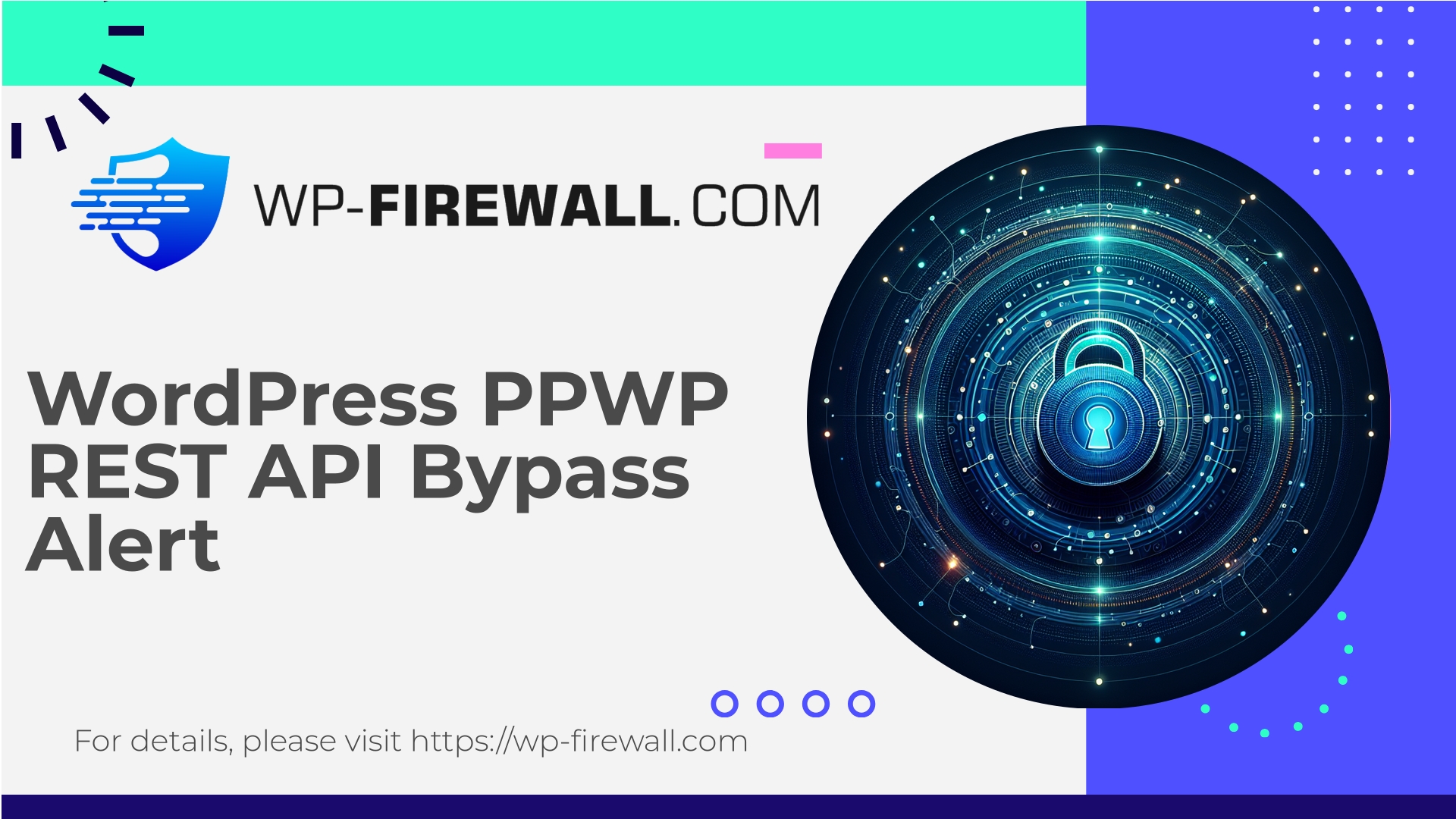
| প্লাগইনের নাম | PPWP – WordPress Password Protect Page |
|---|---|
| দুর্বলতার ধরণ | প্রমাণীকরণ বাইপাস |
| সিভিই নম্বর | CVE-2025-5998 |
| জরুরি অবস্থা | কম |
| সিভিই প্রকাশের তারিখ | 2025-08-14 |
| উৎস URL | CVE-2025-5998 |
PPWP (Password Protect Page) < 1.9.11 — Subscriber Access Bypass via REST API (CVE-2025-5998): What WordPress Site Owners Must Do Now
Technical analysis and mitigation guidance from WP-Firewall on the Subscriber+ access bypass vulnerability in the PPWP plugin prior to version 1.9.11. Detection, virtual patching, WAF rules, hardening steps and an incident response checklist.
লেখক: WP-ফায়ারওয়াল সিকিউরিটি টিম
তারিখ: 2025-08-14
ট্যাগ: WordPress, WAF, Vulnerability, PPWP, REST API, CVE-2025-5998
সংক্ষিপ্ত বিবরণ
A vulnerability affecting the PPWP — WordPress Password Protect Page plugin (fixed in version 1.9.11) allows authenticated users with Subscriber-level privileges to bypass password protection and access content via the WordPress REST API (CVE-2025-5998). The issue has been classified as Sensitive Data Exposure and falls under the OWASP category A7 — Identification and Authentication Failures.
At WP-Firewall we believe in explaining these issues clearly and practically: what the weakness is, how to detect if your site is affected, how to mitigate immediately (including virtual patching via WAF), and how to harden your site so similar issues become much harder to exploit.
This post is written for site owners, administrators, and security engineers who manage WordPress instances. It contains technical guidance and remediation steps, along with sample detection and mitigation techniques you can apply immediately. If you’re responsible for a WordPress site that has the PPWP plugin installed, read on.
What happened (high level)
PPWP provides per-page password protection for WordPress content. Prior to the fix in 1.9.11, a flaw in how the plugin validated REST API requests allowed users with low-privileged accounts (Subscriber and similar) to retrieve protected content through REST endpoints. In practice this means:
- A user who should only be able to view limited content could use REST requests to read pages/posts protected by PPWP.
- This bypass undermines the core authentication/authorization checks that are expected to protect content and therefore constitutes a Sensitive Data Exposure issue.
The vulnerability was responsibly disclosed and fixed in 1.9.11. However, many sites remain vulnerable because they have not updated, are running custom or local copies, or are in environments where updates are delayed.
Why the risk matters
On its face the issue permits a low-privilege account to access content that site administrators believed was protected. Consequences include:
- Disclosure of private or sensitive page content (internal documents, private announcements, customer data placed on protected pages).
- Potential escalation chains: exposed content can reveal credentials, configuration details, API keys, or other data that can be used to attack the site further.
- Reputation and compliance impact where protected content is subject to privacy or regulatory controls.
Although the CVSS score for the issue is not high (the public classification is Low / 4.3), the real-world impact depends on what content you protect with PPWP. For sites that rely on PPWP to protect internal pages or sensitive resources, the impact can be material.
কারা আক্রান্ত
- Any WordPress site running the PPWP — Password Protect Page plugin with version earlier than 1.9.11.
- Attackers only require an account with Subscriber-level privileges (or any role mapped to that capability) to exploit the bypass.
If you have multiple contributors, forums, membership registrations, or user-created accounts, you should treat this as a high-priority fix for the plugin even if the vulnerability classification is “low” in generic scoring.
Confirming your exposure: detection steps
Do not perform intrusive or destructive testing on other people’s sites. The instructions below are for site owners and administrators to check their own installations.
- Verify plugin and version
- WordPress dashboard → Plugins → look for “PPWP – Password Protect Page”.
- Or from the server: open
wp-content/plugins/password-protect-page/readme.txtor plugin main file and check theVersion:header. - If version < 1.9.11, the site is potentially vulnerable.
- Create a test Subscriber account (or reuse an existing low-privileged account)
- Admin → Users → Add New → Role: Subscriber
- Log out of admin, log in as the subscriber in a private browser session.
- Test REST API access for a protected page
- Identify a page protected by PPWP and note its post ID (e.g., 123).
- With the Subscriber session active, request the WP REST API endpoint for the page. Example (replace example.com and 123 with your values):
curl -i -b cookies.txt -c cookies.txt "https://example.com/wp-json/wp/v2/pages/123"- If you receive the page
content.renderedcontaining the protected content despite being a Subscriber, the page is exposed via the REST API.
- Check plugin-specific REST routes (if present)
- Some plugins create their own REST routes under
/wp-json/{namespace}/.... Inspecthttps://example.com/wp-json/and look for entries related to PPWP or “password” in the list returned. - If a PPWP route exists and returns content without appropriate capability checks, it’s a red flag.
- Some plugins create their own REST routes under
- Server logs
- Look for requests to
/wp-json/that include page IDs or plugin routes from Subscriber accounts or anonymous sessions during the period you were logged in as the test user.
- Look for requests to
If these tests return protected content, treat the site as vulnerable and follow the remediation steps below.
Immediate remediation (what to do now)
Short term actions you can take immediately — prioritized by speed and impact.
- Update the plugin to 1.9.11 or later (Recommended)
- The vendor released a fix in version 1.9.11. This is the authoritative remediation. Update WP admin → Plugins → Update now.
- If you cannot apply the update immediately, proceed with the mitigations below.
- Disable the plugin temporarily
- If the protected content is critical and you cannot update, consider temporarily deactivating the plugin until a patch is applied.
- Note: Deactivating removes protection functionality; evaluate the risk (exposing unprotected content vs. leaving a bypassable protection in place).
- Restrict REST API access for non-trusted users
- You can block unauthenticated or low-privileged users from using the REST API, or selectively restrict specific routes. Use a plugin or a small code snippet (below) to restrict routes while you update.
- Virtual patch via WAF (recommended if you run a managed WAF)
- Implement a virtual patch that identifies and blocks REST API requests that attempt to fetch protected content via plugin routes.
- A quick virtual patch approach: block or filter requests to plugin REST namespaces (e.g., requests to URIs containing plugin-specific paths) and/or inspect responses and strip returned content when the post is marked password-protected.
- ব্যবহারকারীর অ্যাকাউন্টগুলি নিরীক্ষণ করুন
- Remove unneeded Subscriber accounts, disable self-registration if not required, and review suspicious accounts created recently.
- Back up and snapshot
- Create an immediate backup and filesystem snapshot before making changes so you can roll back if necessary.
Sample immediate code mitigation: restrict REST responses for password-protected posts
Add to a site-specific plugin or theme’s functions.php (apply carefully and test in staging). This example prevents REST API from returning full content for posts with post_password set, unless the user has the ‘edit_posts’ capability.
add_filter( 'rest_prepare_post', 'wpfirewall_restrict_protected_rest_content', 10, 3 );
function wpfirewall_restrict_protected_rest_content( $response, $post, $request ) {
// Only apply to single-post responses
if ( isset( $post->post_password ) && ! empty( $post->post_password ) ) {
// If current user cannot edit posts, remove content
if ( ! current_user_can( 'edit_posts' ) ) {
$data = $response->get_data();
// Replace content with generic notice
$data['content']['rendered'] = '<p>This content is protected.</p>';
$response->set_data( $data );
}
}
return $response;
}
নোট:
- This is a temporary mitigation you deploy while updating. Test carefully; code should be installed by someone comfortable editing WordPress code.
- This filter runs on standard WP REST post responses. If the plugin uses custom endpoints, additional filters or a different hook may be required.
WAF/Virtual patching recommendations (how a firewall should protect you)
If you operate or rely on a WAF (web application firewall), you can implement virtual patches that block exploitation even if the plugin remains unpatched.
High-level virtual patching strategies:
- Block plugin-specific REST namespaces
If the plugin exposes REST routes under a predictable namespace (e.g., /wp-json/ppwp/ or /wp-json/password-protect-page/), add rules to deny external requests to those namespaces for all non-admin origins.
Example pseudo-rule: deny requests to URI matching/wp-json/*ppwp*, except when authenticated via a server-side trusted cookie and capability. - Intercept and sanitize responses
More advanced WAFs can inspect response bodies. If a response contains a post’s rendered content while that post has apost_password(or meta flag used by the plugin), strip or replace the content before the client receives it.
Rule: If response containspost_passwordor plugin-specific “protected” marker and the requesting session does not belong to an admin/editor, sanitize thecontent.renderedfield. - Rate-limit and monitor REST API behavior
Add rate limits to REST endpoints to slow automated mass-data-extraction attempts from authenticated low-privileged users. - Add signature rules for suspicious Request/Response patterns
Block requests where an authenticated cookie corresponds to a Subscriber role requesting REST endpoints that return post content, unless X-WP-Nonce and other proper nonces are presented and validated. - Block suspicious user creation & login origin patterns
Because attackers may chain the exploit with abused or automated new subscriber accounts, block suspicious registration patterns and IP addresses with high registration activity.
Example ModSecurity-style pseudo-rule (conceptual — adapt to your WAF):
# Deny REST requests to plugin namespace until plugin is patched
SecRule REQUEST_URI "@contains /wp-json/ppwp" "id:900001,phase:1,deny,status:403,msg:'Blocked PPWP REST access - virtual patch in place'"
গুরুত্বপূর্ণ: Test WAF rules in “monitor” mode before full block to avoid false positives. Response-body filtering has performance implications; apply selectively.
Hardening and long-term best practices
Fixing a single plugin vulnerability reduces immediate risk, but attackers exploit patterns. Adopt these long-term practices:
- Keep everything updated — not just plugins
Apply plugin, theme, and core updates promptly in a controlled process. Maintain a staging/test environment. - Principle of least privilege for user roles
Give the minimum set of capabilities required. Reevaluate whether users truly need Subscriber accounts with sign-up enabled. - Restrict REST API where not needed
Many sites do not need public REST access. Use access controls to limit endpoints or require authentication. - Harden plugin usage
Avoid unnecessary plugins. Prefer maintained plugins with a history of timely security fixes and active support. - Monitor for anomalous REST API access
Add alerts for unusual numbers of REST requests that read post content, or for many requests from a single account/IP. - Implement content-access separation
For highly sensitive content, consider server-side, non-WordPress storage or access control (e.g., IP-restricted dashboards, external authentication gateways). - Auditing and logging
Keep logs of REST API access, administrative actions, and user creation. Retain logs for incident investigations.
How to test after remediation
Once you update the plugin to 1.9.11 (or later) or apply virtual patches:
- Repeat the detection test as a Subscriber (curl example shown earlier). Confirm the API no longer returns protected content.
- Validate WP admin workflows and user experience: ensure legitimate, intended users can still access protected content via expected UI (e.g., page password form).
- Run automated integration tests that exercise REST endpoints, protected pages, and plugin functionality to confirm no regression.
- Monitor access logs for further probe attempts and for blocked REST requests — these can indicate attempted exploitation during the vulnerability window.
Incident response checklist (if you believe you were exploited)
If you find evidence that protected content was retrieved before patching, follow this incident response guide:
- Isolate and snapshot
Snapshot the server (filesystem + DB) and back up current logs for forensic analysis. - প্রমাণ সংরক্ষণ করুন
Preserve access logs, REST request logs, and any relevant application logs. Do not overwrite or purge them. - শংসাপত্রগুলি ঘোরান
Rotate administrator and API credentials potentially exposed through the protected content.
Force password resets for high-privilege users where needed. - Evaluate content exposure
Identify which pages were accessed and what data was exposed. Prepare a list for internal risk assessment and any regulatory/contractual reporting. - Patch and mitigate
Update PPWP to 1.9.11 or later and implement WAF virtual patches. Deactivate the plugin temporarily if appropriate. - Revoke sessions
Revoke active sessions for compromised accounts. In WordPress you can force logout for specific users. - Scan for further compromise
Run a full malware/indicator-of-compromise scan across files and the database. Check for new admin users, scheduled tasks (cron), modified files, injected code, or malicious options. - Inform stakeholders
Communicate with affected parties and your hosting provider if required. - ঘটনা-পরবর্তী পর্যালোচনা
Document root causes and update your update/process policies and monitoring to prevent recurrence.
Recommendations for developers and site integrators
If you maintain or develop plugins/themes that protect content, consider these secure design practices:
- Use WordPress capability checks, not client-supplied flags, for sensitive API responses.
- When exposing REST endpoints, always validate the requestor’s capability and context (use current_user_can() or similar).
- Avoid returning rendered protected content on the API unless the user is explicitly authorized.
- Use nonces and ensure REST endpoints properly require and validate them when necessary.
- Provide clear upgrade paths and changelogs for security fixes.
Example detection automation you can run on multiple sites
For teams managing many sites, you can script a quick check (pseudo-Bash) that tests a candidate site. This script assumes you have a way to authenticate as a Subscriber (cookie-based flow automated or a test account with credentials):
#!/usr/bin/env bash
SITE="https://example.com"
PAGE_ID="123"
COOKIE_JAR="/tmp/cookie.txt"
# Login as subscriber (adjust selectors and fields to your site)
curl -s -c $COOKIE_JAR -d "log=subscriber&pwd=PASSWORD&wp-submit=Log In" "$SITE/wp-login.php" > /dev/null
# Request REST API
curl -s -b $COOKIE_JAR "${SITE}/wp-json/wp/v2/pages/${PAGE_ID}" | jq '.content.rendered' > /tmp/page_content.txt
if grep -q "This content is protected" /tmp/page_content.txt ; then
echo "OK: protected content not exposed"
else
echo "ALERT: content exposed via REST API"
fi
Be mindful: automated scripts should be run only on sites you own/manage and should honor rate limits.
Best-practice WAF rule examples (conceptual)
Below are conceptual examples for WAF engineers. Always test rules in a safe environment and tune to avoid false positives.
- Block plugin namespace
- Match: REQUEST_URI contains
/wp-json/ppwpবা/wp-json/password-protect-page - Action: Block (403) or Challenge (CAPTCHA) for unauthenticated or low role sessions
- Match: REQUEST_URI contains
- Strip content in REST responses for password-protected posts
- Match: RESPONSE body contains
"content":{"rendered":and server-side post haspost_password(if WAF can query DB or headers) - Action: Replace
content.renderedwith a neutral string for non-admin requests
- Match: RESPONSE body contains
- Rate-limit REST POST/GET from same user/IP to post-read endpoints
- Match: More than N requests in M seconds to /wp-json/wp/v2/posts or pages
- Action: Throttle / 429
Communication guidance for site owners
If you operate a site with subscribers or member content:
- Communicate to internal stakeholders that the plugin has a vulnerability and is being patched.
- If you suspect exposure, be transparent to affected parties, especially when protected content contained personal data or credentials.
- Maintain a central record of plugin versions and apply patching policies (e.g., 48–72 hour window for security updates on production-critical sites).
সচরাচর জিজ্ঞাস্য
Q: Is anonymous (non-authenticated) access possible with this bug?
A: The publicly reported issue required at least Subscriber-level privileges. However, attackers often buy or create low-privilege accounts to exploit this type of bug.
Q: Will deactivating the plugin hide protected pages?
A: Deactivation will remove the plugin’s protection logic. That means pages revert to normal visibility (unprotected) or default WordPress behavior. Deactivate only after you understand the trade-offs and have a temporary access control plan if you need to keep content private.
Q: Can I rely on hosting provider protections?
A: Hosting providers may offer WAFs and protections — good to use — but you should still update plugins. Virtual patches augment but do not replace official vendor fixes.
Get Free, Essential WordPress Protection — Start with WP-Firewall Basic
If you want an immediate, low-friction way to protect your WordPress site while you patch and harden, WP-Firewall’s Basic (Free) plan offers essential, always-on protections: a managed firewall, unlimited bandwidth, application-layer WAF rules, an automated malware scanner, and targeted mitigation against OWASP Top 10 risks. It’s a useful safety net for quick virtual protection while you schedule plugin updates and perform a security audit.
Learn more and sign up for the free plan here: https://my.wp-firewall.com/buy/wp-firewall-free-plan/
WP-Firewall can help you:
- Automatically detect suspicious REST API usage patterns
- Apply virtual patches to block exploitation of known plugin flaws
- Monitor and alert on anomalous account activity
Practical checklist — action items for the next 24–72 hours
- Confirm if PPWP is installed and check the plugin version.
- If version < 1.9.11, schedule an immediate update to 1.9.11 or later.
- If update cannot be applied within 24 hours, implement temporary mitigations: restrict REST API access, add the provided response filter, or disable the plugin.
- Implement a WAF rule to block or monitor suspicious plugin REST access.
- Audit accounts created in the last 90 days and remove suspicious Subscriber accounts.
- Take a backup/snapshot before changes; retain logs for forensic review.
- Run content-access tests as a Subscriber to confirm mitigation effectiveness.
- If you find evidence of exposure, follow the incident response checklist above.
সর্বশেষ ভাবনা
Vulnerabilities that allow authenticated-but-low-privileged users to bypass access controls expose a systemic weakness: authorization is often assumed rather than enforced. The remedy is threefold — apply vendor fixes promptly, add compensating controls (WAF virtual patches and response filtering), and reduce the number of low-privileged accounts that can be leveraged by attackers.
If you need assistance applying virtual patches, writing and testing WAF rules, or performing an audit across multiple WordPress installations, the WP-Firewall team can help you implement targeted protections and incident response workflows. Our free Basic plan provides a solid defensive baseline you can enable in minutes while you update and assess risk.
Stay safe, and patch early.
— WP-ফায়ারওয়াল সিকিউরিটি টিম

